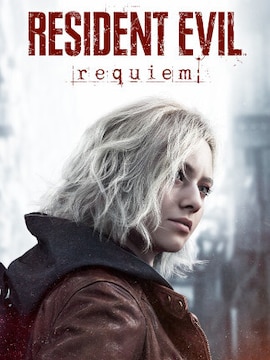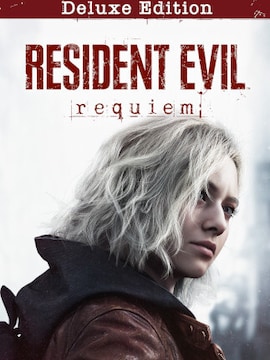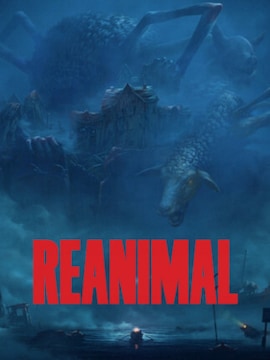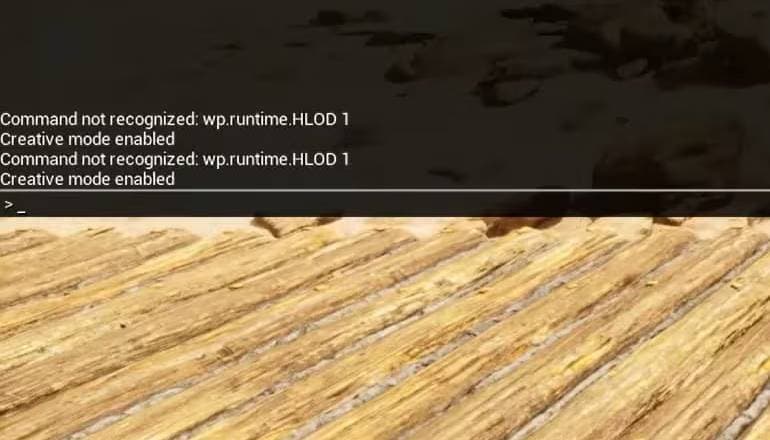Surviving in a world overrun by dinosaurs is hard, but console commands can visibly improve that experience.
If you wonder how to manage ARK: Survival Ascended better, these cheats are the best for boosting your solo and multiplayer fun!
ARK: Survival Ascended features solo and multiplayer gameplay in the vast open world overrun by mighty reptiles. The players’ task is not only to survive in these unwelcoming conditions but also to establish a safe living space.
Unsurprisingly, that’s easier to do in a group. If you want to fully enjoy such challenging multiplayer gameplay, set up your own ARK Survival Ascended console commands managed server. Here, you will learn them all!
How to Access Console Commands
How to use commands? It’s quite simple since the entire process requires pressing a specific button sequence.
- To access the console on a PC, run the game and press ~ (tilde). Then, enter the chosen code and confirm it with Enter.
- Alternatively, press RB, LB, Y, and X simultaneously if you’re playing on Xbox.
- And if you’re using a PlayStation console, press L1, R1, Square, and Triangle.
ARK: Survival Ascended Console Commands
As you can see, the cheats below are lines of characters you need to copy exactly to the console. Many influence the server operation, but some change the in-game world. You can use them all or try just a few to tweak the classic gameplay experience.
Below is a list of all ARK Commands and how to use them in-game.
| Command | Notes |
|---|---|
| setcheatplayer true / false | When setcheatplayer true is entered cheat commands are enabled and when setcheatplayer false is entered cheat commands are disabled. |
| addexperience [amount] [tribe share] [prevent sharing] | Experience is used to level up and unlock engrams. Example: addexperience 50000 0 1. |
| AllowPlayerToJoinNoCheck [ID] | Allows player with Steam, PSN, or Xbox ID to bypass server password. |
| DisallowPlayerToJoinNoCheck [ID] | Removes player with Steam, PSN, or Xbox ID from whitelist. |
| BanPlayer [ID] | Bans player with Steam, PSN, or Xbox ID so server will not appear for them. |
| Broadcast [message] | All players currently on the server will see the message on screen. |
| ChangeSize [value] | Adjusts your character size. Value of ‘1’ resets size. |
| ClearPlayerInventory [ID] [options] | Clears player inventory/equipment/slots. Example: ClearPlayerInventory [playerid] [ClearEquippedItems]. |
| ClearTutorials | Clears all tutorial progress. |
| DebugStructures | Displays the structure information and ID when you look at a building or structure. |
| DestroyAll [type] | Destroys all dinos of specified type. Example: DestroyAll Troodon_Character_BP_C. |
| destroy allenemies | Destroys all creatures (wild and tamed) not owned by the player who inputs the command. |
| DestroyMyTarget | Destroys whatever is in your crosshairs with no corpse/remains. |
| DestroyStructures | Destroys all structures owned by all players on the map. |
| DestroyTribeDinos | Destroys all dinos belonging to the tribe of the player/character you’re looking at. |
| DestroyTribePlayers | Destroys all tribe members of the player/character you’re looking at. |
| DetroyTribeStructures | Destroys all tribe structures of the player/character you’re looking at. |
| DestroyWildDinos | Destroys all wild dinos. Useful after changing dino stats. |
| DisableSpectator | Exits spectator mode. Respawn menu will appear after exiting. |
| DoExit | Shuts down the server. |
| DoRestartLevel | Restarts the current map internally. |
| EnemyInvisible true / false | When true, wild dinos will not attack even if provoked. False restores normal behavior. |
| ExecSetSleeping true / false | True puts player to sleep, false wakes player up. |
| fly | Allows the player to fly. Use ‘walk’ to disable and return to ground. |
| ForceTame | Instantly tames target creature. |
| ForcePlayerToJoinTargetTribe [player ID] | Forces player to join tribe you’re targeting. |
| ForcePlayerToJoinTribe [player ID] [tribe name] | Forces player to join specified tribe. |
| ForceTribe [player1] [player2] [new tribe] | Forces two players into a new tribe. |
| GameCommand [command] | Runs a specified game command. |
| getchat | Displays all game chat. |
| GetAllState [type] | Prints all entity states to console. |
| GetGameLog | Displays major game log events. |
| GFI [item] [quality] [quantity] [blueprint] | Spawns items quickly. |
| ghost | Passes through objects and terrain. |
| giveallstructure | Gains ownership of targeted structures. |
| givecolors [quantity] | Adds dyes/colors to inventory. |
| giveengrams | Unlocks all engrams. |
| GiveExpToPlayer [ID] [amount] [share] [tribe share] | Gives XP to another player. |
| GiveItem [blueprint path] [quantity] [quality] [blueprint] | Adds item to inventory. |
| GiveItemNum [item number] [quantity] [quality] [blueprint] | Adds item by item number. |
| GiveItemToPlayer [ID] [blueprint path] [quantity] [quality] [blueprint] | Gives item to specified player. |
| GiveItemToPlayer [ID] [item number] [quantity] [quality] [blueprint] | Gives item by number to player. |
| giveresources | Adds 50 of each resource. |
| GiveSlotItem [blueprint path] [slot number] [quantity] | Adds item to hotbar slot. |
| GiveSlotItemNum [item number] [slot number] [quantity] | Adds item by number to hotbar slot. |
| GiveToMe | Transfers ownership of target. |
| GMBuff | Grants God mode, infinite stats, invisibility, XP. |
| GMSummon [type] [level] | Spawns and tames dino at level. |
| god | Enables God mode. |
| HideTutorial [index] | Hides tutorial by index. |
| HurtMe [amount] | Damages your character. |
| infinitestats | Grants infinite stats and prevents torpor. |
| Kickplayer [ID] | Kicks player from server. |
| Kill | Kills targeted entity. |
| KillPlayer [ID] | Kills player by Steam ID. |
| LeaveMeAlone | Combines God mode, invisibility, infinite stats. |
| ListPlayers | Lists all players on server. |
| MakeTribeAdmin | Promotes player to tribe admin. |
| MakeTribeFounder | Makes player tribe founder. |
| OnToggleInGameMenu | Toggles in-game menu (PC only). |
| OpenMap [map name] | Opens specified map. |
| PlayersOnly | Freezes all AI and crafting. |
| PrintColors | Prints color IDs. |
| RemoveTribeAdmin | Removes tribe admin status. |
| RenamePlayer [ID] [new name] | Changes player display name. |
| RenameTribe [tribe name] [new name] | Changes tribe display name. |
| RequestSpectator [password] | Requests spectator mode. |
| saveworld | Saves game state. |
| SpiritCommand [command string] | For mod authors only. |
| SDF [name part] [tames] [level] | Spawns dino by name, tamed or wild. |
| ServerChat [message] | Sends message to all players. |
| ServerChatToPlayer [ID] [message] | Sends message to specific player. |
| SetAdminIcon true / false | Shows/hides admin chat icon. |
| SetBabyAge [value] | Sets baby dino age. |
| SetFacialHairPercent [length] | Sets beard length. |
| SetFacialHairStyle [number] | Sets beard style. |
| SetGlobalPause [is paused] | Pauses/unpauses game. |
| SetGodMode enable / disable | Enables/disables God mode. |
| SetGraphicsQuality [quality] | Changes graphics quality (PC only). |
| SetHeadHairPercent [length] | Sets hair length. |
| SetHeadHairStyle [number] | Sets hair style. |
| givearmorset [type] 100 | Gives full ascendant armor set. |
| giveweaponset [number] 100 | Gives full ascendant weapon set. |
Common Issues and Troubleshooting
To use console commands, know they are only allowed when you are a server admin or playing in single-player mode. If you join someone else’s server, play according to the rules set by the admin. Also, if the tilde or console button sequences don’t work, you may have to enter Settings and turn Console Access on first.
Conclusion
Now that you know how to use ARK: Survival Ascended console commands, you can enjoy them on your server. Feel free to experiment with different combinations, as most of the mentioned cheats can significantly enhance the gameplay experience. And most importantly – instantly make classic ARK adventures even more fun!