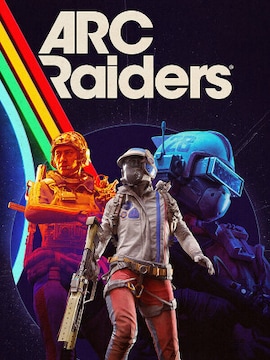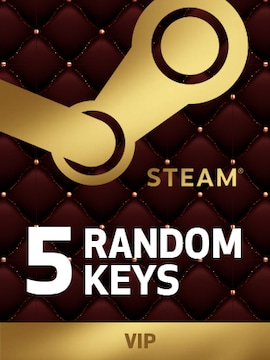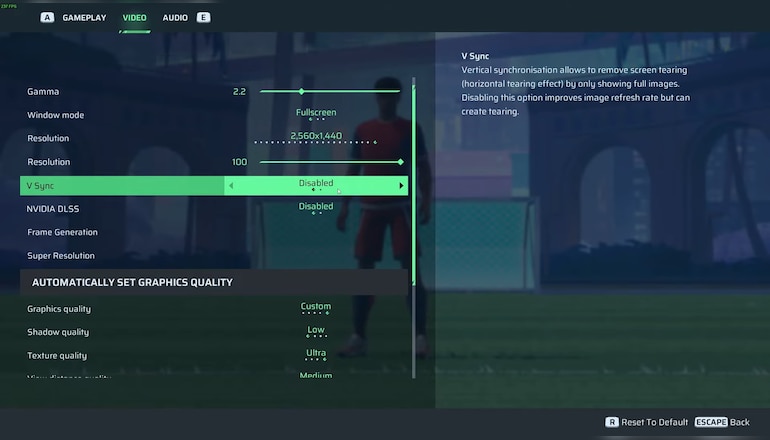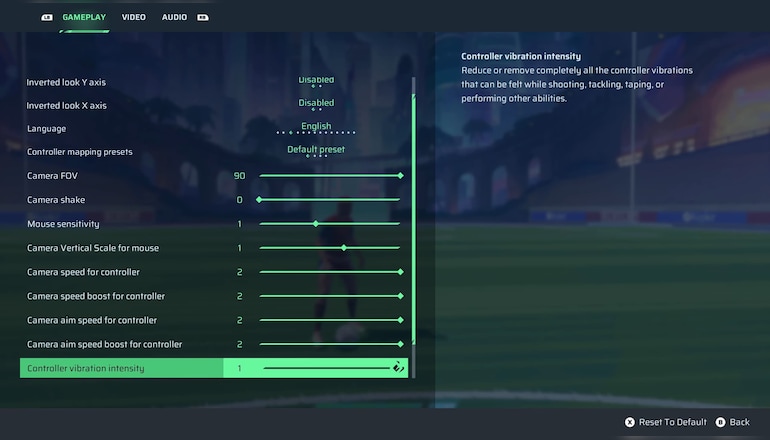In REMATCH, a fast-paced competitive game, quick thinking and fast moves make all the difference.
However, even the best players need the right tools to win – and that starts with your game settings. A few smart changes to things like controls, graphics, and audio can help you play better, react faster, and feel more in control.
Best Controller & Graphics Settings for REMATCH
This guide is for everyone – whether you’re a competitive player chasing big wins, or a casual gamer looking for smoother, more fun matches. With a focus on REMATCH optimization, you’ll find tips to improve your game and enjoy REMATCH even more.
No more guessing. No more limits. It’s time to unlock your potential in this game with REMATCH best settings – tailored to bring out your top performance and take your gameplay to the next level.
Gameplay Settings: Fine-Tuning Your On-Pitch Experience
Finding the best controller settings means choosing what feels natural and gives you full control. To improve gameplay, try different sensitivity levels on your controller. Lower dead zones help you move more accurately, while smooth stick control makes dribbling and turning easier.
It’s good to boost your Field of View (FOV) to gain a broader perspective on the field – it sharpens your awareness of passes, positioning and defensive reads. Don’t make the view too wide – it can be hard to see clearly or hurt your eyes. Balance is key.
Camera shake can make the screen hard to follow. Turning it off keeps your view steady, which helps improve gameplay during fast action.
Choose a mini-map that is easy to understand at a glance. This helps you see where your teammates and opponents are, so you can make quicker, better decisions.
To learn how to improve gameplay, turn on network performance info to check your ping and connection. If there’s lag, this tool can help identify the issue – so you can fix it and enjoy smoother gaming.
Video Settings: Optimizing Visuals for Performance
To achieve smooth gameplay, it’s important to adjust video settings for high FPS. These settings help balance visual quality with performance, so your game runs faster without sacrificing too much detail.
- You should use Fullscreen mode for the best speed and lowest delay. This will help you react quickly during the game.
- To reduce screen tearing, turn VSync on, but for more responsive controls, turn it off. If your system supports Adaptive Sync, it’s a great option for smoother gameplay without added input lag.
- Set the Gamma to 2.2. This makes the screen not too dark and not too bright – just right to see everything clearly.
- If you have an NVIDA RTX graphics card, choose DLSS Quality mode. It helps your game run smoothly and still look good.
- Turn Motion Blur off as it keeps the image sharp so you can see fast actions easily.
- Use Medium Textures, Low Shadows and Disable the Crowd. It gives you more frames per second (FPS), so the game feels smoother.
Overall, these adjustments are deigned to give you crisp visuals and lightning-fast response times – just what you need to dominate in REMATCH.
Audio Settings: Communication and Immersion
Voice chat in REMATCH is designed to boost both team communication and game immersion. You can easily turn your mic on or off during a match using the Pause Menu, or manage who you hear and who hears you through the Social Tab in the lobby.
For more detailed control, head to the Audio Settings menu. These tools help you stay focused, coordinate plays in real time, and feel more connected to the action – making every match feel intense and engaging.
Control Settings: Personalizing Your Input
Customizing your controls in REMATCH can greatly improve your gameplay comfort and efficiency.
Button Remapping lets you change what each button does on your controller. You can move actions to buttons that feel easier or faster to reach, making your gameplay more comfortable and responsive.
Controller Vibration gives you feedback during the game, like shaking when you shoot or get tackled. You can turn it off if you find it distracting, or keep it on to feel more connected to the action.
Scoreboard Behaviour allows you to choose when the scoreboard shows up. You can keep it always on to track the score easily, or show it only when you want for a cleaner screen.
Conclusion
Getting good at REMATCH takes time and practice. You just need to try out different tactics, tweak builds, and learn from each game you play. Even when you lose, it can help you see what you need to improve.
The best players don’t give up – they use every game to grow. So don’t be scared to try new ideas. Mix things up, try new tactics, and keep learning. The path to dominance is paved not just with skill, but with curiosity and constant evolution.