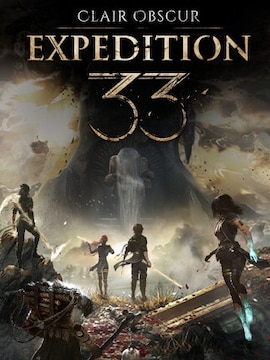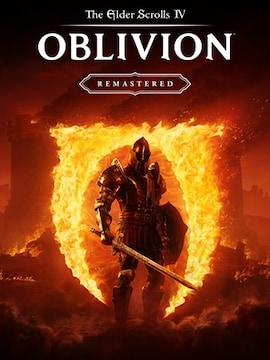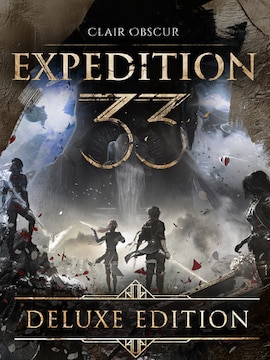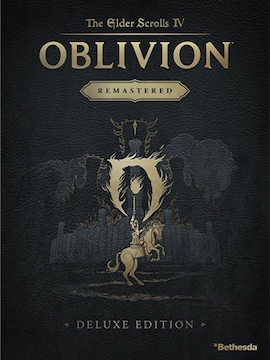Have you ever stumbled upon terms like CPI and DPI but you weren’t sure what they exactly mean? Today we’ll help you to clear up the confusion.
The world of electronics and IT in general is full of weird acronyms and names that don’t say much to someone who’s not already familiar with modern tech. Certain terms become easier to understand and remember, the more you encounter them.
For example, those who play a lot of video games probably know what does antialiasing do, because that particular option exists in a vast majority of games, encouraging learning more about it and its effects on the graphics.
When it comes to CPI and DPI, you’d have to have something to do with either computer mice or printers, because that’s where these terms can usually be found.
The acronyms CPI and DPI are often used interchangeably, which is the main source of confusion among people who are not familiar with the tech world. The thing is, however, that they’re both essentially referring to the exact same concept; they basically measure the density of particles in an inch.
So, you must be wondering now: if they both mean the same thing, why are we using two different names to describe it? Is there a valid reason or is it just some marketing shenanigans at play?
Indeed, it may sound confusing, so let’s find out what’s going on.
You can find on G2A.COM: PC Games,
What is DPI?
DPI stands for dots per inch and means exactly that; it’s the number of dots in an inch.
DPI is mainly used in printers to describe how densely packed the dots – which are, in this particular scenario, the ink droplets – will be on a piece of paper.
The logic would suggest that the higher the DPI of a printer, the more detailed the printed image can potentially be, and that’s exactly how it is. At higher DPI, the ink droplets will be packed more tightly.
Usually, printers work at around 300 DPI, but for more expensive and professional devices, this number can go much higher.
DPI can also be found in scanners, where it’s synonymous with the resolution of the scanner. Scanning at higher DPI means the scanner will be sampling the subject more frequently and, as a result, it will be more accurate at transforming the physical paper into a digital form.
The caveat is that it will also take more time to process and the file size will be larger.
What is CPI?
CPI means counts per inch, and, similarly to DPI, refers to the density of particles in an inch.
However, this one is mostly found in computer mice and it works slightly differently. The CPI number informs us about mice sensitivity. As a simple example, a CPI of 1000 means that for every inch the mouse is physically moved, the cursor on the monitor will move 1000 pixels at the baseline.
This can be further adjusted by the sensitivity settings in the operating system or mouse-dedicated software, which acts as the multiplier for the CPI. There is also the system acceleration, which changes the distance covered by the mouse cursor depending on how fast the mouse is moved.
Higher CPI, in theory, means a more accurate mouse. However, in practice, the quality of the sensor plays a much more important role.
Comparing and Contrasting: DPI vs CPI
CPI and DPI are two different terms that refer to the same idea, and as a result, they are often being mixed up. As a rule of thumb, if you want to be technically correct use CPI when talking about computer mice and sensors, and use DPI when talking about printers and scanners.
In everyday speech, however, you can use both terms interchangeably; don’t be surprised if you find the parameter called DPI when looking at the specifications of a computer mouse.
In practice, CPI can be translated 1 to 1 to DPI. 1000 CPI equals 1000 DPI; there’s no hidden formula, it’s as simple as that. In truth, everything boils down to semantics.
Real-world Implications: How the Two Terms Affect Everyday Technology
When it comes to real-world application, more CPI/DPI is better, but there are caveats. For example, scanning documents at unreasonably high DPI may yield a better-quality image, but the scanning process will take much longer and the file will be larger.
In the case of computer mice, it’s a matter of preference, but in terms of precision, the best results are achieved when you combine a DPI of about 800-1600 with reasonably low sensitivity in the system or mouse software settings, as well as the in-game settings in case of playing a video game.
This combination will make the mouse highly precise while minimizing the risk of getting the so-called “pixel skips”. Also, keep in mind that DPIs higher than 1600, especially numbers that go into tens of thousands, are just a marketing gimmick.
If you’d like to have an easy way of switching DPI on the go, you can find yourself a mouse that has physical DPI buttons used to switch between several available sensitivity options.
Conclusion: Making Sense of Precision in the Modern World
Technically speaking, CPI and DPI refer to the exact same idea, which is the density of particles per inch. Whether you call said particles “counts” (CPI) or “dots” (DPI) seems to be of less importance in everyday use.
With that being said, the correct way of use would be CPI in the context of computer mice and DPI in the context of printers and scanners.