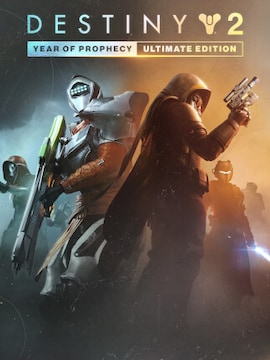This year’s Helldivers 2 is a great chance to enjoy action-fueled fun with your friends. But does it offer cross-play to make this experience accessible to users of different platforms?
You can find Helldivers Deals on G2A.COM.
What is Crossplay and Cross-Progression in Helldivers 2?
Helldivers 2 gathers thousands of active players daily – it’s undoubtedly one of the best destinations if you’re looking for a fierce solo experience or multiplayer co-op. But speaking of co-op, does it offer cross-play? And what about cross-progression?
It turns out that the latter and cross-save are unavailable in the game (which doesn’t mean they won’t appear in the future). However, PC and PS5 users can enjoy Helldivers 2 crossplay, meaning players across different platforms can play together in a group of up to 4 players. Want to know more? This guide explains how to invite friends and fix any potential issues regarding this option.
How to Enable Crossplay in Helldivers 2
First, make sure you have cross-play enabled to play with friends on other platforms. You can also turn this option off if you prefer a solo experience. Once enabled, it matches you with others automatically, so no further steps are required to have fun together.
To turn it on or off, launch the game, find the Options menu, and under the Gameplay tab, toggle cross-play on (or off). Once enabled, you can play with others. How to do that?
- Navigate to the Social menu (where you can find all your current friends, friend requests, blocked players, etc).
- Scroll down to the Friend Code option.
Your Friend Code Option - Choose Generate Friend Code (the eight-digit code you can share with friends).
- Send the code to your friends to let them send friend requests and join your party.
- Accept the request (your friend will appear in social options).
From now on, you don’t have to repeat this process if your friend is already in social options. In the future, you can join their party by clicking their name or inviting them to your game.
Helldivers 2 Crossplay Issues and How To Fix Them
Although automatic crossplay in Helldivers 2 should work like clockwork, sometimes players encounter the most common issues spoiling the fun. These include problems like friend requests not working, matchmaking difficulties, or inability to join lobbies. Here, you’ll learn all about possible ways to solve these issues.
Friend requests don’t work?
- Check if crossplay is on in the Options menu.
- Try sending a friend request a few times (cancel the previous one before doing so and send a fresh code).
- Ask another friend to try sending their code to the other so you can play together.
- See if the problem affects only this or other friends by sending a friend request to another person.
- Restart the game and your device.
Matchmaking difficulties?
- Try restarting the game and your device.
- Play on a less populated planet.
- Check your internet connection.
Inability to join lobbies?
- Check if everyone has selected the same planet and difficulty level.
- Set matchmaking privacy to the public.
- Make one player start the mission alone, and the rest join simultaneously.
- Find a friend lobby manually.
If these solutions don’t work, check for updates, temporarily turn off the firewall, ensure your PC meets the minimum system requirements, or seek an answer from the community. For more information, we recommend visiting the game’s Steam Community or the r/Helldivers subreddit on Reddit, where players share their experiences regarding such issues.
FAQ (Frequently Asked Questions)
Does Helldivers 2 include cross progression and cross-save?
Unfortunately, no, but they may be available in the future.
Does Helldivers 2 offer cross-play?
Yes. PC and PlayStation 5 players can play together across their respective platforms.
How do I enable cross-play in Helldivers 2?
Head to the Options menu and toggle cross-play on or off under the Gameplay tab.
What should I do if I encounter cross-play issues?
Always check if cross-play is on in the Options menu. You can also try sending a friend request with fresh code a few times, restarting the game and your device, setting matchmaking privacy to public, or trying other suggestions mentioned in the Helldivers 2 Crossplay Issues and How To Fix Them paragraph.
Conclusion
As you can see, enabling and using crossplay in Helldivers 2 is easy as pie. Since this option works automatically after adding friends, you can enjoy multiplayer co-op without making any extra changes. For solo fun, turn off crossplay in the Options menu. Although the game still encounters some issues related to cross-platform gameplay, most of them are solvable with simple fixes.