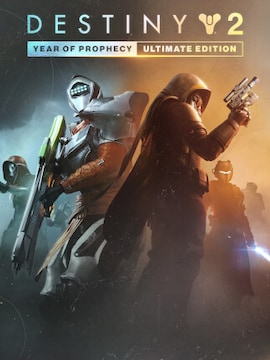Hogwarts Legacy came out and smashed many sales expectations in a jiffy, but as it happens with many productions, on some systems it might suffer from unfortunate performance issues.
Many people are experiencing stuttering, FPS drops, and even input lag, and we’re here to give you a hand with a few quick fixes which might tide you over until a major patch fixes all the issues.
Make sure you’re using up-to-date software
This one is pretty simple, which makes it great to test out first. Make sure you have the latest updates for your graphics card, as well as any additional software you might need, like the most recent version of the DLSS
V-sync tweaks
Simply tun off V-sync in the game and instead turn it on in your graphics card’s settings, such as the Nvidia control panel. It is simple enough and might just help if you’re experiencing only minor problems.
And since you’re already in there: if you’re using a laptop make sure that the game is set to run on the dedicated graphics card. It should be set automatically, but it never hurts to double-check.
Check Exploit Protection options in Windows
Search “Exploit protection” in the Start menu and in the Program Settings tab add Hogwarts Legacy (‘Add program to customize’ -> ‘Choose exact path’ -> navigate to the .exe in HL installation folder).
Scroll down to “Control Flow Guard” and make sure “Override System Settings” is checked, and the option right underneath it is toggled off. You’ll need to restart your PC, but after that, the game might work much smoother for you.
If you don’t want to do this, you might also…
Turn off the DLSS
Turning off the advanced upscaling in the game’s graphics settings might be a major boost to the game’s performance, rendering the odd “Exploit Protection” workaround completely unnecessary and let you smoothly run a higher-quality preset.
DIY fixes should last you a while
While these fixes won’t replace performance fixes issued by developers, they should be enough to let you play without gouging your eyes out.