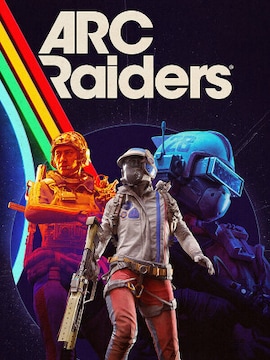Even though Fallout 4 is already ten years old, many players still play it unaware they can use the flashlight to explore the post-nuclear world at night. Let’s see how to turn it on!
The best armor, powerful weapons, and maximized stats – that’s what all players need to enjoy the Fallout 4 game. Sometimes, however, a simpler solution can save the day – like a flashlight! But how can you turn on the flashlight? This guide explains everything about that priceless tool!
Fallout 4: How to Turn On the Flashlight – Quick Guide
If you want to start exploring the post-apocalyptic world at night, use the Pip Boy light and do it! Yes, you read that right – the flashlight has been at your fingertips all this time. All you have to do to turn it on is activate the Pip-Boy with a longer press. You can turn on the Fallout 4 flashlight by holding down these keys:
- Tab on PC.
- Circle on PlayStation.
- B on Xbox.
Once it’s on, release the pressure and enjoy the endless light. Since the flashlight doesn’t need any power supply, you can use it without worrying about acquiring dedicated resources.
How to turn off the flashlight in Fo4?
To turn off the flashlight, repeat the same steps – activate the Pip-Boy with a long press until the light goes out. If you’re unsure if you’ve memorized all the steps correctly, practice the whole action a few times by turning the light on and off.
Conclusion
While the flashlight is a standard feature in every video game, not all Fallout 4 players are aware of its existence. Now that you know how to use it, you can freely continue exploring even at night. Enjoy!