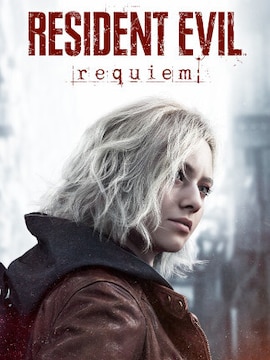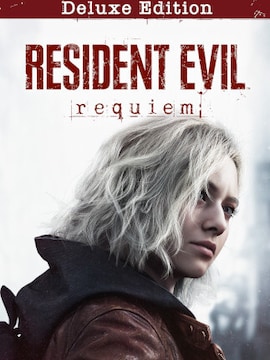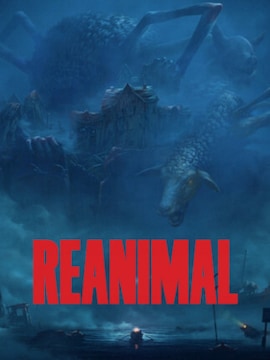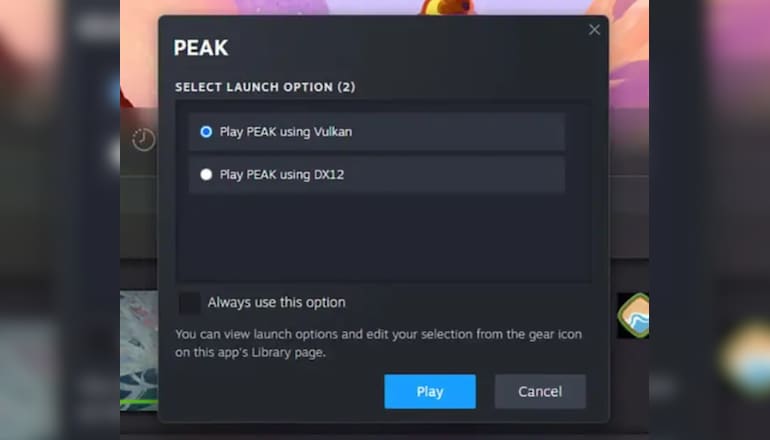Launching PEAK? You’ll see that familiar little window asking: Vulkan or DX12? It might seem like a throwaway choice, but it’s not.
That one click can change how smooth the game feels. If you want less stuttering and fewer crashes, this quick guide should help you pick the better option for your setup.
Overview of PEAK’s Graphics Options
The game lets you pick between Vulkan and DirectX 12 right before it starts. Switching between the two is easy. Visually, the game stays the same. But depending on your PC, the performance like frame rate, stability, and even crashes, can be totally different.
Why This Choice Matters
Choosing the right API can affect how smoothly the game runs. It’s not just about FPS. Some players notice fewer crashes or better stability depending on the option they pick. If you’re playing co-op, it’s worth making sure everyone uses the same setting.
That helps avoid voice chat glitches and other strange bugs that can happen when players launch the game differently. In some cases, syncing the API choice across the group helped fix desync and audio issues that were messing with the session.
Purpose of This Guide
You won’t find synthetic benchmarks here. This guide is based on real player feedback as people testing both options on different machines. It’s about what actually works, not what looks good on paper.
Understanding Vulkan and DX12
So you’ve seen Vulkan and DX12 pop up in your game settings and wondered… what’s the deal? They’re both graphics APIs, basically the middlemen between your game and your hardware, but they work a bit differently.
What Is Vulkan?
Vulkan is a modern graphics API known for being efficient. It uses fewer CPU resources and works across many platforms. It can be a good pick for older or mid-range PCs that need all the help they can get.
What Is DirectX 12?
DX12 comes from Microsoft and is baked into Windows. Most modern games support it, and it’s usually the safer bet for newer PCs. It’s reliable, and developers know it well.
Differences in PEAK
Vulkan might give better FPS, especially on weaker CPUs. But DX12 usually feels more stable, particularly on newer rigs. What works better depends on your hardware, so don’t assume, but test it.
Benchmark Comparison: Vulkan vs DX12 in PEAK
Side-by-Side FPS Results
There’s no one-size-fits-all answer here. Some players with top-tier GPUs like the RTX 4090 said Vulkan felt smoother after recent patches, with fewer stutters than DX12 at high settings. At the same time, 3060 Ti users reported fewer crashes on DX12—but some also said that Vulkan ran better for them after a later update, getting rid of stutter issues they had with DX12. So, Vulkan might give you more FPS on average, while DX12 could feel more stable. It really comes down to your exact setup.
CPU and GPU Usage
Vulkan can be lighter on your CPU, which helps on older systems. In some cases, DX12 showed lower GPU power use with the same performance. Results vary—there’s no clear winner across the board.
Stability, Crashes, and Load Times
Some players say DX12 crashes less. Others had random crashes until they switched to Vulkan. Load times can be shorter on Vulkan, but not always. If the game’s acting weird, it’s worth switching APIs to see what works better.
Visual Differences
Most of the time, both APIs look the same. A few players thought DX12 looked a bit sharper, while Vulkan had more pop-in. But these are small things most people won’t even notice.
System Recommendations
Minimum:
- Windows 10
- Core i5 @ 2.5 GHz
- 8 GB RAM
- GTX 1060 or RX 6600 XT
Recommended:
Windows 11
- Core i5 @ 3.0 GHz or Ryzen 5
- 16 GB RAM
- RTX 2060 or RX 7600 XT
Keep your drivers updated. If performance feels off, just try switching APIs. It takes a few seconds and might solve everything.
Settings Tips
If you’re playing with friends, make sure everyone uses the same API to avoid chat bugs. For menu lag or stuttering, try turning on V-sync or capping your FPS. Some updates can change how well each API runs, so it’s smart to test again after patches.
Which Should You Use? Vulkan or DX12
If you’ve got a newer PC, try DX12 first. It’s usually more stable. But if you see issues, like crashes or stutter, Vulkan might work better. Don’t overthink it. Try both and stick with the one that feels better on your system.