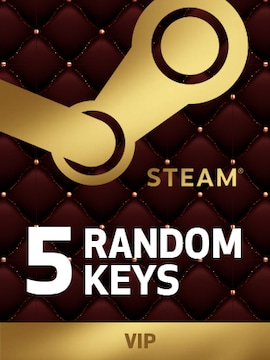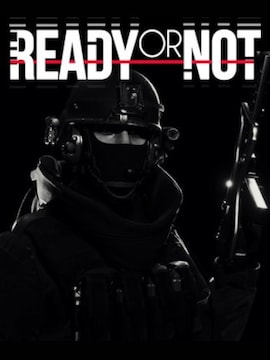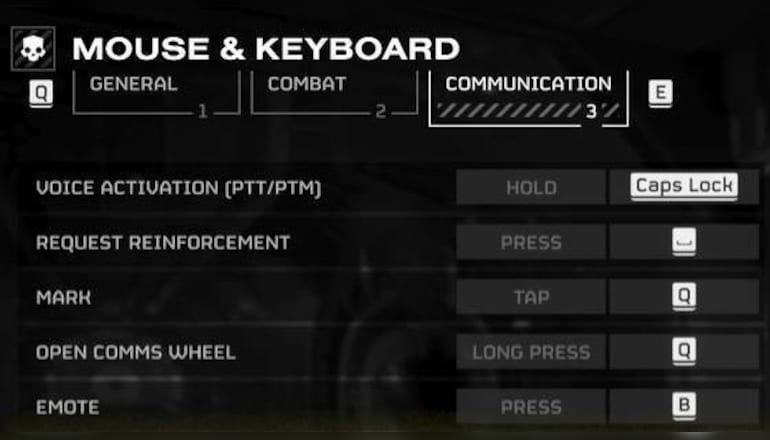In Helldivers 2, chaos is the norm. Explosions, bug swarms, and accidental friendly fire make teamwork essential. And what’s the key to great teamwork? Clear communication.
This guide will walk you through getting your comms dialed in so your squad hears you loud and clear. Whether you’re a seasoned Helldiver or still figuring out which button calls in an airstrike (hopefully not the wrong one), let’s make sure your voice cuts through the chaos.
Why Use Push-to-Talk?
Push-to-Talk lets you turn on your microphone only when you need to speak. This stops your teammates from hearing background noise like keyboard clicks or other sounds around you. When you’re in a tough mission, especially on higher difficulties, clear communication is key for planning, warnings, and important info.
How to Enable PTT in Helldivers 2
- Options menu: go to the main menu and select Options
- Audio settings: go to the Audio tab
- Voice chat: look for Voice Chat and change it to Push-to-Talk
Now, you’ll need to choose a button to activate PTT. By default, it’s the Caps Lock key on PC and the microphone button on PlayStation. But you can change it to whatever you like!
How to Change the PTT button
PC:
- Go to Mouse and Keyboard or Controller settings.
- Choose Change Key Bindings.
- Find Communication.
- Look for Voice Activation (PTT/PTM) and choose your button.
Consoles:
- Go to Settings and then Controller.
- Select Change Key Bindings.
- Go to Communication.
- Choose Voice Activation (PTT/PTM) and press the button you want.
On PlayStation, press Triangle to save. On Xbox, it’s usually Y, but check your settings.
PS5 doesn’t have a button for PTT at the start.
Extra Tips
- pick a button that’s easy to reach while you’re fighting
- inform your team of the PTT button you’re using
- you may also utilize Open Mic, although it may pick up background sounds
- adjust voice chat volume in settings to hear the game
Some Cool Ways to Use PTT
- planning: discuss strategies discreetly
- coordinate your stratagems correctly.
- quickly alert teammates about potential threats.
All in all, Push-to-Talk in Helldivers 2 is really beneficial for collaboration. Setting it up properly might make your tasks easier and more enjoyable. So, select your button, notify your squad, and prepare to promote democracy across Super Earth!