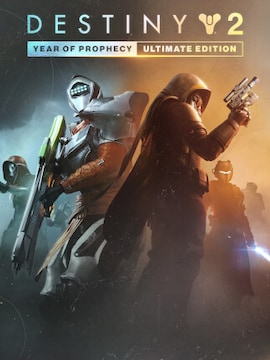Express yourself better with the use of emote system. Learn how to emote in Borderlands 3 and how to obtain new cool emotes in this short emote FAQ.
Introduction
Borderlands 3 is an addictive combination of RPG and first-person shooter. It’s also a part of a popular franchise, which is widely known for its humor and a timeless comic book-like visual style.
Eliminating all kinds of monsters is the main focus of the game, but there are times when you just want to take a break and goof around with friends – that’s where the emotes may come in handy.
You can find on G2A.COM: Gaming deals, Borderlands games.
What are the Emotes in Borderlands 3
Emotes are simple animations that can be used by your character to express a certain emotion or do some action. For example, you can use emotes to make your character laugh or dance. It’s a purely visual effect that may improve your immersion and could be used to interact with your friends in some funny ways.
How to Use the Emotes
Using emotes in BL3 is pretty easy. All you have to do is press and hold the menu/options button on your controller. Alternatively, if you’re playing on a PC, press and hold the Z key instead.
Doing so will bring up a wheel menu, from where the emotes can be accessed and used. Use the analog sticks to choose the emote you want your character to perform and confirm by pressing X on the controller, or E on the keyboard. And that’s pretty much it, it’s that simple.
You can also use this menu to enter a photo mode or mark the map for your teammates.
Getting More Emotes
If the basic choice of 4 emotes is not satisfactory enough, you can get a few extra by visiting Crazy Earl in Sanctuary, where he sells them for Eridium shards. You can also buy other customization items there, such as skins, heads, and trinkets.
Some emotes are available as a part of extra content in Borderlands 3 DLCs, such as Moxxi’s Heist of the Handsome Jackpot. They may require you to do some farming or complete certain objectives though, so don’t expect them to be available right away.
It’s also worth noting that some emotes may be tied to certain characters and unavailable to others.
Switching Emotes
You can choose up to 4 different emotes to have on your wheel menu for quick and convenient access at any given time. If you want to customize the wheel menu and change the default emotes to different ones, you can do so easily while visiting the Quick Change terminal.
Conclusion
Emotes are a small little addition that allows players to better express themselves while playing the game, allowing for more fun interactions, especially with friends and other players. Emotes are easy to use and can pump more life and organic energy into your gameplay, so feel free to use our guide to try them out and discover the possibilities.