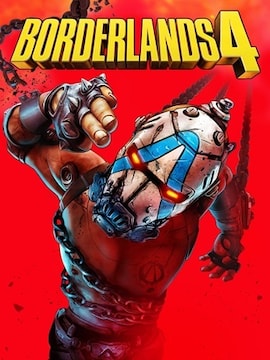If you’re wondering whether it’s possible to preload Atomfall and start playing faster or not, here’s our quick guide on how to do that.
Atomfall, an action-survival game set in a post-apocalyptic Britain, became available for preloading on March 17, 2025, 10 days ahead of its release and 7 days before its Early Access stage (available to those who bought the Deluxe Edition).
Pre-installation is available to all those who pre-ordered Atomfall on PC, Xbox Series X/S, Xbox One, PS4, and PS5. Since the game will also be available in Game Pass, subscribers of this service can also preload it as well.
How to preload Atomfall on the platform you purchased it on
Preloading the game is fairly simple and while the process is slightly different on each platform, it entails finding the game in your game library if you pre-purchased Atomfall and then clicking on the download option.
How to preload Atomfall on Game Pass
It’s also very simple. If you’re a Game Pass subscriber, either on PC or Xbox, all you need is to search for Atomfall in the upcoming titles category and then click on the download button. Naturally, you will be able to play it once it releases on March 27, 2025.
The version available via Game Pass is the Standard Edition one.
Atomfall download sizes
Interestingly enough, the game isn’t too demanding space-wise, at least on consoles. PS5 and Xbox Series X/S download sizes are 27 GB and 30 GB, respectively. On PC, the download size is 60 GB, excluding early patches.