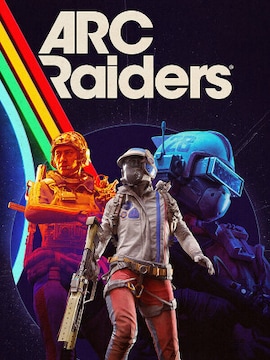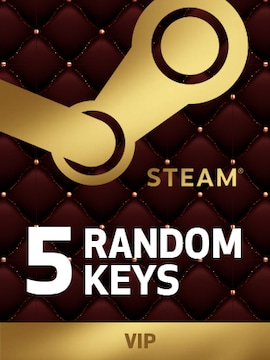We are used to Microsoft launching improved versions of its operating systems and office suites every few years. However, with Office 2024 already here, many users wonder how it compares to the trustworthy Office 2021.
Is Office 2024 worth upgrading? Since Microsoft constantly innovates its Office productivity software, Windows users have been asking themselves this question due to uncertainty regarding its value. Office 2021 has already become a staple in homes and workplaces worldwide, so why would anyone want to replace it?
New Elements
Office is a suite of essential productivity programs, including Word, Excel, PowerPoint, and Outlook. These four have undergone significant changes in the new version of the product, making them less complicated and more satisfying to use. Word now offers advanced writing suggestions, Excel adds new data visualization options, PowerPoint delivers improved presentation recording capabilities, and Outlook enables easier searching. And that’s not all, as Office 2024 offers support for third-party file formats like OpenDocument Format (ODF) 1.4. None of these enhancements were available in previous versions of Office.
Changes in User Interface
The first thing Windows users notice when switching to the new version of Office is the UI (User Interface). Compared to 2021, Office 2024 opts for clarity and simplicity. The ribbon design is now less distracting and more customizable. The new version ditches the previous cluttered design in favor of a minimalist look, so it perfectly meets the needs of users who require better productivity.
Compatibility with Older Devices
Those wondering how the new Office handles older devices can rest easy. While Office 2021 has lower system requirements, Office 2024 doesn’t require much to run. Windows devices must be equipped with Windows 10 or later, 4GB of RAM, and 10GB of disk space. Mac users must have macOS Mojave or later, at least 4GB of RAM, and 10GB of available disk space.
But what if you’re using a really old device that meets all these requirements? Office 2024 may work as it should or experience slower performance. Access to some of its functions may also be somewhat limited. Remember that while 2024 is backward compatible with files created in the previous version, you may encounter issues when opening them in older formats.
Speed and Performance
Assuming your device meets the requirements for the new Office, you can expect much faster performance than in Office 2021’s case. The latest version offers faster application launches, lightning-fast change saving, better responsiveness to user actions, and smoother operation. If these upgrades are what you were missing in Office 2021, Office 2024 may be your best bet.
Security
Office 2024 improves the security solutions familiar to users of its predecessor by integrating Microsoft Defender Antivirus into Office applications. Furthermore, this version provides better protection against phishing through built-in search and blocks suspicious attachments and links. Office 2021 is not as up-to-date with modern threats, so switching to 2024 may be a good idea if you care about better security.
Communication and Collaboration
Unlike previous versions of Office (including 2021), 2024 is all about improved communication and collaboration. Users can now enjoy integration with Microsoft Teams to start a Teams meeting directly from the application window. There is also the option to collaborate on documents in real-time. Coworkers and authors can see who is making changes to a document, work on one file at a time, and exchange feedback.
Support Schedule
How do these two versions compare in terms of support? While Office 2021 ends support on October 13, 2026, Office 2024 will receive regular security updates until October 9, 2024.
FAQ (Frequently Asked Questions)
Can I still use Office 2021 in 2024?
Considering that Office 2021 support ends in October 2026, you can still use it in 2024 if it meets your expectations.
What are the main differences between Office 2021 and 2024?
Office 2024 introduces many new features, like less distracting UI, faster performance, better security, and improved collaboration tools. On the other hand, its system requirements are higher than those of Office 2021, so it may not perform correctly on older devices.
Is Office 2024 better than 2021?
Technically, yes. It meets the modern needs of Windows OS users, offers better performance, and more options for maximum productivity. However, from a subjective point of view, this decision is entirely up to the users of both versions since some may find Office 2021 more familiar and user-friendly.
Which version should I choose? – Conclusion
Now that you know exactly how the last two versions of Office differ, it’s time to make the big decision. If you like Office 2021, want to save, and prefer its familiar tools, there’s still time to upgrade to 2024. However, if all the new Office 2024’s qualities sound like an absolute must-have, feel free to upgrade now and enjoy what it has to offer.