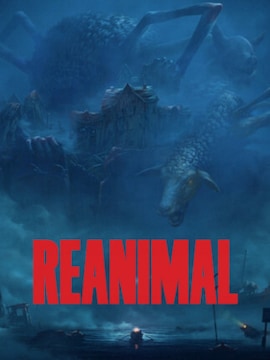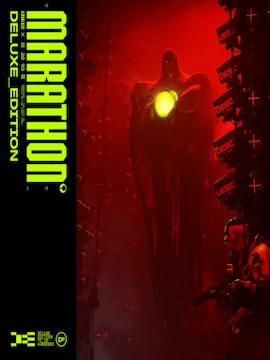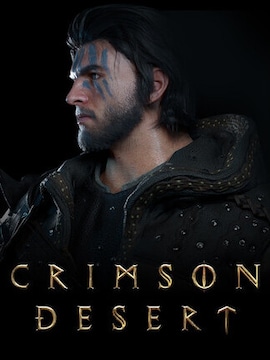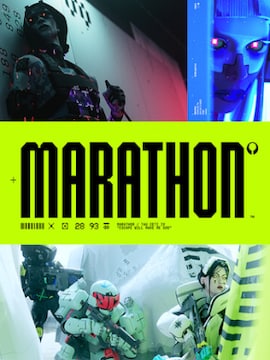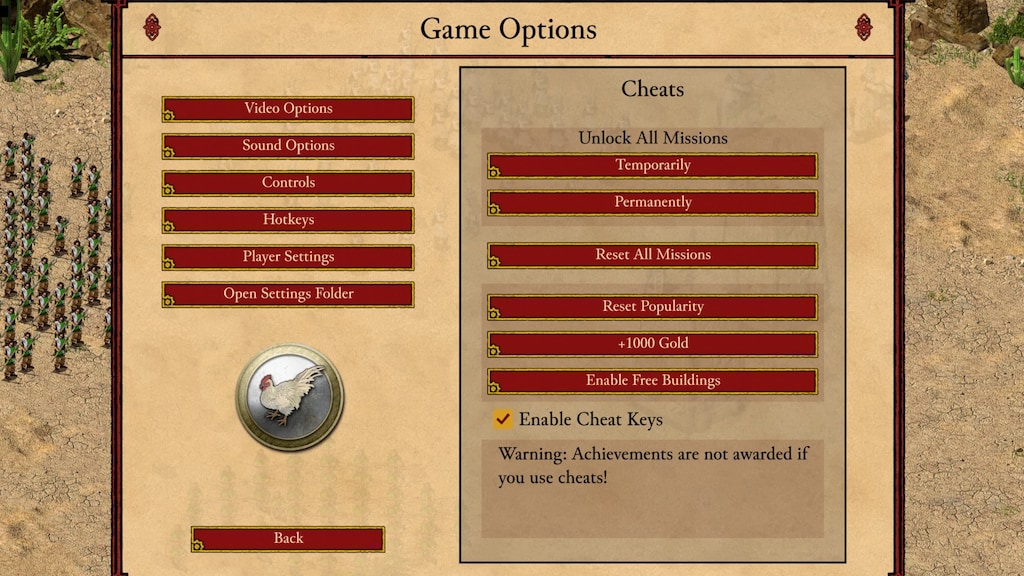Step into the battlefield and take command in Stronghold Crusader: Definitive Edition. This RTS guide gives you the list of console commands and cheats to boost your strategy, speed up your building, and crush your enemies.
From clever shortcuts to powerful tricks, it’s your secret weapon for mastering the game and leading your forces to victory. Let the siege begin!
How to Access
To access RTS cheat codes in the game, go to the ‘Game Options’ menu. There, click on the chicken icon to open the cheat menu. You’ll see a list of cheat features with tickboxes next to them. You can also use special cheat keys for quick access, like pressing ALT+K for free building. These cheats are activated while the game is running, so there’s no traditional cheat console.
It’s important to know that using Stronghold Crusader cheats will disable achievements in your current game session. If you care about unlocking achievements, make sure to avoid activating any cheats.
Useful Commands
In Stronghold Crusader: Definitive Edition, there are some cheat commands that can make the game easier and more fun. They help you improve your economy, train soldiers faster, and build your castle just the way you want. You can also change how fast the game runs, unlock all the buildings, or even perform a mission reset to replay a challenge with a fresh strategy.
Cheats like these are great for learning how to play, trying new strategies, or just relaxing without worrying too much about winning.
- ‘The gold boost’ cheat gives you 1000 gold right away, so you can build faster or train more units.
- ‘The popularity boost’ raises your popularity, which helps villagers work harder.
- ‘Free building’, used with ALT K, lets you place buildings without spending resources.
- ‘Campaign unlock’ cheats let you unlock missions early, allowing you to play campaign levels without finishing the ones before them.
- ‘Reset progress’ erases your saved game, so you can start over from the beginning.
- ‘Unlock all buildings’ gives you access to every building, even ones normally locked.
- ‘Speed up game time’ makes everything move faster, so actions and changes happen quickly.
Common Issues and Troubleshooting
Using Stronghold Crusader cheats and console commands in can be helpful, but players may run into problems. A common mistake is not enabling cheat mode – you need to go to the Game Options menu, click the chicken icon, and check the ‘Enable Cheat Keys’ box. Unlike other games, this one doesn’t show a message when cheats are active, so you’ll need to test them in-game to see if they work.
Some cheats, like Free Building, can be switched on or off during gameplay. This can be confusing if players forget they disabled a cheat and wonder why it’s no longer working. To avoid this, always check whether the cheat is still active before using it.
Once cheats are used, achievements are disabled for that play session, which can be frustrating for players working toward goals. If cheats still won’t work, restarting the game or checking for updates may help. Make sure you’re using the correct keys and that your game version supports the cheats.
Conclusion
With Stronghold Crusader cheats and console commands in your hands, becomes much more exciting. You can build quicker, fight smarter, and explore new ways to play. These tools help you learn the game, try out different strategies, or just have fun breaking the rules. So get ready to lead your army, protect your castle, and take over the desert in your own style. Victory is just a command away!