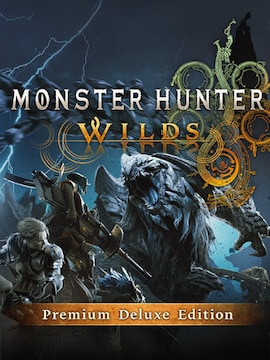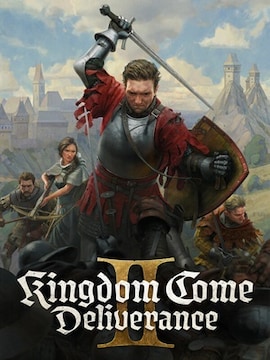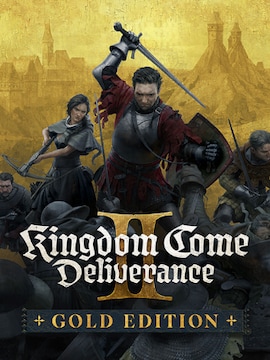The Forest is a survival video game where your primary task is to simply survive in an inhospitable environment. Your plane crashed in the middle of nowhere and you’re on your own, with only the most basic equipment, including whatever you’ll be able to find in the luggage of the less fortunate passengers, at your disposal.
Soon enough you’ll realize that there’s more to the place that you’ve found yourself in than first meets the eye, and there will come the second objective: to explore the surroundings and learn more about the source of the events that you’ll soon witness.
The time is against you, so act quickly, but be smart. Find food and collect water to survive. Collect resources, build a shelter, and craft equipment to prepare for the worst. You may be here on your own, but it doesn’t necessarily mean that you’re alone – surviving here may get tricky at times.
Alternatively, you can simply cheat your way through the challenging gameplay with the use of simple console commands. Read on to learn how to use console commands and cheats in The Forest.
Table of Contents
You can find Survival Games on G2A.COM.
How to Enable Console Commands and Cheats in The Forest
Before you can start using the console commands, you will have to make some adjustments to the game itself. To activate the code, it needs to be entered in the in-game command console, which is disabled by default. Thankfully, enabling it is as easy as counting to three.
Now, if you go to the main menu – NOT the pause one – you can type a secret phrase and the game will recognize it. While on the menu screen, just start typing “developermodeon” without quotation marks.
Visually, nothing will change, but don’t worry, that’s how it’s supposed to be; doing so will enable the console, which can now be displayed in the game when you press F1. And that’s it, now you can start using all available commands to alter your gameplay.
The instructions above are meant for PCs. Console players have a different set of available codes to use; they can be entered at any time during the game without the need to activate the console but they’re also less powerful than console commands. They’re more like gameplay modifiers than cheats; for example, you can use them to turn permadeath mode on or make buildings invincible. To use them, you’ll need to connect a keyboard to your Xbox, PS4, or PS5 console.
Console Commands (Cheats)
A list of all available commands for The Forest on PC is a long one; there’s a lot you can do with them. Teleport, spawn items, become invincible – these are the ones you may know from other games, but there’s so much more you can do. Spawn animals and enemies, show player stats, reset achievements if you’d like to start playing from scratch again, or even adjust some optimization settings that could lead to an increase in FPS.
Here are some useful The Forest console commands and cheats you can use:
| Command | Effect |
|---|---|
| addallitems | Grants one of each item to your inventory. |
| addallstoryitems | Grants one of each story-related item to your inventory. |
| addclothingid [clothing id] | Adds the specified clothing item to your inventory. |
| additem [item id] | Adds an item with the specified ID to your inventory. |
| advanceday | Advances the in-game time by one day. |
| astar [on/off] | Toggles enemy pathfinding on or off. |
| buildermode [on/off] | Enables or disables creative mode, disabling health and enemies. |
| buildhack [on/off] | Enables or disables buildhack, granting unlimited resources and instant construction. |
| birds [on/off] | Enables or disables the spawning of birds. |
| cancelallghosts | Removes all placed blueprints from the world. |
| clear | Clears the console window. |
| clearallsettings | Resets all game settings to their default values. |
| clearsaveslot [mp/sp] [slot number] | Clears a specified multiplayer or single-player save slot. |
| cavelight [on/off] | Toggles the lighting in caves between on and off. |
| checkday | Displays the current in-game day in the console. |
| cutdowntrees [amount/%] | Cuts down a specified percentage or number of trees in the game. |
| cutgrass [radius] | Cuts the grass within a specified radius around you. |
| devicedebuginformation [on/off] | Shows or hides device debug information. |
| energyhack | Grants unlimited energy and stamina to your character. |
| enemies [on/off] | Toggles the spawning of enemies on or off. |
| fakehitplayer | Simulates a hit on your character without causing any damage. |
| filteraudio | Clears any audio path filtering currently applied. |
| findpassenger [passenger id] | Locates a passenger with the specified ID. |
| forcerain [weather] | Changes the in-game weather to the specified type. |
| gccollect | Forces garbage collection to free up unused memory. |
| goto [location name/coordinates] | Teleports your character to the specified location or coordinates. |
| gototag [tag] | Teleports your character to a tag-based location. |
| gotoenemy | Teleports your character to a random enemy. |
| growallgardens | Refills all mud piles in the game, making them usable again. |
| help | Displays a list of all available commands. |
| invisible [on/off] | Toggles invisibility for your character, making them unaffected by camera effects like water or mud. |
| ironforest | Makes all buildings indestructible. |
| itemhack [on/off] | Toggles infinite items on or off. |
| killallenemies | Instantly kills all cannibals and mutants currently alive in the game. |
| killallanimals | Kills all animals in the game. |
| killclosestanimal | Kills the animal closest to your character. |
| killclosestenemy | Kills the enemy closest to your character. |
| killendboss | Kills the end boss of the game. |
| knockdownclosetenemy | Knocks down the enemy closest to you. |
| lodmanagerscaling | Toggles the LOD (Level of Detail) manager’s FPS scaling. |
| loghack [on/off] | Grants you infinite logs when enabled. |
| meatmode | Disables all cheats, effectively resetting any active cheat settings. |
| pmactivestatelabels [on/off] | Displays the current state of NPCs, such as whether they are sleeping. |
| placeallghosts | Places all blueprints in front of your character. |
| placebuiltobjects [object id] [quantity] | Places the specified built object in front of your character. |
| plantallgardens | Plants seeds in all the gardens in the game. |
| rawmeatmode | Deletes the save file permanently when your character dies. |
| regrowmode | Regrows 10% of the trees in the game whenever your character sleeps. |
| restallenemies | Resets the AI of all enemies in the game. |
| setcurrentday [number] | Sets the current in-game day to the specified number. |
| setdifficultymode [difficulty] | Changes the game’s difficulty level (peaceful, normal, hard, or hard survival). |
| setgamemode [game mode] | Changes the current game mode to standard, creative, or mod. |
| setplayershirtmat [material id] | Changes the material of your character’s shirt. |
| setplayervariation [0/1] | Changes your character’s skin color. |
| setskill [skill] [value] | Sets the value of a specific player skill. |
| setstat [stat] [value] | Sets a specific player stat to a desired value. |
| showgamestats | Displays the current game statistics. |
| showworldposfor [object id] | Displays the world position of the specified object. |
| spawnallpickups | Spawns all items that naturally appear in the game world. |
| spawnanimal [animal name] | Spawns a specified animal in front of your character. |
| spawnanimalquiet | Spawns an animal in the closest animal trap. |
| spawnmutant [mutant id] | Spawns a specific mutant. |
| spawnpaintedfamily | Spawns 3-6 painted cannibals. |
| spawnregularfamily | Spawns 3-6 regular cannibals. |
| spawnskinnyfamily | Spawns 2-3 skinny cannibals. |
| spawnskinnedfamily | Spawns 3-6 masked cannibals. |
| speedyrun [on/off] | Enables or disables very fast running speed. |
| toggleoverlay | Displays debug information at the bottom of the screen. |
| toggleplayerstats | Displays your player statistics. |
| toggleocclusionculling | Stops models from being rendered, allowing for more efficient processing. |
| timescale [multiplayer] | Slows down or speeds up gameplay, including multiplayer modes. |
| vegetarianmode | Enables enemies to spawn only at night. |
| veganmode | Enables enemies to spawn only in caves. |
| woodpaste | Resets any holes made by the hole cutter or crane. |
| zoom [multiplayer] | Enables zoom in multiplayer mode. |
Best Practices and Warnings
While cheats can be a fun and easy way to bypass difficult sections of the game, it’s important to use them responsibly. Over-reliance on cheats can detract from the core gameplay experience, making it less rewarding and challenging. Be sure to use them sparingly for fun, or when you feel completely stuck, rather than using cheats to bypass every obstacle.
FAQ
Where can I find the full list of The Forest console commands?
The full list of commands is provided in this guide, and you can also refer to the developer console by typing help to see a list of available commands in the game.
How do I teleport to a specific location in The Forest?
To teleport, you can use:
- goto [location name/coordinates]: Teleports you to a specified location or coordinates.
- gotoenemy: Teleports your character to a random enemy for combat testing
Conclusion
The Forest is a quite difficult survival game that can be challenging, especially for less experienced players. Although it comes with its own selection of difficulty modes to choose from, even the normal mode may feel like it’s too much. If you find yourself in a situation where you can’t figure out the solution to the problem the usual way, you can always resort to codes and overcome the challenge by using some tricks from our guide.