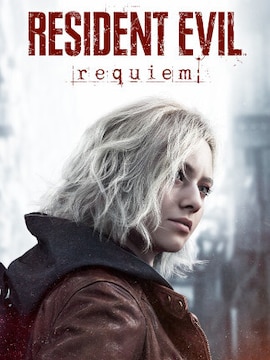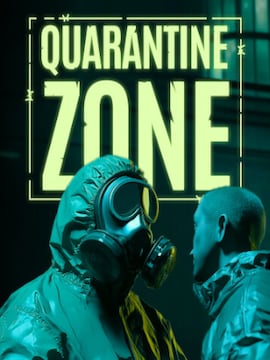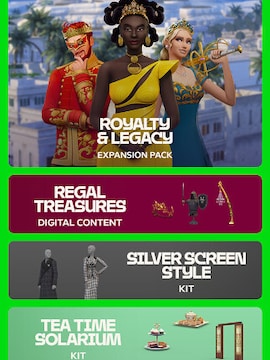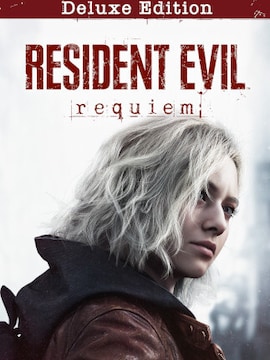Choosing the right SIM card for your phone isn’t just about size anymore! It’s about how you want to stay connected. In today’s fast-moving digital world, the eSIM offers convenience and flexibility, letting you switch networks without swapping cards.
But don’t count out the traditional physical SIM just yet, as it still provides simple, reliable service, especially in places where eSIM isn’t supported.
| eSIM/OS | Country/Region | Time Active | GB Amount | Price | |
|---|---|---|---|---|---|
 | eSIM (Android, iOS) | Spain | 7 Days | 1 GB | $2.42 |
 | eSIM (Android, iOS) | France | 7 Days | 1 GB | $2.42 |
 | eSIM (Android, iOS) | Europe | 7 Days | 3 GB | $5.61 |
 | eSIM (Android, iOS) | Sweden | 30 Days | 3 GB | $4.79 |
 | eSIM (Android, iOS) | Europe | 30 Days | 25 GB | $32.26 |
 | eSIM (Android, iOS) | United States | 30 Days | 1 GB | $2.42 |
So, which one suits your lifestyle best? Let’s dive into the pros and cons to help you decide.
Definitions: Traditional SIM vs eSIM
A physical SIM card (short for Subscriber Identity Module) is that tiny chip you slide into your phone. It stores your mobile network info and lets you connect to calls, texts, and data. Simple, right?
Now, an eSIM, technically known as an embedded UICC (Universal Integrated Circuit Card) does the same job, but it’s built into your phone and works digitally. No need to pop anything in or out. You just download your network profile and boom! You’re connected! We can say it’s like going wireless with your SIM setup.
Plus, remember that each eSIM is identified by a unique EID (eSIM Identifier), which help carriers activate and manage your profile remotely.
Key Differences
Physical SIMs are old-school. It means you need to physically insert or swap the card to change networks. That’s fine if you like having something tangible or switch phones a lot.
But eSIMs? They’re the future! Setup is instant, switching carriers is way easier (no store visits or waiting for a card). And you can enjoy dual numbers on one phone, which is perfect for keeping work and personal lines separate without juggling devices.
Plus, fewer moving parts means fewer things to break, and it’s better for our planet with less plastic waste. So yeah, physical SIMs still win for flexibility, but eSIMs are winning hard on convenience and sustainability.
Stay Connected Abroad
Next, traveling just got smarter. With a physical SIM, you’d be swapping cards, searching for local shops, and hoping your tray doesn’t jam.
But with an eSIM? You can keep your home number active, with no missing calls or texts, and still tap into cheap travel data, no matter where you go. It’s super simple with QR activation:
- scan the QR code
- activate the eSIM
- start browsing
That’s it! No hunting for SIM cards or messing with tiny trays. You land, connect, and go. It’s like having the best of both worlds: your home line stays live, and your wallet doesn’t cry over roaming fees, right?
SIM Security: Basic and Smart
We all know that security matters, especially when your phone holds everything from personal messages to banking apps. With a physical SIM, you’ve got basic protection, like a SIM PIN to block unauthorized access if someone tries to use your card in another device.
But eSIM takes things a step further. Because it’s built into your phone and managed digitally, you can remotely disable the eSIM if your device is lost or stolen. It means making it useless to anyone who tries to access your network. This adds an extra layer of control that physical SIMs simply can’t offer.
Combine that with a strong device lock, like a passcode, fingerprint, or face recognition, and your data stays safe even if someone gets hold of your phone. It’s like locking the front door and setting the alarm system. How smart!
Physical SIMs give you the basics. But eSIMs? They offer smarter security, faster response, and peace of mind when it matters most.
Support Check: SIM vs eSIM
Before switching to eSIM, make sure your phone supports it. Not all devices do, so it’s smart to check first to avoid setup issues.
- On iPhones, go to: Settings > Cellular > Add eSIM.
- On Android, go to: Settings > Network & Internet > SIMs.
Easy, right? Here’s what you need to know: some phones, for example newer iPhones, only use eSIM. Others let you use both a physical SIM and an eSIM at the same time, which is called dual-SIM standby. It means you can have two numbers active on one phone, like one for work and one for personal use. It’s super handy for travelers or anyone managing multiple lines.
Remember that carrier support for eSIM can be different, so always check your provider’s notes online before switching. Physical SIMs work almost everywhere, but eSIMs give you more options and flexibility if your carrier supports them.
SIM or eSIM? Your Setup Guide
Getting your phone connected to a mobile network is pretty easy these days. We know it… but the steps you follow depend on whether you’re using a regular SIM card (the little chip you insert) or an eSIM, which is built into your phone and works digitally.
Let’s walk through both options so you know what to expect. Here’s the quick guide.
With a physical SIM:
- you insert the SIM card into your phone’s tray
- adjust APN (Access Point Name) settings if needed
- restart your device and run a quick test of your connection
Ok, it’s simple, but you need the actual chip in hand. eSIM makes it even easier with instant activation:
- buy your eSIM plan online from a supported carrier
- scan the provided QR code
- download your network profile
- set your default line (if you use dual numbers) and test your connection
No tools, no trays, no waiting.
Physical SIMs still work fine, especially if you like doing things manually. But eSIM? It’s all digital, fast, and powered by remote SIM provisioning. It’s perfect for people who want to skip the hassle and get connected in minutes.
| Feature / Category | Physical SIM | eSIM |
|---|---|---|
| Setup & Activation | Requires physical card and SIM tray | Digital activation via QR code — no card needed |
| Switching Carriers | Manual swap or store visit required | Instant profile change within phone settings |
| Dual SIM / Multiple Numbers | Limited to dual physical slots on supported models | Supports multiple profiles and dual numbers easily |
| Travel & Roaming | Requires local SIM purchase abroad | Buy and activate travel plans online instantly |
| Coverage & Compatibility | Works with nearly all devices and networks | Requires compatible device and carrier support |
| Security | Protected by SIM PIN, but removable | Built-in and can be remotely disabled if stolen |
| Durability & Environment | Plastic card, can wear or get damaged | No plastic — more eco-friendly and reliable |
| Changing Phones | Simply move the card to a new device | Requires reactivation or new QR key |
| Cost & Roaming Fees | Risk of roaming charges without local SIM | Transparent local pricing and no hidden roaming fees |
| Network Speed | 4G / 5G speeds (depends on carrier) | 4G / 5G speeds in most supported regions |
| Best For | Users who prefer physical cards and simple swaps | Frequent travelers and users who value convenience |
Final Thoughts
So, which SIM is better for you?
If you want a fast setup, easy switching between networks, and the ability to use two numbers on one phone, then eSIM is a great choice. It’s perfect for travelers, people who use both work and personal numbers, and anyone who likes doing things digitally.
eSIMs are also better for the environment because they don’t use plastic cards. And as more phone companies and mobile providers support eSIM, it will become even more useful in the future.
But if your phone doesn’t support eSIM or you often change SIM cards while offline, a physical SIM might still be the better option. It’s simple, works almost everywhere, and doesn’t need internet to set up.
In the end, all of this isn’t about which one is “better”, but it’s about what fits your needs and vibe. Do you prefer digital convenience or hands-on control? Now you know the pros and cons, so you can choose what works best for your lifestyle.
FAQ
What is a travel eSIM?
Which devices support eSIM technology?
Check the list below to see if your device supports eSIM:
Apple
iPhone 16 / 15 / 14 / 13 / 12 / 11 Series, iPhone XS / XS Max, XR, SE 2 (2020), SE 3 (2022).
Pixel Fold, 9 / 9 Pro / 9 Pro XL, 8 / 8 Pro / 8a, 7 / 7 Pro / 7a, 6 / 6 Pro, 5, 4, 3a.
Samsung
Galaxy S20–S25 Series, Note 20 / Note 20 Ultra, Z Flip & Z Fold Series, A35–A56 5G Series.
Oppo
A55s 5G, Find N2 Flip, Find X3 Pro, Find X5, Reno 5A.
Vivo
V29, V29 Lite, X90 Pro.
Other
Huawei P40, Motorola Razr 2019, Nuu Mobile X5, Rakuten Mini.
Tablets / Notebooks
Microsoft Surface Pro X, Lenovo Yoga 5G, HP Spectre Folio, Galaxy Book S, Acer Swift 7, and all Apple iPads from 7th Gen onwards.