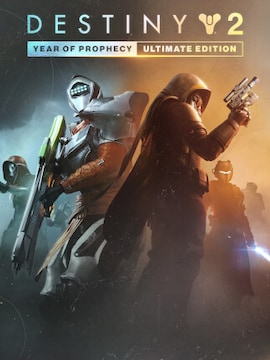Tech evolves. On October 14, 2025, Microsoft will formally discontinue support for Windows 10.
This indicates that Microsoft will stop providing Windows 101 security updates, bug fixes, and technical support after this date.
Microsoft can improve security, performance, and user experience by concentrating on more recent operating systems, such as Windows 11.
Supporting every version indefinitely would dilute innovation efforts, so it’s a question of prioritizing. Microsoft wants the best and safest experience for its users.
Think of it as a way to encourage everyone to transition to a more advanced, modern ecosystem. Are you ready for the change?
What Happens to Windows 10 After October 14, 2025?
As of 14 October 2025, PCs running Windows 10 will still function, but Microsoft will no longer provide the following services: Technical support, Feature updates, and Security updates or fixes. When Windows 10 reaches the end of support, your computer will still work, but it will be more vulnerable to malware and viruses.
Understanding End of Life and End of Support
End of life and End of support are terms that refer to the end of technical support and security updates for Windows 10. Technical support, security patches, and free software updates from Windows Update will no longer be available for this older version of Windows after ten years. When a product reaches end of support, Microsoft advises users to update to the most recent version of Windows in order to receive the most important security updates and support.
Your Computer Will Still Work, But Should You Switch?
Despite the fact that support for Windows 10 has been discontinued, your computer will still function. It is advised though that you switch to a supported version of Windows. A Windows 11-capable PC makes for a seamless transition and wonderful experience if your current device is unable to run the operating system.
Consequences of Not Updating Your Operating System
If you don’t update your operating system, this is how it could impact you:
Security Risks
Your system will be more susceptible to malware, viruses, and cyberattacks if you don’t perform regular security updates.
Software Compatibility Issues
You might not be able to use the newest tools and features in Windows 10 if you’re using older software and apps.
No Technical Support
You won’t have access to Microsoft’s technical support in the event that you run into problems, which could make troubleshooting more difficult.
For individual users, Microsoft provides extended essential security updates for one year at $30. However, this short-term fix excludes new features or bug fixes.
Microsoft strongly advises users to update to Windows 11 in order to prevent these issues. Upgrading can offer a more secure and contemporary computing experience if your current PC satisfies the system requirements.