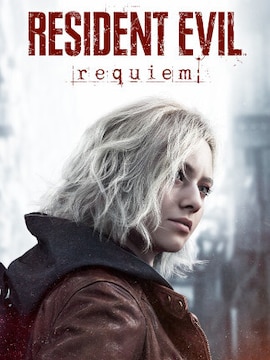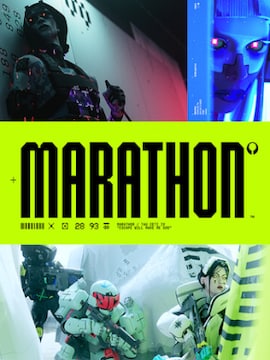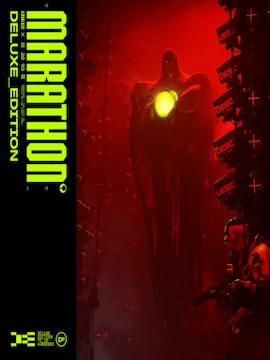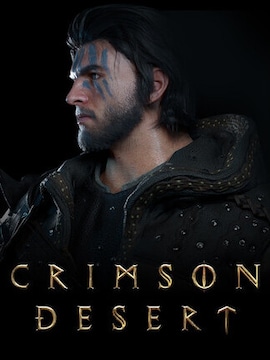Fast decision-making and efficiency are key to success in many video games, and so is their user interface design. Today, we’ll learn more about one of the most popular UI elements – the command wheel.
What is radial menu?
The command wheel, also known as a radial menu, is a UI (user interface) element. It is arranged in a circle, with each segment of the wheel representing a selectable action. The menu overlay is usually brought up by pressing a designated button, and an action is selected by moving a controller or a mouse in the direction of the desired option.
Circular design of a command wheel allows players to quickly select an action or command without browsing through often complicated and layered game menus. The radial shape is highly intuitive and supports efficiency – players can associate particular actions with their spatial positions and select them swiftly using their muscle memory.
Command wheel meaning in games
Radial menus are appreciated for their ergonomics as their usage not only saves time, but also players’ energy as they tend to limit their cognitive load. The feature is present in various video games of many genres, from shooters to simulators.
Here are some examples of games utilizing the command wheel tool:
- Mass Effect: the series is known for its Tactical HUD and Power Wheel usage, which allow players to select powers and command their squad. Additionally, the game features the Dialogue Wheel System, where players are presented with paraphrases of their available dialogue options and an extra “Investigate” option on occasion.
- The Sims: the beloved simulator series utilizes the radial menu feature for easy selection of interaction options regarding objects and characters. Clicking on an item or a Sim brings up a list of possible interactions, presented in a circle.
- Dragon Age: radial menu allows players to command companions, select spells, et cetera. It perfectly matches the game’s character as its combat combines real-time and turn-based strategies – the command wheel pauses the game and grants precise party control.