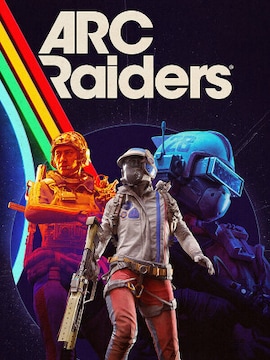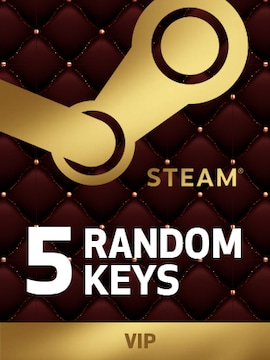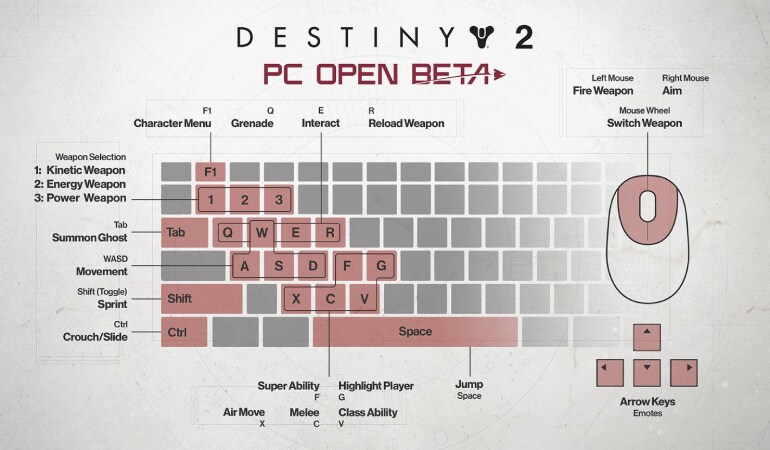We are just a few days away from testing the game on our computers.
The start date has been scheduled for August 29, but if you re-ordered the game than you can start having fun with it a day earlier. Destiny 2 beta is available exlusively through Blizzard’s Batlle.net app. Here’s a run down of the default key mappings:
Bungie also published a short list of things that might not work or may go awry in the beta:
- Players may encounter issues when playing the Destiny 2 Beta with drivers that are out of date. Updating drivers to the latest version grants the best experience when playing Destiny 2 on PC.
- The Destiny 2 Beta may not run when installed to a folder with some localized character types in its name (e.g. Greek, Cyrillic, Kanji, etc.). Players should ensure that they install the Beta to a path that does not include these character types, or use the default install location.
- Players may encounter issues when joining the Fireteam of another player on their same local area network. Players who encounter this issue should ensure that they have UPnP enabled in their network settings.
- MSAA is still under development. As such, players may encounter various issues including visual artifacts and performance degradation when using MSAA.
- Multi-GPU support is still in development. Players may encounter issues including visual artifacts and performance impacts when using NVIDIA SLI. AMD Crossfire support is not available in the Destiny 2 PC Beta.
- The Destiny 2 Beta must be launched from Blizzard’s Battle.net app. If players launch the Beta client directly from the executable, they may receive an error message or the Destiny 2 Beta client may become unresponsive. Players who encounter this issue should close the Beta client through the user interface or by pressing Alt+F4, and proceed to launch the Destiny 2 Beta using the “Play” button in the Destiny 2 tab of the Blizzard app.
Remember that you can post yor feedback from the beta to here.