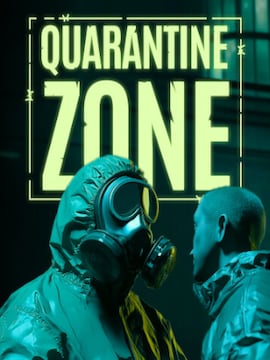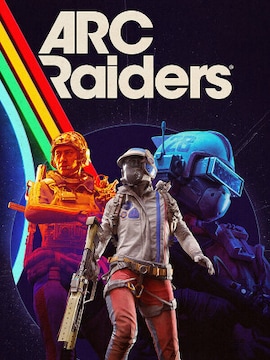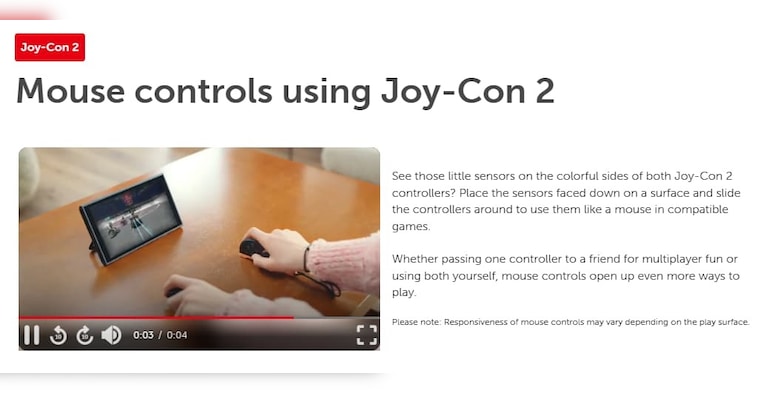The Nintendo Switch 2 isn’t just getting more power under the hood — it’s quietly adding something that could really change how we play.
For the first time, Nintendo’s making room for full USB mouse support, and that’s a big deal.
Sure, using a mouse with a console isn’t brand new, but this time feels different. With mouse features built right into the Joy-Con 2 and confirmed support for standard USB mice, the Switch 2 is opening the door to new ways to play — whether you’re into strategy games, point-and-click adventures, or just want a bit more precision.
USB Mouse Support: What We Know So Far
Yes, it’s official — the Switch 2 supports USB mice. We got our first real look at this in a developer video for Nobunaga’s Ambition: Awakening Complete Edition. In it, producer Michi Ryu plugs a basic USB mouse into the system. The Switch 2 instantly recognizes the device and lets him switch smoothly between the mouse and his left Joy-Con 2.
Not only does the USB mouse work — it takes priority over the Joy-Con’s built-in pointer control when connected. That’s a small but important detail.
Today’s Switch 2 news shows the Mouse mode on the home menu
byu/Popular_Ice_5177 inNintendoSwitch2
Mouse support isn’t entirely new for Nintendo. The original Switch offered limited keyboard and mouse functionality, mainly in niche ports like Turok, Factorio, and Hypnospace Outlaw. But now, Nintendo is taking a more integrated approach. The Joy-Con 2 comes with a built-in “mouse mode” by default, using tilt or an optical sensor to move a cursor on-screen. It works right out of the box — no setup required.
While we still don’t know if every game will support both USB mice and Joy-Con-based mouse controls interchangeably, the community is hopeful. Many players are also asking for Bluetooth mouse support, which hasn’t been confirmed yet.
Will My Mouse Work?
Right now, there’s no official list of supported USB mouse models. But in the demonstration video, a generic off-the-shelf brand worked just fine. That suggests wide compatibility with most standard USB mice — which is promising.
That said, until Nintendo provides more details, expect a bit of trial and error if you’re planning to plug in your favorite gaming mouse on day one.
Where Mouse Support Could Shine
So where does a mouse make a difference on the Switch 2? Here’s where the feature really starts to matter:
Strategy and Simulation Games
Titles like Civilization and Nobunaga’s Ambition practically beg for mouse support. Navigating menus, issuing commands, and managing units is just easier with a pointer. If Mario Maker 3 ever happens, building levels with a mouse would be a dream.
Point-and-Click Adventures
Mouse input is perfect for these. Whether it’s exploring, solving puzzles, or picking dialogue options, the experience feels natural and intuitive with a mouse.
Level Editors and Creation Games
Dragging and placing objects in games like Game Builder Garage or a hypothetical Mario Maker 3 feels faster and more precise with a mouse than using sticks or touch controls.
Complex Simulations
Factorio technically works on Switch 1 — but let’s be honest, it’s not fun without a mouse and keyboard. The Switch 2’s added support could make complex PC-style games far more playable.
First-Person Shooters
Here’s where it could be a game-changer. Some players dream of mouse aiming in titles like Metroid Prime 4 or Splatoon 4. That level of precision would bring a whole new layer of depth — especially for players used to PC controls.
Hybrid Control Setups
Think Joy-Con in the left hand for movement, USB mouse in the right for aiming — similar to how Twilight Princess HD allowed pointer analog stick gameplay. It’s a setup that could blend motion controls and mouse precision in a unique way.
Community Reactions: Optimistic, with Questions
So far, the reaction from players has been mostly positive. The fact that mouse control is now built into every Switch 2 through the Joy-Con 2 is seen as a big step. It makes mouse-like input a standard option — not a niche feature.
Being able to plug in a USB mouse and go is a win, especially for players who don’t love the idea of tilting a controller to move a cursor. Some even see this as Nintendo trying to draw in PC gamers, or at least provide a more desktop-like experience when docked.
Comment
byu/Popular_Ice_5177 from discussion
inNintendoSwitch2
Still, there’s a divide. Some players say using a standard mouse takes away from the novelty of the Joy-Con’s tech — HD Rumble 2, gyro aiming, buttons, sticks — all that stuff is unique. Others think the Joy-Con mouse mode might feel awkward, especially during long play sessions.
What’s Next?
This is just the beginning. If more developers start building in mouse support — especially for games like Splatoon, SimCity-style builders, or first-person shooters — the Switch 2 could become one of the most flexible consoles yet when it comes to control options.
What remains to be seen is how consistent mouse compatibility will be across the library. Will every game that supports Joy-Con pointer mode also work with a USB mouse? Will we get Bluetooth mouse support in the future? Those questions are still unanswered.
With USB mouse support and built-in pointer functionality, the Nintendo Switch 2 is giving players more control than ever. Whether you’re managing armies, creating levels, or just aiming with more precision, these new input options open up a ton of gameplay possibilities.
And for a console that lives between handheld and home gaming, flexibility is everything. The mouse is just another tool — and a pretty powerful one — in making games feel how you want them to feel.