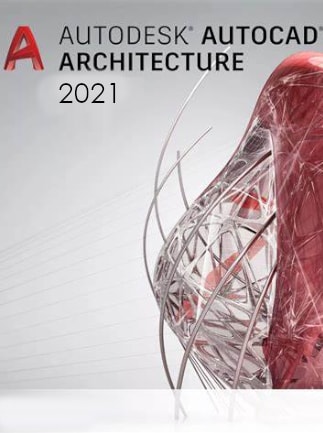
Autodesk AutoCAD Architecture 2021
Autodesk AutoCAD Architecture 2021 Price Comparison
1 out of 1 item
About Autodesk AutoCAD Architecture 2021
AutoCAD Architecture 2021 toolset provides a set of enhancements based on customer feedback, surveys, and analytic data that prioritize our efforts. Several features modernize and streamline frequently used features across many customer disciplines. The drawing format for this release continues to be AutoCAD 2018. For developers, this is an API-breaking release.
Autodesk Revit Content
Approximately, 175 new MVBlocks and block references were added to the AutoCAD Architecture (US Imperial) and AutoCAD Architecture (US Metric) content packs for Design Center. The added content is available in metric profile for non-English languages. The content includes Plumbing Fixtures, Furnishing, Equipment, Parking, Food Service, Lighting, Sustainable Design, and so on.
Revcloud Enhancements
AutoCAD 2021 revision cloud enhancements also apply to the AutoCAD Architecture 2021 toolset revision clouds (ANNOREVISIONCLOUDADD).
You can change the arc chord length of a selected revision cloud object either in the Properties palette, from its shortcut menu, or with the new REVCLOUDPROPERTIES command. The REVCLOUDPROPERTIES command also updates other properties such as color and layer for the revision cloud.
When a revision cloud object is selected, the Properties palette now displays Revcloud as the object type instead of Polyline. Revclouds are still basically polylines, but they have an additional arc property and the option to switch between grip styles (REVCLOUDGRIPS system variable).
DWG Compare Import
You can now import AutoCAD Architecture objects that show up as differences after comparing between 2 drawings.
You can import the highlighted differences (red) from the compared drawing into the current drawing. If you do so, these objects will now exist in both drawings and will automatically turn gray. Only the objects that are not in the current drawing can be imported.
XREF Compare
AutoCAD 2021 Xref Compare enhancements also apply to the AutoCAD Architecture drawings with Architecture objects.
The primary enhancement to the Compare feature is that you can now compare and see the changes made to the drawing file that's attached as an external reference (xref) in the current drawing. Any changes to the referenced drawing or a compared drawing are highlighted using revision clouds.
If a referenced drawing has changed, a balloon message is displayed in the lower-right corner of the application window (the status bar tray). Click the link in the balloon message to reload the modified xref or compare the changes. You can also compare the xref changes in the External References palette.

