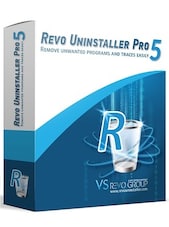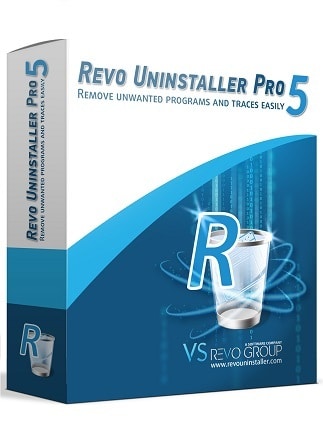
Revo Uninstaller Pro 5
- Loading...
- Loading...
- Loading...
- Loading...
- Loading...
- Loading...
Revo Uninstaller Pro 5 Preisvergleich
Revo Uninstaller Pro 5 - 1 PC 1 Jahr
- Plattformrevouninstaller
- TypSchlüssel
- RegionGLOBAL
Kann aktiviert werden in: ÖsterreichANGEBOTE VON 3 VERKÄUFER11.18 USD13.37 USD
1 aus 1 Artikeln
Über Revo Uninstaller Pro 5
Remove programs completely and effortlessly with Revo Uninstaller Pro. Revo Uninstaller Pro removes programs by first running the program’s built-in uninstaller and then scanning for leftover data, which can include files, folders, and entries in the Windows Registry, that may still exist and potentially cause various issues. Utilizing advanced scanning algorithms that have been finely tuned for more than 13 years, Revo Uninstaller Pro is the best choice for software removal.
With the release of Revo Uninstaller Pro 5, we introduce the functionality to uninstall programs and apps for standard (non-admin) users, as well as the option to scan for leftovers for all available accounts (administrator or user) on the computer.
Forced Uninstall
The Forced Uninstall is a powerful module designed to tackle situations when a program’s built-in uninstaller is missing or isn’t functioning properly, allowing removal of programs that lack a built-in uninstaller, have been only partially installed or removed, or have become damaged. You can also use Forced Uninstall to perform manual leftover scans for programs that had been uninstalled without Revo Uninstaller pro.
Forced Uninstall relies on the same proven scanning algorithm in Revo Uninstaller Pro, ensuring a thorough scan while maintaining a high accuracy. It also works in conjunction with our Logs Database in an attempt to achieve the best possible results for removal.
Quick/Multiple Uninstall
The Quick Uninstall is a 2-in1 feature that is Revo Uninstaller Pro’s solution for users who prefer to simplify and streamline the removal process as much as possible and/or wish to uninstall multiple programs in one go.
Quick Uninstall will create one Registry backup and System Restore Point for the entire queue of programs, then proceed to uninstall each program by running its built-in uninstaller followed by an automatic leftover scan and removal. Revo Uninstaller Pro will attempt to run built-in uninstallers silently to speed up the process and allow for as little user involvement as possible.
Real-Time Installation Monitor
The Real-Time Installation Monitor tracks changes made to your system during the installation of a program, and records all that data to a so called “trace log”. It can be used later when uninstalling that program enabling Revo Uninstaller Pro to be potentially both more precise and more thorough during the program removal, deleting obscure leftovers that may have otherwise been missed by a traditional leftover scan.
For maximum accuracy and effectiveness while tracing an installation, we recommend closing all unnecessary programs.
Windows Apps
Windows Apps, being an integral part of the most recent versions of Windows, can also be removed by Revo Uninstaller Pro. All apps (the ones that come pre-installed with Windows and any that are installed later by the user) are listed separately from regulars, in their own module, allowing for better organization.
In Revo Uninstaller Pro 5, the Windows Apps module has received a few important improvements. Users can now uninstall multiple apps in succession (using the Quick Uninstall feature), remove an app for all users, and reset apps to their default state, which can be used as a troubleshooting step.
6 Additional Cleaning Tools included
- Autorun Manager – control Windows startup
- Junk Files Cleaner – remove unnecessary files
- Windows Tools – useful Windows tools in one place
- History Cleaner – includes Browsers Cleaner, MS Office Cleaner, Windows Cleaner
- Evidence Remover – erase permanently confidential data
- Unrecoverable Delete – erase permanently files and folders
Bewertungen
Schau dir an, was unsere Kunden von diesem Titel haltenEs sind noch keine Bewertungen für diesen Artikel vorhanden
Füge eine Bewertung hinzu und erhalte einen 5 % Rabatt für deinen nächsten EinkaufMelde dich für unseren Newsletter an und hol dir 11 % Rabatt
Abonniere, um Updates zu bekommen, bestätige dein Abonnement,
und hol dir einen Rabattcode, den du sofort nutzen kannst
G2A.COM Limited (Plattformbetreiber)
Adresse: 31/F, Tower Two, Times Square, 1
Matheson Street
Causeway Bay, Hongkong
Handelsregisternummer: 63264201
G2A LLC (Plattformbetreiber)
Adresse: 701 South Carson Street, Suite 200,
Carson City, Nevada 89701,
Nevada 89701, USA
Handelsregisternummer: E0627762014-7
G2A.COM Direct B.V. (Plattformunterstützung)
Adresse: James Wattstraat 77 A 3
1097DL Amsterdam, Niederlande,
Handelsregisternummer: 89975561
Durch die Nutzung der G2A.COM-Plattform erklärst du dich mit den G2A-Nutzungsbedingungen einverstanden. Informationen darüber, wie wir deine personenbezogenen Daten verarbeiten, findest du in der Datenschutz- und Cookie-Richtlinie. Copyright © G2A Group. Alle Rechte vorbehalten.