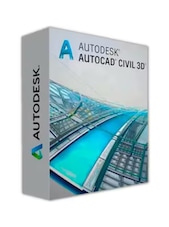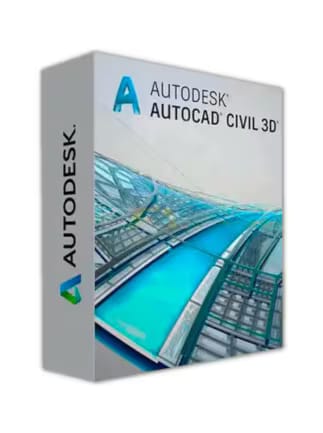
Autodesk AutoCAD Civil 3D 2018
Autodesk AutoCAD Civil 3D 2018 Comparación de precios
1 fuera de 1 item
Acerca de Autodesk AutoCAD Civil 3D 2018
Design Efficiency Updates
- Create feature lines that are relative to surfaces.
- Create profiles for offset alignments that are relative to the alignment baseline.
- Create an alignment that transitions between two intersecting alignments and create a profile that transitions between their profiles.
- Use a dynamic, extracted feature line as a baseline in the same corridor. For more information,
- Resolve corridor bowties in variable width corridors and in fixed width corridors that contain curves.
Production Efficiency Updates
- Move section views between section view groups and update the sheet layout. When updating the section view sheet layout, resized or inserted section views are respected.
- Manage section view annotation by adding it within or crossing the section view drafting buffers. Annotation and drafting elements that you add within or crossing the section view drafting buffers will be bound to the section views and will move along with the section views.
- Create plan/plan and profile/profile sheets by including multiple plan or profile views on a single sheet. New drawing templates have been provided that have their viewports already configured for these sheet layout types, which you can select when laying out the view frames.
Collaboration and Data Exchange Updates
- Export AutoCAD Civil 3D objects with the enhanced Civil View functionality for working with Autodesk® 3ds Max®. With this release, alignments, profiles, and pipe networks can now be exported. For more information, see About the AutoCAD Civil 3D Object Types that Can Be Exported to Civil View for 3ds Max.
- Access commands for working with Autodesk® InfraWorks® and launch InfraWorks from the new Autodesk InfraWorks ribbon tab in AutoCAD Civil 3D.
Reseñas
Descubre qué opinan nuestros clientes de este títuloTodavía no hay reseñas de este producto
Añade una reseña y consigue un 5% de descuento en tu próxima compraSuscríbete a nuestro boletín y disfruta de un 11% de descuento
Suscríbete para recibir novedades, confirma tu suscripción,
y recibirás un código de descuento al instante
G2A.COM Limited (operador de la plataforma)
Dirección: 31/F, Tower Two, Times Square, 1
Matheson Street
Causeway Bay, Hong Kong
Número de registro mercantil: 63264201
G2A LLC (operador de la plataforma)
Dirección: 701 South Carson Street, Suite 200, Carson City,
Nevada 89701, USA
Número de registro mercantil: E0627762014-7
G2A.COM Direct B.V. (soporte de la plataforma)
Dirección: James Wattstraat 77 A 3, 1097DL Ámsterdam,
Países Bajos
Número de registro mercantil: 89975561
El uso de la plataforma G2A.COM implica la aceptación de Términos y Condiciones de G2A. Puedes encontrar información sobre cómo procesamos tus datos personales en la Política de Privacidad y Cookies. Copyright © G2A Group. Todos los derechos reservados.