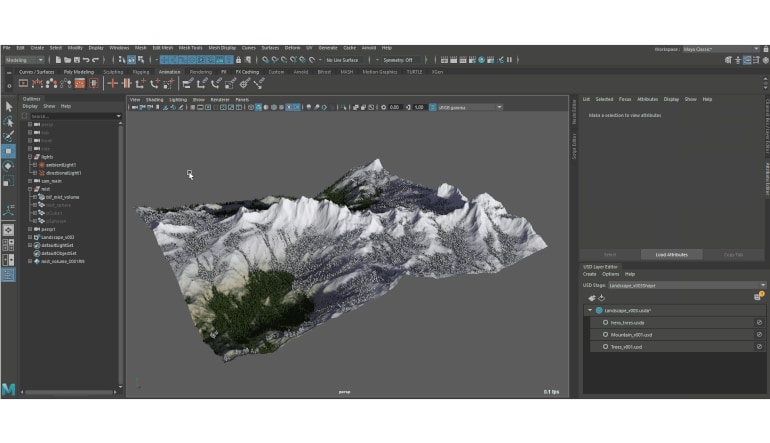Autodesk Maya 2022
Autodesk Maya 2022 Comparación de precios
Autodesk Maya 2022 - PC 1 Dispositivo 1 año
- PlataformaAutodesk
- TipoClave
- RegiónGLOBAL
Puede activarse en: EspañaOFERTAS DE 1 VENDEDOR15.20 EUR
1 fuera de 1 item
Acerca de Autodesk Maya 2022
Read on to learn a bit about the new features and updated workflows you'll find in this release. For technical details included What's Fixed, see the Maya 2022 Release Notes.
Maya 2022 is all about helping artists work more efficiently and collaboratively. Marking the arrival of the USD plug-in for Maya, this release also delivers substantial updates to your favourite animation, rigging, and modeling tools in Maya. With new support for Python 3, new plug-ins from Bifrost and MtoA, there's a lot to make both artists and technical leads happy. Dig into this What's New to find out more on the new features and updated workflows below.
Time Editor Additive Blend for Animation clips
A new Blending Mode option has been added to the Time Editor Clip contextual menu letting you choose between the Normal (default) blend mode and a new Additive blend Node, which evaluates the clip relative to its first frame and adds it to the animation, instead of blending the two clips together. To access these options, right-click a Time Editor animation clip.
The new Additive mode is useful for layering motion from one animation clip onto another one when the primary animation in each clip occurs on different parts of the character, for example, adding a hand wave animation on top of walk cycle.
The clip displays its Additive blend status with a plus sign next to its name.
Key new features
- Evaluation Toolkit improvements - The following tools have been added to the Evaluation Toolkit to let you to better visualize graph connections.
- Graphical Output - A new Graphical Output subsection has been added to the Evaluation Toolkit in the GPU Override area containing options for generating GPU deformer graphs with Graphviz.
- deformerEvaluator command - A new argument dumpInfo or di has been added to the deformerEvaluator command. Executing deformerEvaluator -di lets you print debug information about the deformer evaluator's clusters in JSON format.
- High resolution textures now supported for 3D Paint - When painting on a 3D object, you can now save textures at a size of up to 16k. Textures larger than 4096 x 4096 may yield slower performance. See Paint on a 3D object for more information.
- Standard Surface can now be imported and exported via FBX - Standard Surface materials are now included when importing or exporting an object or a scene using an FBX file.
- New Standard Surface shader default values - The default values for the Standard Surface shader have been tuned so that you can start your shading with fewer steps. The look of your material should remain the same in the viewport and in your software render. If you use HDR lighting in your scene and your shader appears too bright, you can calibrate the scene by setting the Base Color value to 18% gray range or by setting RGB = 0.18. You may encounter this issue with shaders where the base color is not mapped to a texture.
- Reserve namespaces for unloaded references - When creating a reference or opening a scene that contains references, you can now choose to create and reserve the namespace for a reference even if you do not load the reference itself. This prevents the namespace from being used inadvertently for other nodes and references, causing conflicts when the original reference is eventually loaded.
- New CPV Modulate blending mode added to Layered Textures - A new CPV Modulate blending mode has been added to Layered Textures. In this mode, layers are blended per-component (RGBA) based on the active per-vertex color and alpha values (CPV).
- New RGBA display channels added to the Paint Vertex Colors tool - The Paint Vertex Colors tool now allows you to display the RGB channels individually, to give you a better idea of those specific channel color values when painting. You also now have the option to display the Alpha channel as a greyscale on the object surface instead of as a transparency.
- Pivot snapping to other objects - You can now snap an object's pivot to other objects' edges or vertices in Edit Pivot mode using the usual snapping hotkeys. This is great for quickly aligning components on two different objects relative to each other.
- Vertical splitter bar for Outliner - A new option for dividing the Maya Outliner layout vertically has been added. Now, in the Outliner Display menu, a Window Layout rollout offers the choice of displaying the Outliner content either horizontally or vertically. Splitting the Outliner vertically lets you maximize vertical space which is useful when working with many objects in a scene.
Reseñas
Descubre qué opinan nuestros clientes de este títuloTodavía no hay reseñas de este producto
Añade una reseña y consigue un 5% de descuento en tu próxima compraSuscríbete a nuestro boletín y disfruta de un 11% de descuento
Suscríbete para recibir novedades, confirma tu suscripción,
y recibirás un código de descuento al instante
G2A.COM Limited (operador de la plataforma)
Dirección: 31/F, Tower Two, Times Square, 1
Matheson Street
Causeway Bay, Hong Kong
Número de registro mercantil: 63264201
G2A LLC (operador de la plataforma)
Dirección: 701 South Carson Street, Suite 200, Carson City,
Nevada 89701, USA
Número de registro mercantil: E0627762014-7
G2A.COM Direct B.V. (soporte de la plataforma)
Dirección: James Wattstraat 77 A 3, 1097DL Ámsterdam,
Países Bajos
Número de registro mercantil: 89975561
El uso de la plataforma G2A.COM implica la aceptación de Términos y Condiciones de G2A. Puedes encontrar información sobre cómo procesamos tus datos personales en la Política de Privacidad y Cookies. Copyright © G2A Group. Todos los derechos reservados.