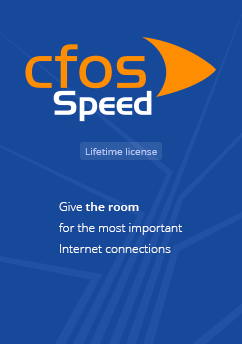
cFosSpeed
- Loading...
- Loading...
- Loading...
- Loading...
- Loading...
- Loading...
cFosSpeed Comparación de precios
Acerca de cFosSpeed
cFosSpeed is high speed network driver, an advanced Traffic Shaper, which will make you forget about lags and high ping while downloading anything and playing online games, streaming videos or simply surfing Internet.
cFosSpeed acclaimed and used by ASUS, GIGABYTE, ASRock and MSI as official Internet Accelerator for their gaming products.
cFosSpeed attaches itself to existing Internet connection and prioritizes its connections with Traffic Shaping technology.
Traffic Shaping sorting packets by importance and ensuring that connections with higher priority will always receive more bandwidth first, which results in better response time, less lags and lower ping time.
It allows users to play games, watch videos or listen music online, use VoIP or surf the Internet even when Internet connection heavily loaded by, for example, downloading of torrents.
cFosSpeed can be used for all access types: DSL, Cable, Mobile Broadband (2G/3G), Wi-Fi, etc.
Use your real bandwidth: high speed, low ping!
Key features:
Important connections first
- cFosSpeed will ensure that most important programs and protocols will always receive higher priority over background-running connections, like torrent or updates downloads.
- For programs and protocols with high priority cFosSpeed will keep most part of bandwidth and stable, lower ping time, which results in quick response and absence of lags during playing, surfing, listening music or watching your favorite TV shows online even under heavy load.
Surf at full speed
- cFosSpeed will always divert most part of bandwidth to your browser, so you will never have to wait in agony when your favorite website will finish loading because of torrents or downloading of system updates.
Play online without lags
- With cFosSpeed you can be ensured that your online games will always have top priority over any other connection.
- Besides, cFosSpeed will stabilize your ping, which will help to avoid occasion spikes and caused by it lags.
- It results in substantially better response time, stable and low ping, and, of course, less lags in games, even under heavy load.
- Btw, presets for 200 most popular games are already predefined in cFosSpeed. Just lock'n'play!
Prioritize everything
- You can configure the priority of individual programs or adjust the priority of network protocols, so all programs using it automatically will have the right priority. This means downloads, which have lower priority, don't cause lags while gaming or viewing videos, which have high priority, for example.
- cFosSpeed comes with presets for more than 180 most popular programs and all common network protocols, so you don't have to set them up manually.
Overview of connections and on-the-fly prioritization
- `Current connections` window allows in one glance to see which programs use your bandwidth.
- There you can also temporary change the priority to speed up transfers or reduce latency for time-critical applications.
Status window for your Desktop
- The cFosSpeed Status Windows display important statistics about your current Internet connection right on your desktop — current bandwidth usage, ping time, number of connections, ect.
- Besides, it's has 10 inbuilt skins for every taste!
Wi-Fi access point
- cFosSpeed allows to use PC's Wi-Fi adapter as the Wi-Fi access point. All traffic, which goes through that Wi-Fi adapter, will be prioritized by cFosSpeed, even for smartphones and tablets.
Online Budget and Usage Graph
- With cFosSpeed you can set limits for you Internet traffic and keep record of used traffic with `Usage Graph` window. Quite handy for mobile connections.
Display traffic shaping statistics on your phone
- cFosSpeed can display the status window on your phone or tablet, instead of your desktop. This is especially helpful for fullscreen applications like games or videos.
RWIN Expansion
- cFosSpeed dynamically expanding the receive window size of the TCP connection with RWIN Expansion. It allows to increase download speed of programs which wasn't designed to use high speed connections up to 172%.
Net Talk
- Allows cFosSpeed to communicate with other PC's on the same LAN, which have cFosSpeed too, and share connection usage statistics. It results in better and more accurate Traffic Shaping.
- Besides, with Net Talk enabled you can see in cFosSpeed's Status window the overall bandwidth usage of other members on your LAN. It might help to understand where bandwidth used in certain moment.
For any connection type
- DSL, Cable, Mobile Broadband (2G/3G), Wi-Fi, etc.
Reseñas
Descubre qué opinan nuestros clientes de este títuloTodavía no hay reseñas de este producto
Añade una reseña y consigue un 5% de descuento en tu próxima compraSuscríbete a nuestro boletín y disfruta de un 11% de descuento
G2A.COM Limited (operador de la plataforma)
Dirección: 31/F, Tower Two, Times Square, 1
Matheson Street
Causeway Bay, Hong Kong
Número de registro mercantil: 63264201
G2A LLC (operador de la plataforma)
Dirección: 701 South Carson Street, Suite 200, Carson City,
Nevada 89701, USA
Número de registro mercantil: E0627762014-7
G2A.COM Direct B.V. (soporte de la plataforma)
Dirección: James Wattstraat 77 A 3, 1097DL Ámsterdam,
Países Bajos
Número de registro mercantil: 89975561
El uso de la plataforma G2A.COM implica la aceptación de Términos y Condiciones de G2A. Puedes encontrar información sobre cómo procesamos tus datos personales en la Política de Privacidad y Cookies. Copyright © G2A Group. Todos los derechos reservados.
