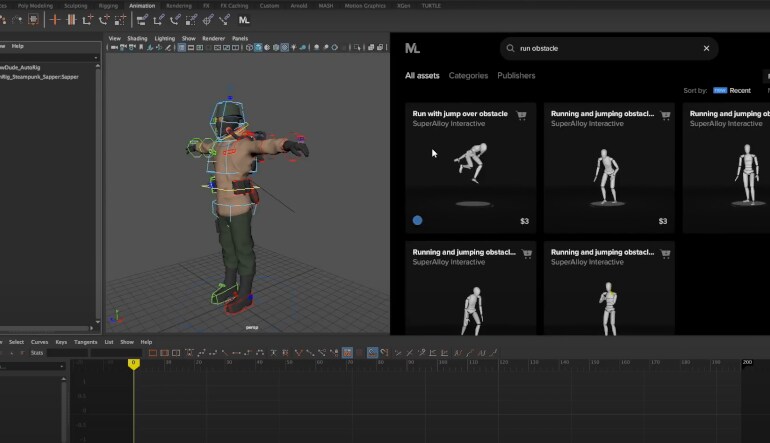Autodesk Maya 2019
Autodesk Maya 2019 Comparaison des prix
Aucun article correspondant trouvé
Assurez-vous que vous saisissez le bon nom ou essayez l'une des solutions suivantes :
- Vérifiez votre orthographe
- Essayez d'utiliser des mots différents lors de votre prochaine recherche
- Vérifiez votre méthode de saisie au clavier (latin)
A propos de Autodesk Maya 2019
This release focuses on letting you work faster than ever before through new workflows and numerous performance enhancements.
- A myriad of improvements to Viewport 2.0 enhance its performance when doing everything from loading scenes to selecting objects, to handling dense meshes.
- Cached playback speeds up your ability to preview animation changes by intelligently redrawing only what's changed rather than updating the entire scene. This greatly improves viewport playback performance, removing the need to constantly playblast your scenes.
- New features in the Evaluation Toolkit and Profiler allow you to pinpoint exactly where there may be inefficiencies or problems that are slowing down your scene.
- Improvements to Render Setup enable you to better organize your render layers by coloring and isolating them in the Render Setup editor, or by controlling whether lights are included in each layer by default. In addition, more options are available for exporting and importing scene Render Settings and AOVs.
- New Graph Editor filters have been added to help you refine animation curves quicker and easier than before.
- Plenty of examples and presets have been added to the Content Browser covering a variety of areas, from motion capture, to motion graphics, to characters. Use them as-is, or as a jumping-off point for your own work.
Cached Playback
Cached Playback lets you see changes made to your animation without the need to create a playblast. It appears as a blue stripe running along the bottom of the Time Slider.
Previously, each time you modified a scene, Maya would need to update and redraw. To see your edits, you often had to Playblast. Depending on the size of the scene and changes made, these updates were time-consuming. Now, your scene is automatically cached as you work and Maya only recomputes the part of the animation that's changed, rather than redrawing the whole scene.
Whenever you edit a scene that has been cached, a part of the Time Slider turns gray to show the segment of the animation that is out of date before becoming blue again to show that the values have been updated. See the Cached Playback status line states topic.
- Use Cached Playback to increase playback speed
- Choose a mode for Cached Playback
- Cached Playback Preferences
- Cached Playback limitations
- Cached Playback unsupported nodes
Evaluation Toolkit enhancements
The following additions have been made to the Evaluation Toolkit:
- The Evaluation Toolkit Debugging section has been enhanced with new features for graph inspection. Now you can view the Evaluation Graph and the Scheduling Graph in both text and visual (PDF) formats.
- The Cycle Clusters section has been updated to make cycle cluster investigation easier to locate nodes in a specific cycle, which allows you to address cycle clusters that could impede performance.
- The Custom Evaluators section has a new n button that opens a window where you can view a list of nodes claimed by the associated custom evaluator.
- A new Idle Action setting has been added to the Modes section to let you disable the automatic Cache Evaluation
- Evaluation Toolkit
Avis
Découvrez ce que nos clients pensent de ce titreIl n'y a pas encore d'avis sur cet article
Ajoutez un avis et obtenez une réduction de 5 % pour votre prochain achat10% de réduction sur votre prochain achat !
Abonnez-vous à notre bulletin d'information et confirmez votre inscription.
Ensuite, achetez un article de 10 EUR ou plus pour recevoir votre code de réduction.
G2A.COM Limited (opérateur de la plate-forme)
Address: 31/F, Tower Two, Times Square, 1
Matheson Street
Causeway Bay, Hong Kong
Numéro d'enregistrement de l'entreprise : 63264201
G2A LLC (opérateur de plateforme)
Address: 701 South Carson Street, Suite 200, Carson City,
Nevada 89701, USA
Numéro d'enregistrement de l'entreprise : E0627762014-7
G2A.COM Direct B.V. (platform support)
Addres: James Wattstraat 77 A 3, 1097DL Amsterdam,
Pays-Bas,
Numéro d'enregistrement de l'entreprise : 89975561
L'utilisation de la plateforme G2A.COM implique l'acceptation des conditions générales de G2A. Des informations sur la manière dont nous traitons vos données à caractère personnel peuvent être trouvées dans la Politique en matière de confidentialité et de cookies. Copyright © Groupe G2A. Tous droits réservés.