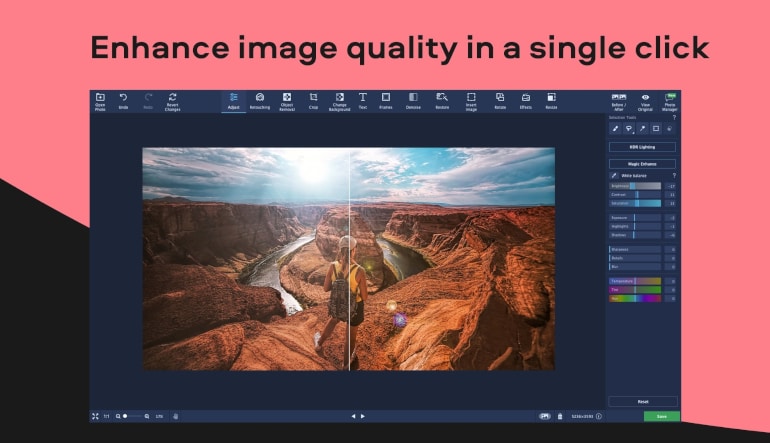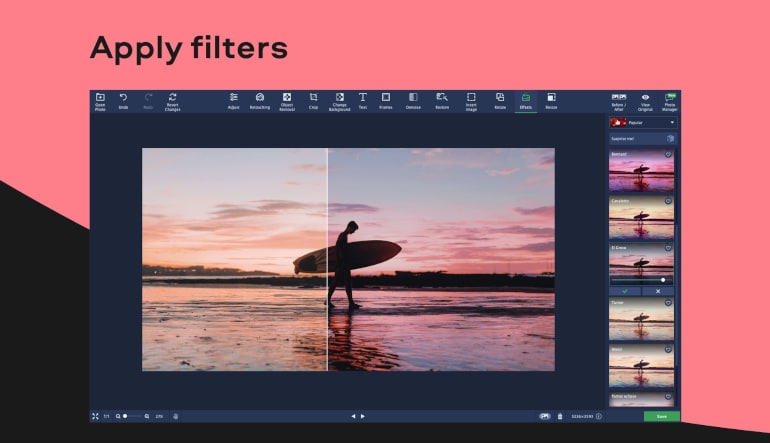Movavi Photo Editor
- Loading...
- Loading...
- Loading...
- Loading...
- Loading...
Movavi Photo Editor Comparaison des prix
- 31.67 EUR34.19 EUR
1 sur 1 article
A propos de Movavi Photo Editor
With Movavi Photo Editor, you can easily edit your pictures, create collages and banners, so you could share your photos on social networks. Restore family phots, change the background, and retouch portraits. The smooth new interface will help you edit pictures in a snap. With the help of Al-powered photo enhancement, editing will take no time: the program will improve your pictures automatically. In Photo Editor you will find all popular formats: JPEG, PNG, RAW.
Editing
Make your pictures brighter, increase color saturation, and sharpen details. Crop and rotate pictures for Instagram and apply any of the colorful filters. Vignettes turn your everyday pictures into retro images. Use the original effects to make a pop art poster and surprise your friends. Mirror photos vertically or horizontally, add text and make collages.
Smart Auto Enhancement
Don’t waste time editing pictures manually – try the new and improved auto enhancement. Based on neural networks, our smart algorithm will edit your pictures for you in no time. All you need to do is click the mouse. The program will analyze image colors and choose the best settings, so your photos will be saturated and the details will be super-sharp.
Background Changes and Object Removal
Remove people from one photo and place them in another. Change the background and create a brand new context for the people in the picture: seconds ago, they were on a busy street; now they’re on a tropical island. Erase crowds from background to draw attention for people in the foreground. The program can now identify human silhouettes automatically, so you can remove unwanted objects with ease.
Section Selection
Now you can remove shadows from faces, sharpen clouds, or make flowers zing with color. The program can focus on improving just one specific area you select – the rest of the picture stays the same. Try the new Selection Tools: Brush, Lasso, Magic Wand, and Rectangular Marquee.
Text and Frames
Apply new frames and turn your pictures into Polaroids or movie stills. You can change the size, width, color, and transparency of the frame. With the improved text tools, you can turn your photos into postcards and holiday cards with added greetings. The words will align automatically, but you can also twist text captions around.
Avis
Découvrez ce que nos clients pensent de ce titreIl n'y a pas encore d'avis sur cet article
Ajoutez un avis et obtenez une réduction de 5 % pour votre prochain achatInscrivez-vous à notre bulletin d'information et bénéficiez de 11 % de réduction
Abonnez-vous pour recevoir des mises à jour, confirmez votre abonnement,
et recevez un code de réduction à utiliser immédiatement
G2A.COM Limited (opérateur de la plate-forme)
Address: 31/F, Tower Two, Times Square, 1
Matheson Street
Causeway Bay, Hong Kong
Numéro d'enregistrement de l'entreprise : 63264201
G2A LLC (opérateur de plateforme)
Address: 701 South Carson Street, Suite 200, Carson City,
Nevada 89701, USA
Numéro d'enregistrement de l'entreprise : E0627762014-7
G2A.COM Direct B.V. (platform support)
Addres: James Wattstraat 77 A 3, 1097DL Amsterdam,
Pays-Bas,
Numéro d'enregistrement de l'entreprise : 89975561
L'utilisation de la plateforme G2A.COM implique l'acceptation des conditions générales de G2A. Des informations sur la manière dont nous traitons vos données à caractère personnel peuvent être trouvées dans la Politique en matière de confidentialité et de cookies. Copyright © Groupe G2A. Tous droits réservés.