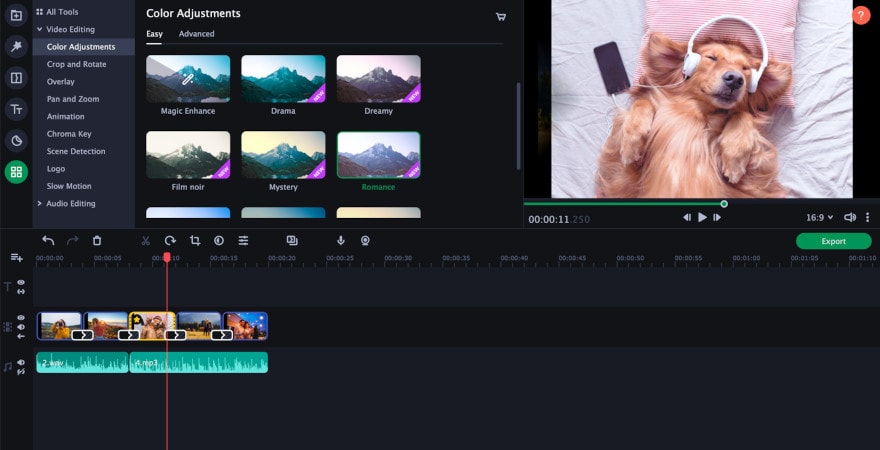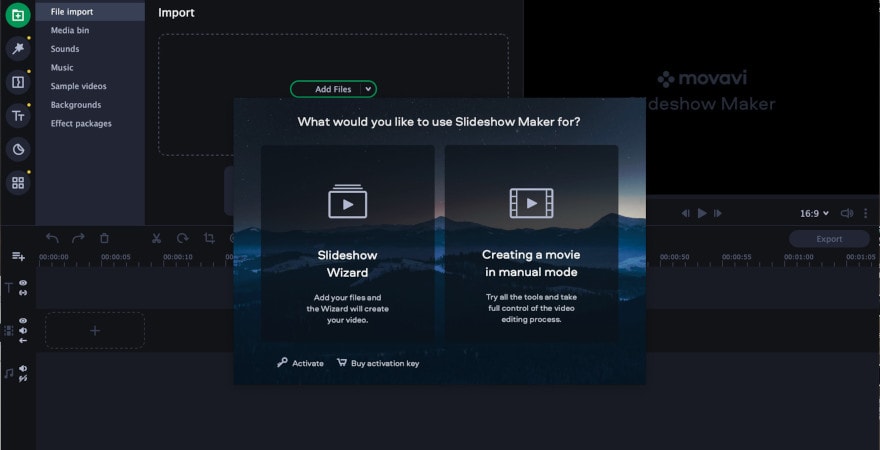Movavi Slideshow Maker 7
Movavi Slideshow Maker 7 Comparaison des prix
Aucun article correspondant trouvé
Assurez-vous que vous saisissez le bon nom ou essayez l'une des solutions suivantes :
- Vérifiez votre orthographe
- Essayez d'utiliser des mots différents lors de votre prochaine recherche
- Vérifiez votre méthode de saisie au clavier (latin)
A propos de Movavi Slideshow Maker 7
Turn your favorite photos and videos into a captivating slideshow. Add music, special effects, transitions, and stickers, then upload the results to YouTube right from within the program. Creating and sharing videos with Movavi is as easy as 1-2-3! Movavi Slideshow Maker is the fastest and easiest way to make a stunning slideshow for any purpose: a birthday gift, a compilation of your best gaming moments, a work presentation, and more.
Let Your Creativity Flow
Upload any footage you have: holiday pictures, funny videos, or even game screenshots. Move, split and cut slides, join them with spectacular transitions. Make as many adjustments as you need: crop and rotate pictures, boost colors, normalize sound in clips, and more. Add the music of your choice and have the slides advance following the rhythm of that music. You can also add a voice-over and record images from your webcam or an external device.
Start with the Slideshow Wizard
Try the Slideshow Wizard if you’re just starting to use the program. It’s an automated approach that helps you create videos in no time. All you need to do is import your files and choose a theme. The program will create a presentation in the blink of an eye. You can also set the target video length and change the titles. Already have a favorite transition style? Create a custom theme and use it whenever you want.
Give It the Perfect Look
Try zooming in and out of pictures, use the fade-to-black effect, or make your slides roll over. Use filters to sharpen details, reduce camera shake, and make your images brighter and more colorful. Use the Transition Wizard to join all clips at once and smooth out the flow of your presentation. You can make it even more dynamic by adding transitions to both main and supplementaryl tracks!
Try Hollywood-Style Directing
Add a Hollywood touch to your visuals and throw in some special effects. Use Chroma Key to change the background and place your characters in completely different surroundings. Add dynamic elements with the Pan & Zoom tool. Slow-motion will create suspense and have your viewers on the edge of their seats. If you want to cut out scenes with a particular character, try the Scene Detection.
Avis
Découvrez ce que nos clients pensent de ce titreIl n'y a pas encore d'avis sur cet article
Ajoutez un avis et obtenez une réduction de 5 % pour votre prochain achat10% de réduction sur votre prochain achat !
Abonnez-vous à notre bulletin d'information et confirmez votre inscription.
Ensuite, achetez un article de 10 EUR ou plus pour recevoir votre code de réduction.
G2A.COM Limited (opérateur de la plate-forme)
Address: 31/F, Tower Two, Times Square, 1
Matheson Street
Causeway Bay, Hong Kong
Numéro d'enregistrement de l'entreprise : 63264201
G2A LLC (opérateur de plateforme)
Address: 701 South Carson Street, Suite 200, Carson City,
Nevada 89701, USA
Numéro d'enregistrement de l'entreprise : E0627762014-7
G2A.COM Direct B.V. (platform support)
Addres: James Wattstraat 77 A 3, 1097DL Amsterdam,
Pays-Bas,
Numéro d'enregistrement de l'entreprise : 89975561
L'utilisation de la plateforme G2A.COM implique l'acceptation des conditions générales de G2A. Des informations sur la manière dont nous traitons vos données à caractère personnel peuvent être trouvées dans la Politique en matière de confidentialité et de cookies. Copyright © Groupe G2A. Tous droits réservés.