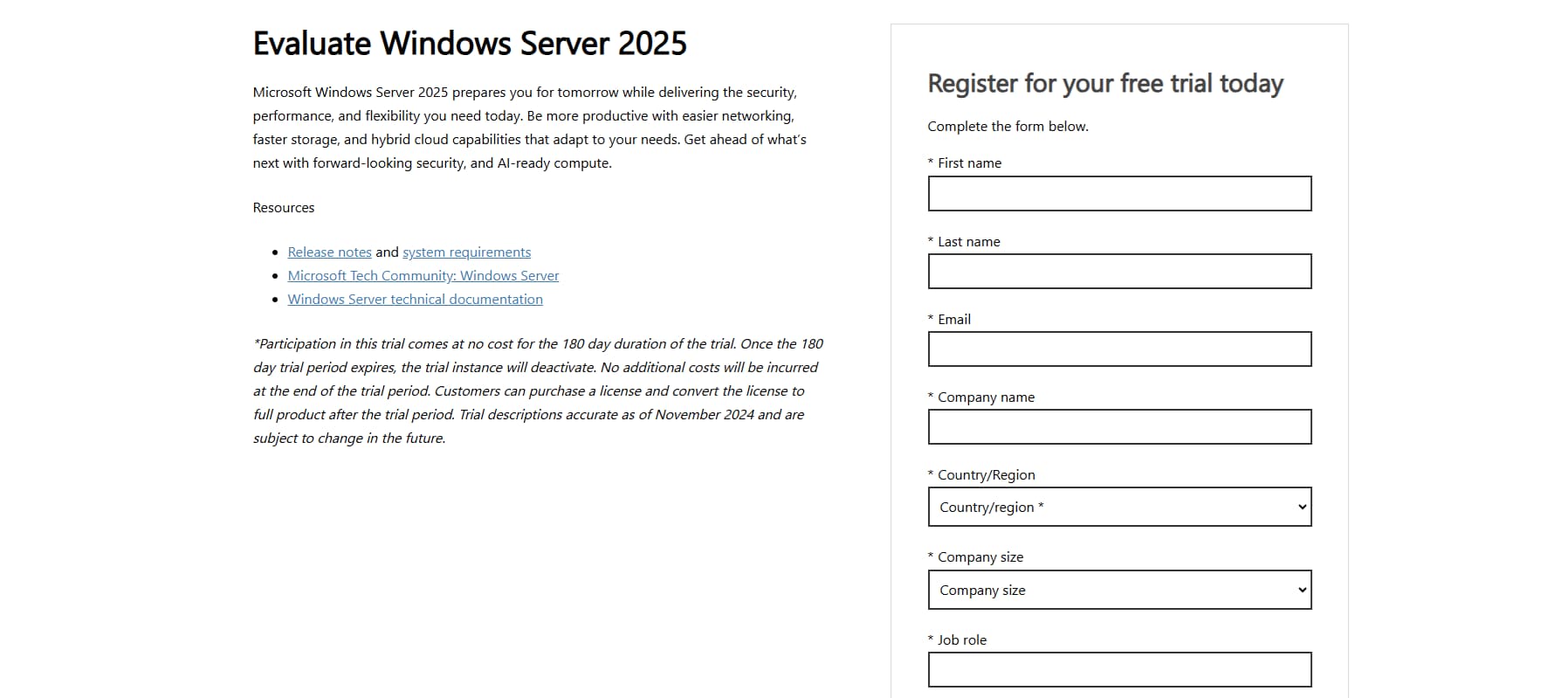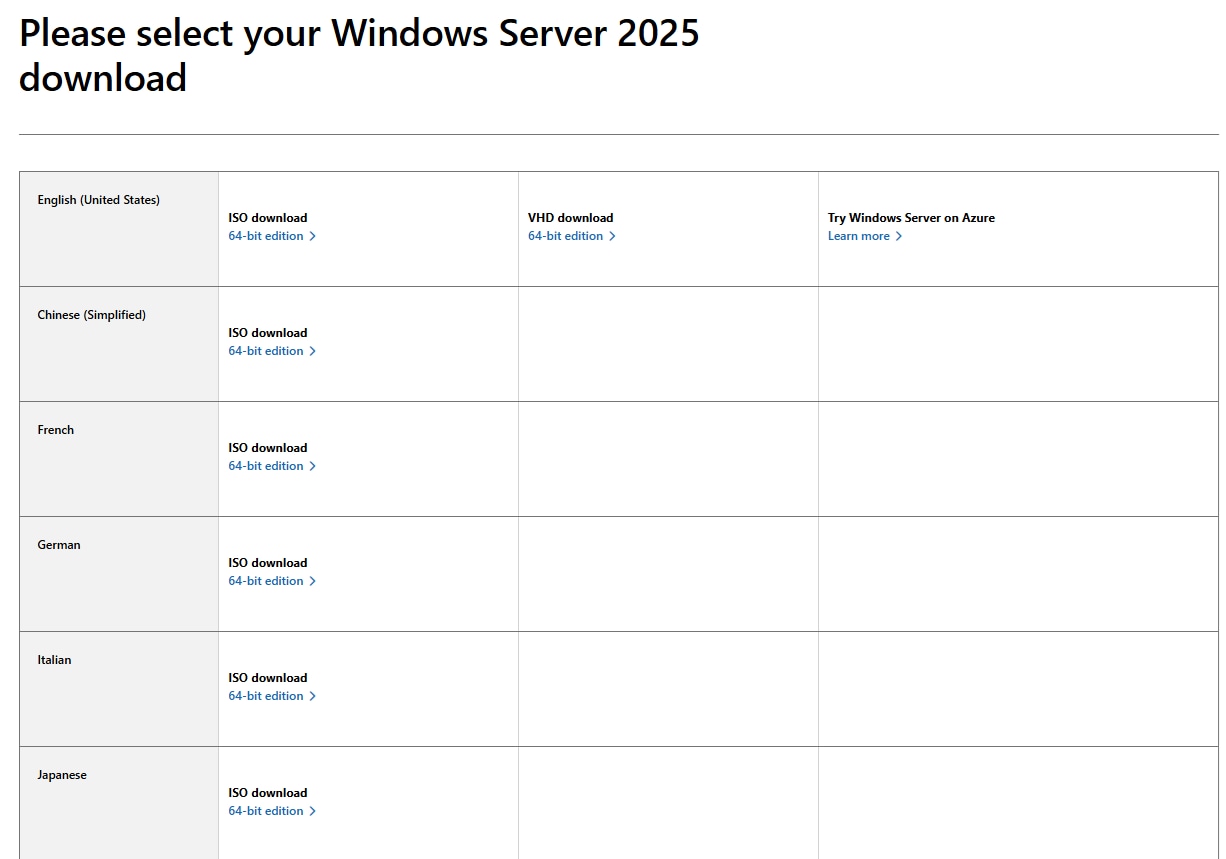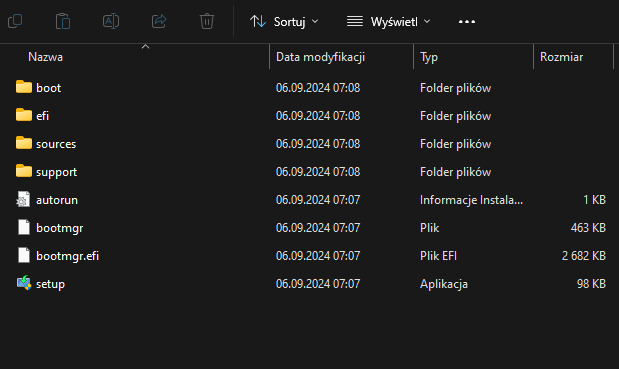Windows Server 2025 - Key Activaiton Guide
- Download your Windows Server version from Microsoft’s website: DOWNLOAD WIN Server 2025
- You will have to register for a trial in order to get access to ISO images.
- Pick your preferred language version and download the ISO image.
- Copy the required files to a DVD or a USB flash drive and perform the installation.
- Choose the edition you bought as the installation option.
- To activate Windows Server, run the CMD as admin and perform the following command:
DISM /online /Set-Edition:ServerStandard /ProductKey:XXXXX-XXXXX-XXXXX-XXXXX-XXXXX /AcceptEula (Instead of the X, please enter the product key)
G2A.COM Limited (gestore della piattaforma)
Indirizzo: 31/F, Tower Two, Times Square, 1
Matheson Street
Causeway Bay, Hong Kong
Numero di registrazione dell'azienda: 63264201
G2A LLC (platform operator)
Indirizzo: 701 South Carson Street, Suite 200, Carson City,
Nevada 89701, USA
Numero di registrazione dell'azienda: E0627762014-7
G2A.COM Direct B.V. (platform support)
Indirizzo: James Wattstraat 77 A 3, 1097DL Amsterdam,
Paesi Bassi
Numero di registrazione aziendale: 89975561
L'utilizzo della piattaforma G2A.COM implica l'accettazione dei Termini e Condizioni di G2A. Le informazioni sulle modalità di trattamento dei dati personali dell'utente sono contenute nell'Informativa sulla Privacy e sui Cookie. Copyright © G2A Group. Tutti i diritti riservati.