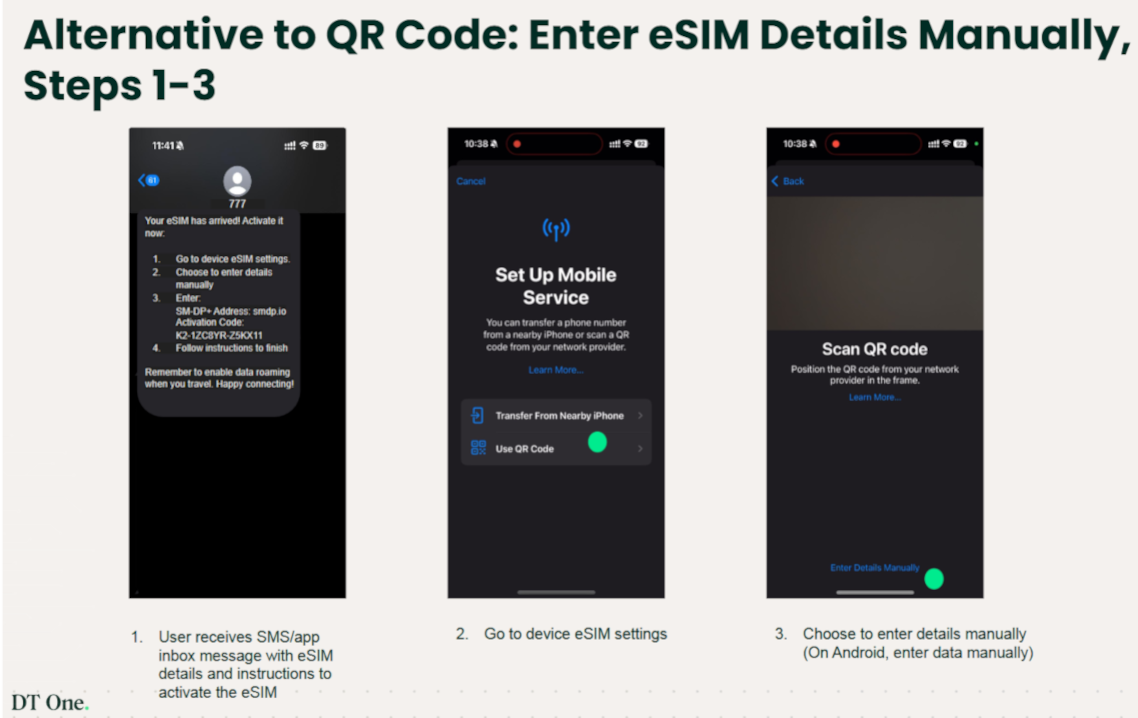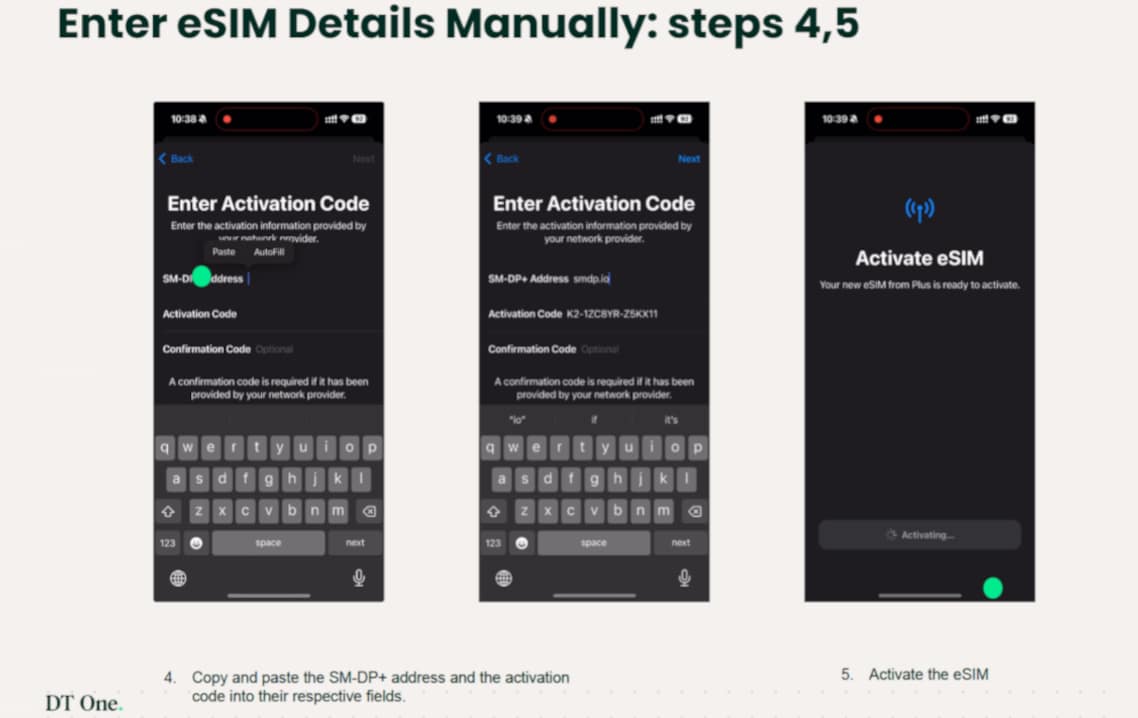eSIM manual activation
Got a QR code? Scan it with the device you want to activate the eSIM on, then follow the instructions on your screen.
Android
-
Open Settings → Network & Internet (or Connections) → Mobile network → Add carrier / Add eSIM
-
Select Enter activation code manually (or similar)
-
Copy the entire activation code string you got. It usually starts with "LPA:" and looks like this: LPA:1$rsp.truphone.com$KO-XXXXXX-XXXXX
-
Paste it into the field and confirm
-
Wait a moment - your eSIM will download and install. Enjoy!
iOS (Apple)
-
Open Settings → Mobile Service → Add eSIM
-
Select Enter Details Manually.
-
In SM-DP+ Address field, enter the exact address you got, for example: rsp.truphone.com
-
In the field Activation Code, copy and paste the activation code you got, for example: KO-2GYQFX-XXXXX
-
Tap Next, then Add Cellular Plan. Follow the on-screen steps to finish so your eSIM will download and install. Enjoy!
Alternative to QR Code
Popular guides
- Adobe Code Activation
- Avast Antivirus Code Activation
- GOG.COM Game Key Activation
- EA / Origin Cash Card Activation
- Epic Games Code Activation
- Battle.net Code Activation
- G2A PLUS Key Activation
- Google Play Code Activation
- Grand Theft Auto V (Rockstar Game Launcher) Activation
- IL-2 Sturmovik Activation
G2A.COM Limited (operador de la plataforma)
Dirección: 31/F, Tower Two, Times Square, 1
Matheson Street
Causeway Bay, Hong Kong
Número de registro mercantil: 63264201
G2A LLC (operador de la plataforma)
Dirección: 701 South Carson Street, Suite 200, Carson City,
Nevada 89701, USA
Número de registro mercantil: E0627762014-7
G2A.COM Direct B.V. (soporte de la plataforma)
Dirección: James Wattstraat 77 A 3, 1097DL Ámsterdam,
Países Bajos
Número de registro mercantil: 89975561
El uso de la plataforma G2A.COM implica la aceptación de Términos y Condiciones de G2A. Puedes encontrar información sobre cómo procesamos tus datos personales en la Política de Privacidad y Cookies. Copyright © G2A Group. Todos los derechos reservados.