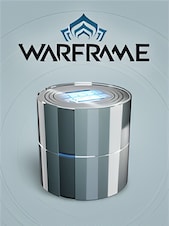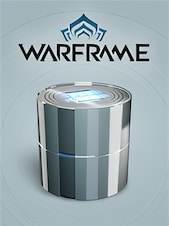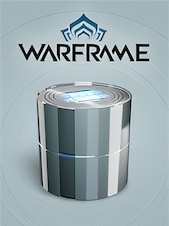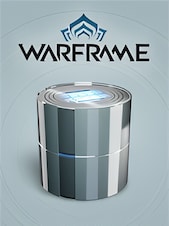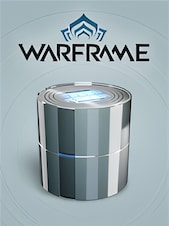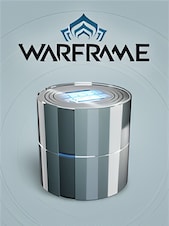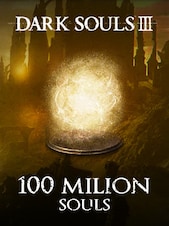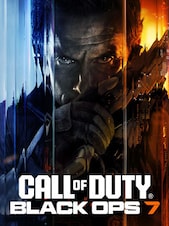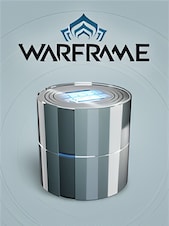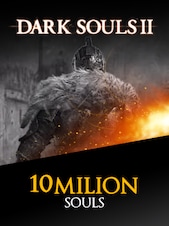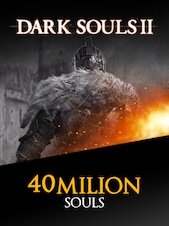Warning! This is an in-game service. When you complete the purchase you will recieve a link to live chat.
How to activate?
- After completing the purchase, please place the received link on the browser.
- In the live chat you will be asked to provide the following information:
- Order number from G2A
- Activision ID
- The next step is to wait for delivery. Usually, the delivery time is 15 minutes to 24 hours.
Step-by-Step Guide to Creating a Private Bot Lobby in Black Ops 6
- Start a Private Match: Access the "Find a Match" section in the multiplayer menu and select a private match.
- Add Bots: Use the "+" button on the player list to add bots to the game. You can include up to 11 bots, creating a full 12-player match.
- Customize Bot Difficulty: Choose the bot skill level—Recruit for casual fun or Veteran for a challenging session.
- Select Game Mode and Map: Tailor the experience with your preferred game modes and maps.
- Share Game Code: Invite your friends using a unique game code or join a pre-existing lobby for more fun.