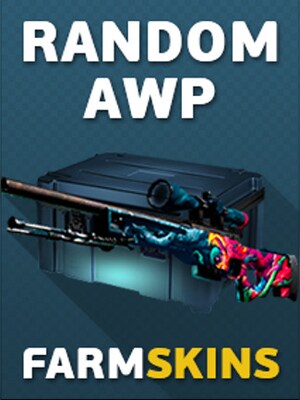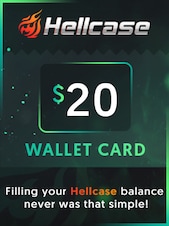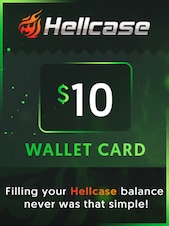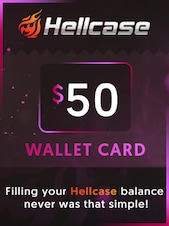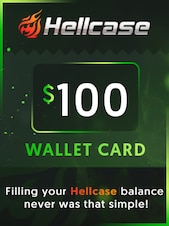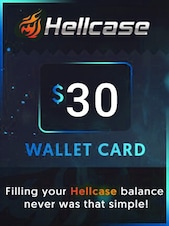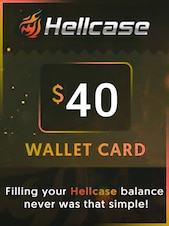In order to activate and receive your skin from Farmskins.com:
- Copy the code that you’ve received from G2A after purchase.
- Login on Farmskins.com with your steam account HERE.
- Save your Steam Trade URL on profile page.
- Click on "Redeem G2A code" and enter the code that you’ve received.
- After these actions case will be open automatically.
- Click "Accept" to get the skin. You will receive your skin as a trade offer.
- You just have to accept the trade request in Steam account.
Note: Funds will be added to your account for 5-60 minutes, it depends on the payment method.
REMEMBER: To receive your skins, your inventory must be set to public, also on your account should be no exchange restrictions.