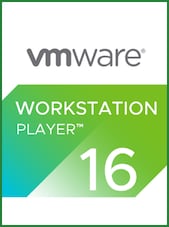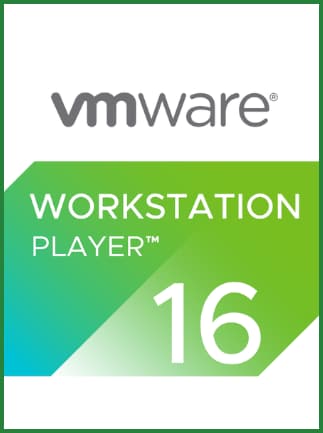
VMware Workstation 16 Player
VMware Workstation 16 Player Comparaison des prix
VMware Workstation 16 Player - PC 1 Appareil À vie
- Plate-formeBroadcom
- TypeClé
- RégionGLOBAL
Peut être activé à : FranceOFFRES DE 2 VENDEURS10.47 EUR
1 sur 1 article
A propos de VMware Workstation 16 Player
VMware Workstation 16 Player is a lightweight and user-friendly virtualization software designed for personal and commercial use. It allows users to run multiple operating systems as virtual machines (VMs) on a single physical machine. The Player edition is ideal for individuals or small businesses that need a straightforward yet powerful virtualization solution.
Key Features
- Multi-OS Support: Run a variety of operating systems, including the latest versions of Windows and Linux, as virtual machines on your desktop or laptop.
- High-Performance VMs: Optimized for speed and resource efficiency, ensuring smooth operation of resource-intensive applications in VMs.
- Support for Modern Hardware: Leverages multi-core processors, high memory configurations, and advanced graphics for optimal performance.
- User-Friendly Interface: Simplified interface designed for ease of use, even for beginners in virtualization.
- Enhanced Graphics: Supports DirectX 11 and OpenGL 4.1 for applications requiring advanced graphical capabilities.
- USB Device Compatibility: Seamlessly connects USB devices such as printers, scanners, or external storage to virtual machines.
- Restricted VMs: Allows businesses to create restricted VMs for controlled access and usage policies, enhancing security and compliance.
What’s New in VMware Workstation 16 Player
- Support for the Latest Operating Systems: Compatibility with Windows 10, the latest Linux distributions, and updated kernel versions.
- Improved Graphics Performance: Enhanced DirectX 11 and OpenGL 4.1 support for better rendering in 3D applications.
- Dark Mode Interface: Modernized UI with a dark mode option for a better visual experience.
- Container and Kubernetes Support: Run OCI containers alongside VMs to integrate modern development workflows.
- Updated Hardware Compatibility: Enhanced support for high-resolution displays, USB 3.1, NVMe storage, and more.
Benefits
- Simple and Reliable: Ideal for running virtual machines without the complexity of advanced configurations.
- Cost-Effective: Offers a free version for personal use and an affordable paid license for commercial use.
- Secure Virtualization: Safeguard environments with encrypted VMs and restricted VM options.
- Compact yet Powerful: Lightweight software that provides powerful virtualization capabilities without unnecessary overhead.
VMware Workstation 16 Player is an excellent choice for users who require a reliable and straightforward virtualization platform for personal or professional use. Whether you’re exploring new operating systems, testing applications, or running isolated environments, it delivers performance and simplicity in a compact package.
Avis
Découvrez ce que nos clients pensent de ce titreIl n'y a pas encore d'avis sur cet article
Ajoutez un avis et obtenez une réduction de 5 % pour votre prochain achatInscrivez-vous à notre lettre d'information et bénéficiez de 11 % de réduction
G2A.COM Limited (opérateur de la plate-forme)
Address: 31/F, Tower Two, Times Square, 1
Matheson Street
Causeway Bay, Hong Kong
Numéro d'enregistrement de l'entreprise : 63264201
G2A LLC (opérateur de plateforme)
Address: 701 South Carson Street, Suite 200, Carson City,
Nevada 89701, USA
Numéro d'enregistrement de l'entreprise : E0627762014-7
G2A.COM Direct B.V. (platform support)
Addres: James Wattstraat 77 A 3, 1097DL Amsterdam,
Pays-Bas,
Numéro d'enregistrement de l'entreprise : 89975561
L'utilisation de la plateforme G2A.COM implique l'acceptation des conditions générales de G2A. Des informations sur la manière dont nous traitons vos données à caractère personnel peuvent être trouvées dans la Politique en matière de confidentialité et de cookies. Copyright © Groupe G2A. Tous droits réservés.