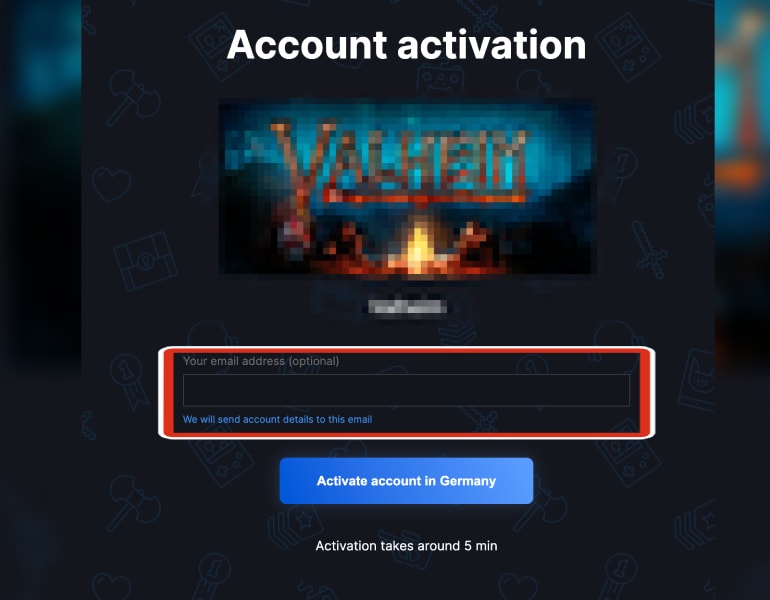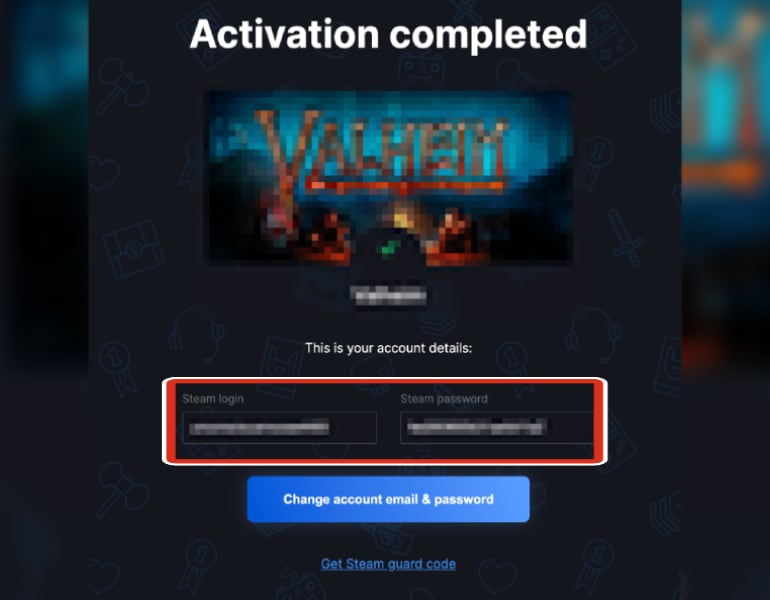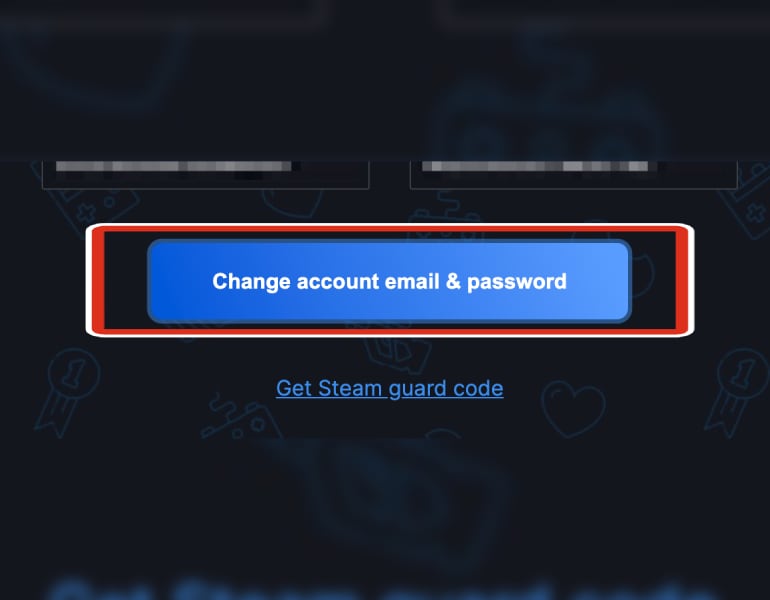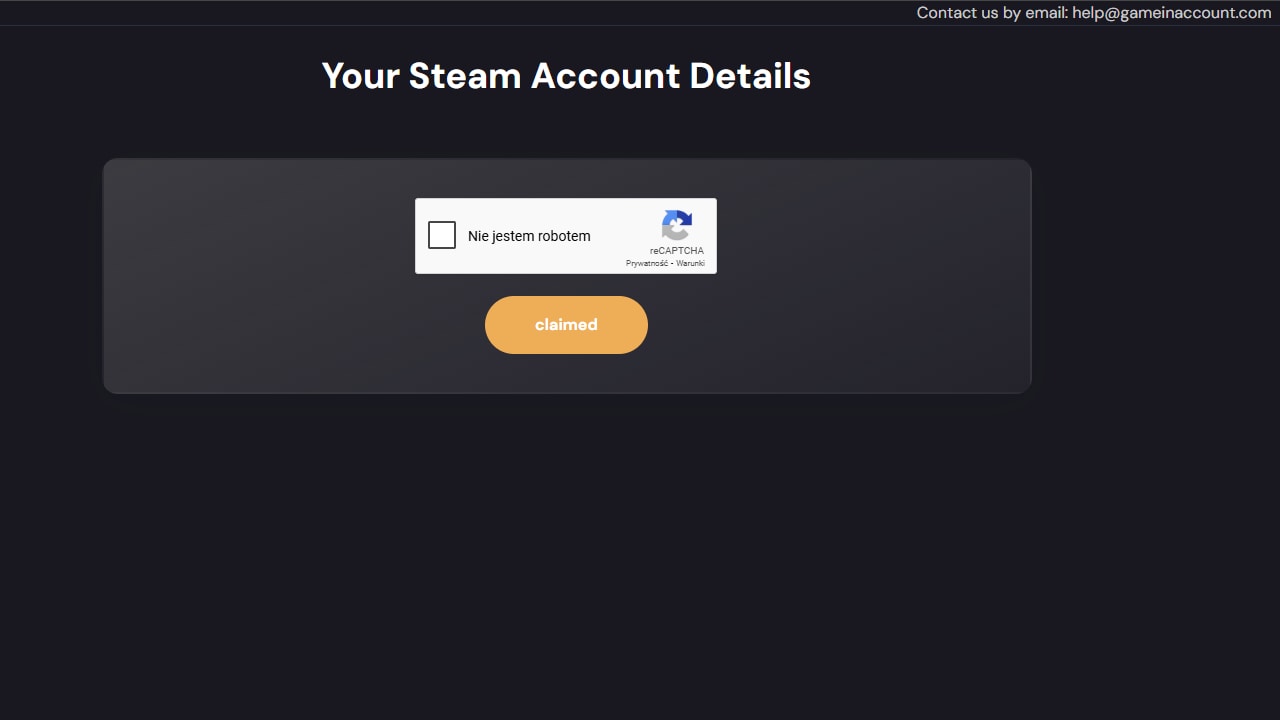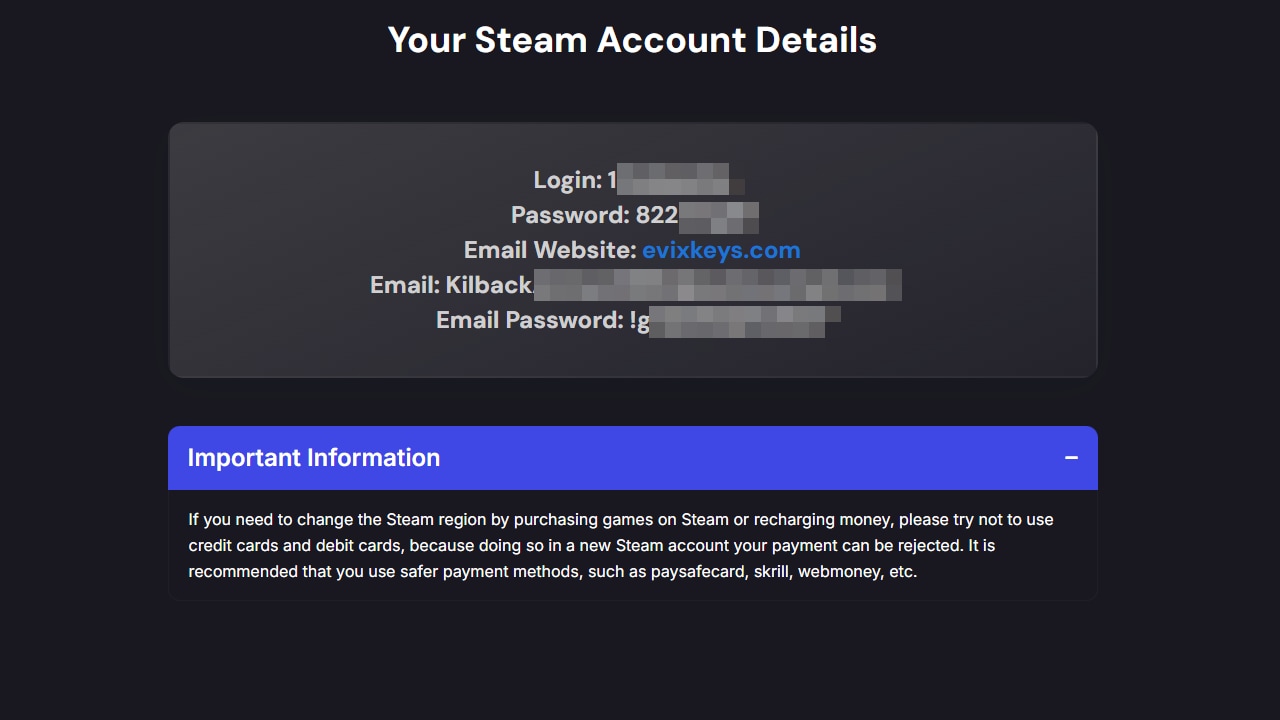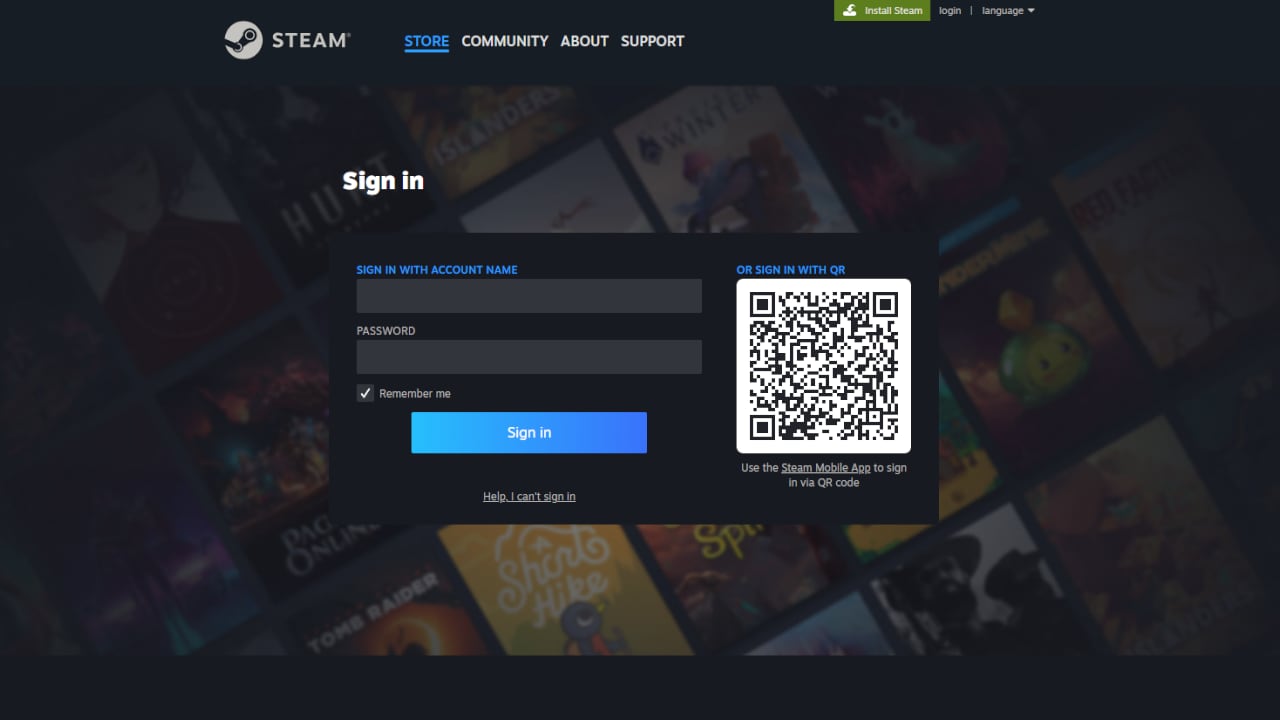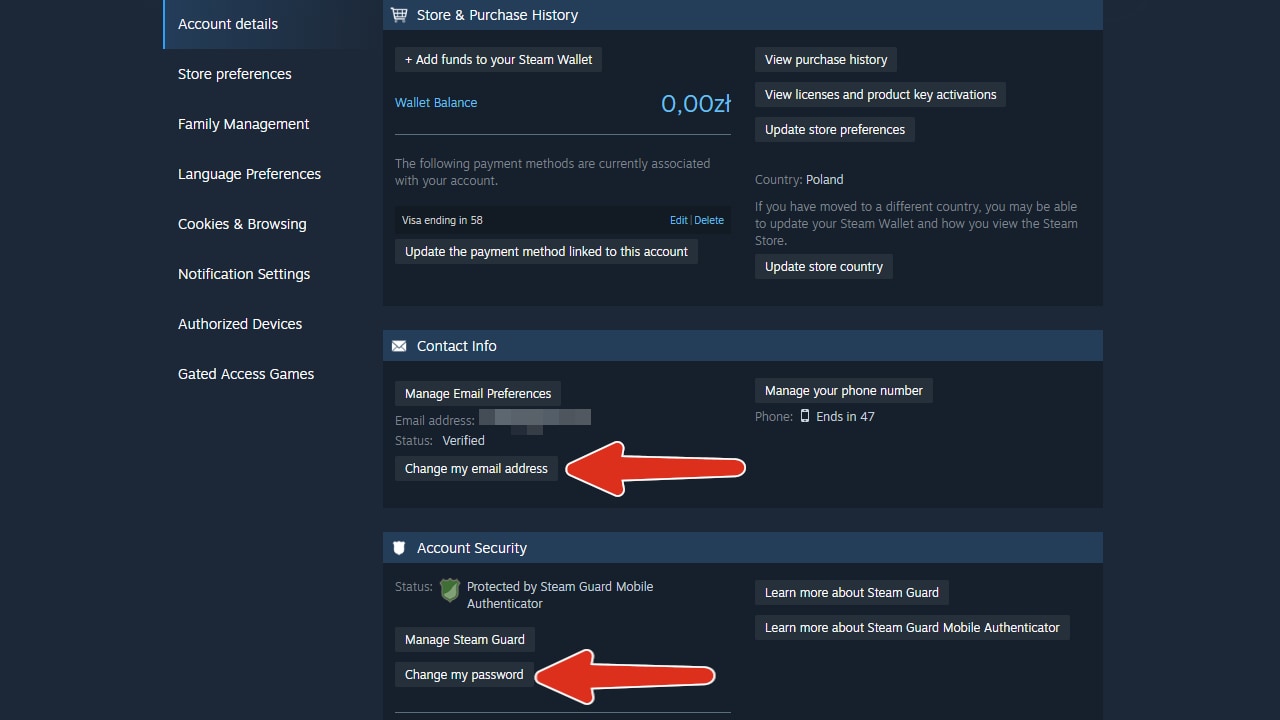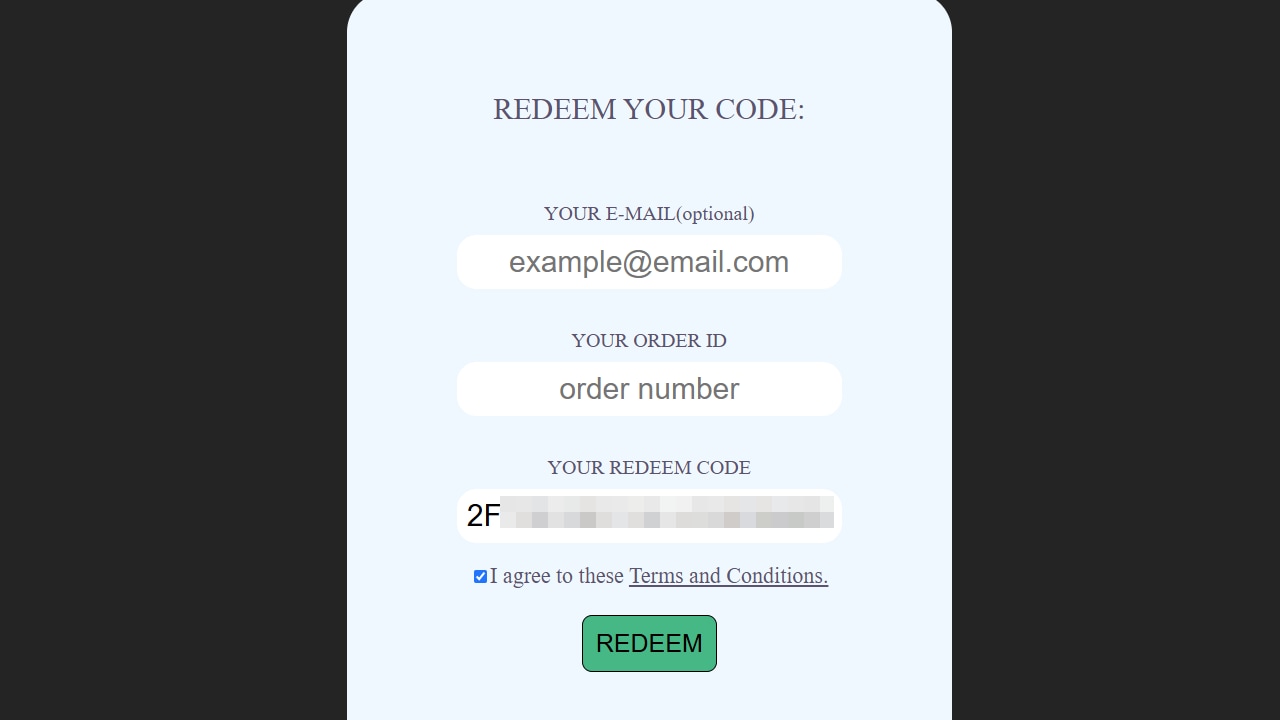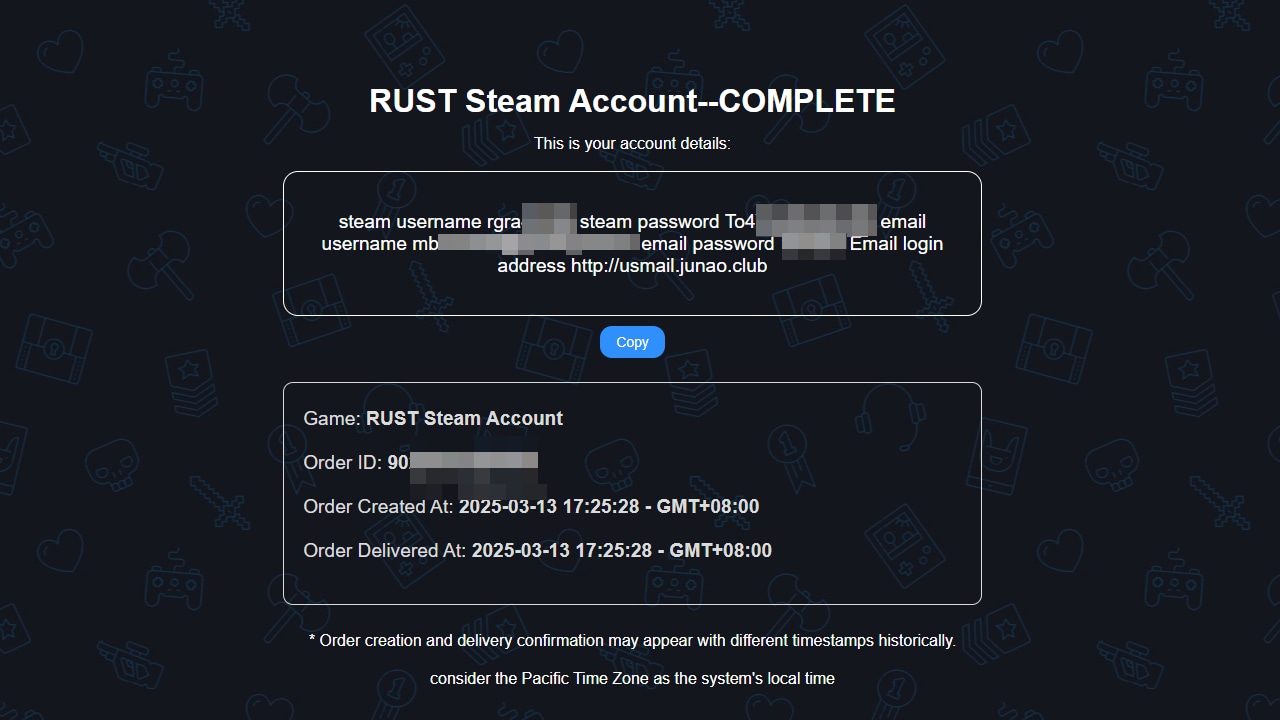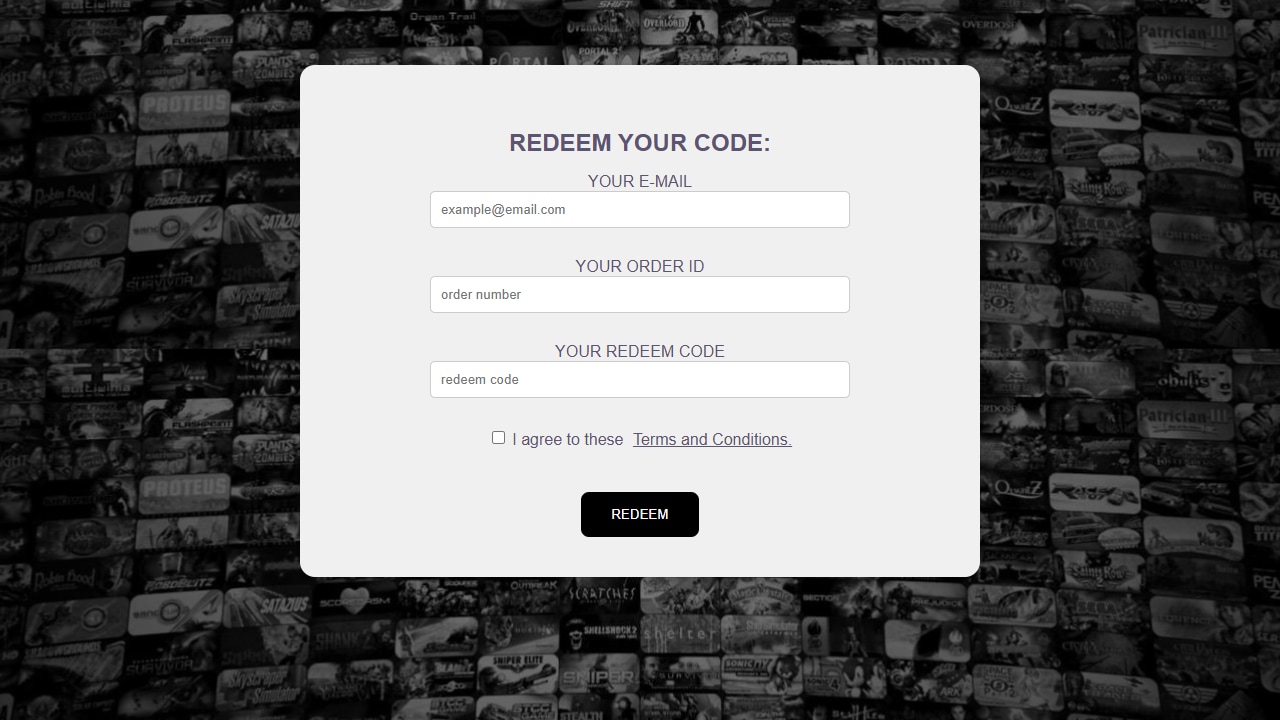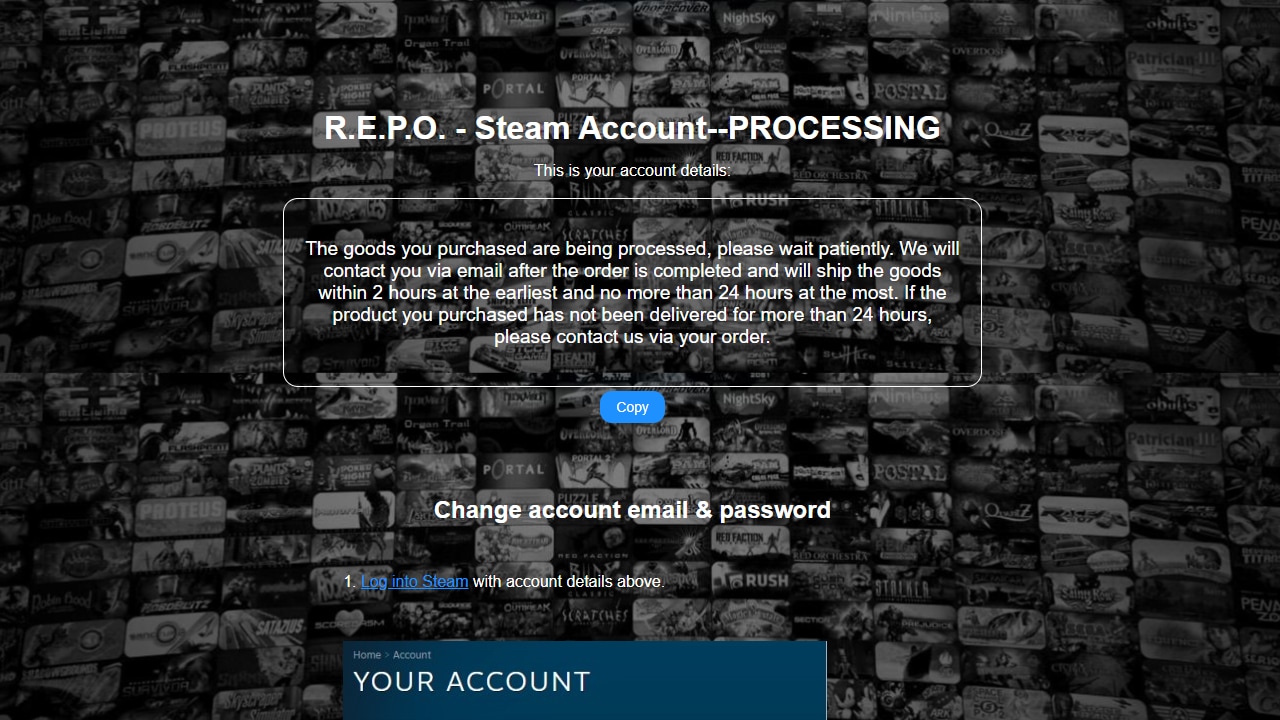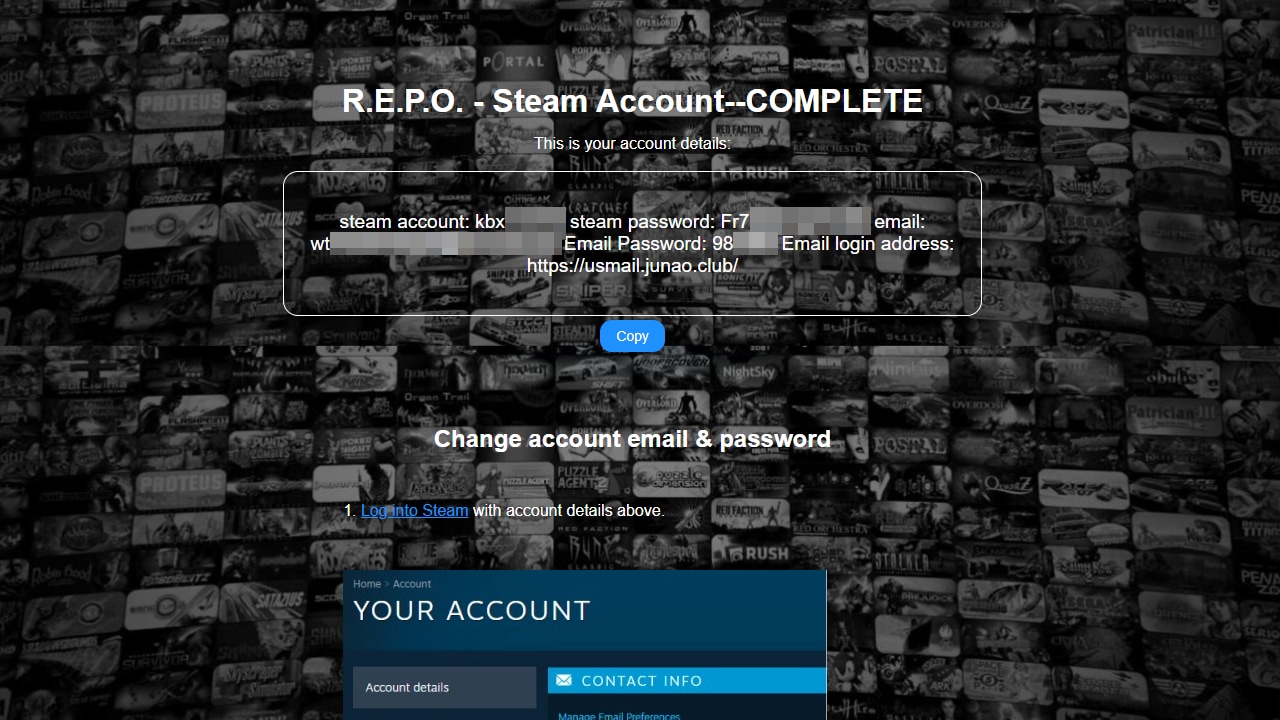Steam Account Activation
Generic Steam Account Activation
- Open the activation link you received from the seller. It will lead you to the page like this:
- You will also get your account details to the email address you provided before. From here, you can log in into your new account using provided login and password.
- Once the activation is done, you will see a page like this:
- To change login and/or password, click on "Change account email & password" button and follow the instructions:
Cdkeymart Steam Account Activation
- Open the activation link you received from the seller. It will lead you to the page like this:
- Fill out the captcha and you will be driected to this site. Here you will be presented with all the details related to your newly purchased account.
- Using the provided login and password you can now log into your new account.
- After that you can change the account's e-mail and password by going to your account settings.
Junao_game Steam Account Activation
- Open the activation link you received from the seller. It will lead you to a page where you need to input your order ID and redeem code.
- Upon selecting "REDEEM" you will be driected to this site. Here you will be presented with all the details related to your newly purchased account.
- Using the provided login and password you can now log into your new account.
- After that you can change the account's e-mail and password by going to your account settings.
Dingdang_game Steam Account Activation
- Open the activation link you received from the seller. It will lead you to a page where you need to input your order ID, redeem code and e-mail adress.
- Upon selecting "REDEEM" you will be driected to this site. Here you will be presented with a processing window of your purchase. Now you need to wait for your purchase to be delivered.
- After some time you should be greeted by this window which displays all the login informations for your new account.
- Using the provided login and password you can now log into your new account.
- After that you can change the account's e-mail and password by going to your account settings.
Popular guides
- Adobe Code Activation
- Avast Antivirus Code Activation
- GOG.COM Game Key Activation
- EA / Origin Cash Card Activation
- Epic Games Code Activation
- Battle.net Code Activation
- G2A PLUS Key Activation
- Google Play Code Activation
- Grand Theft Auto V (Rockstar Game Launcher) Activation
- IL-2 Sturmovik Activation
Payment methods:



 and 200+ more
and 200+ more
G2A.COM Limited (platform operator)
Address: 31/F, Tower Two, Times Square, 1
Matheson Street
Causeway Bay, Hong Kong
Business registration number: 63264201
G2A LLC (platform operator)
Address: 701 South Carson Street, Suite 200, Carson City,
Nevada 89701, USA
Business registration number: E0627762014-7
G2A.COM Direct B.V. (platform support)
Addres: James Wattstraat 77 A 3, 1097DL Amsterdam,
the Netherlands
Business registration number: 89975561
Using the G2A.COM platform constitutes acceptance of the G2A Terms and Conditions. Information on how we process your personal data can be found in the Privacy and Cookies Policy. Copyright © G2A Group. All rights reserved.