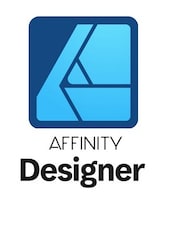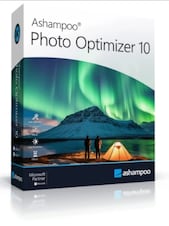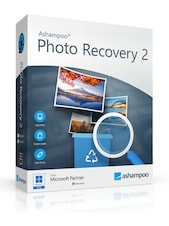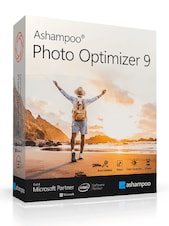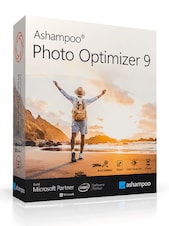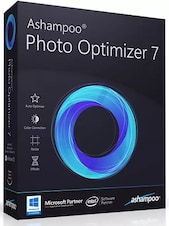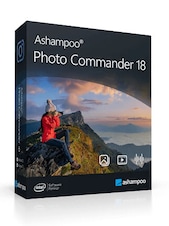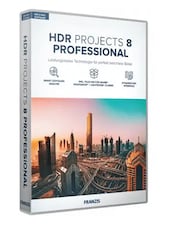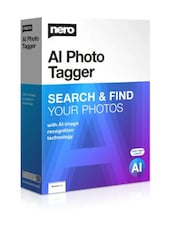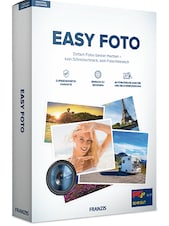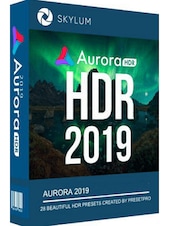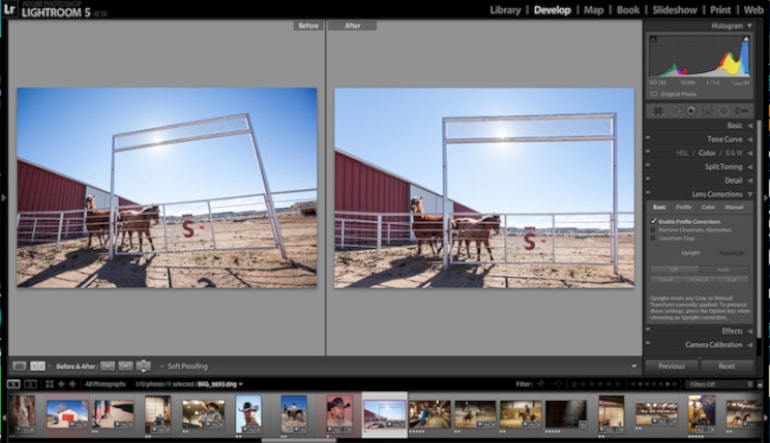Adobe Lightroom 5.7 is a powerful photo editing and management software designed for photographers. This version offers a range of enhancements for image adjustments, catalog management, and overall user experience.
Key features include:
Visualize Spots
While the Spot Removal tool enables you to remove visible imperfections, some flaws in the photo may not be visible in the normal view (for example, sensor dust, or spots or blemishes on a portrait). The Visualize Spots option available with the Spot Removal tool enables you to see smaller and less-visible imperfections.
Upright - Automatic Perspective Correction
Upright (Develop Module > Lens Corrections > Basic tab) enables you to automatically straighten image content. Upright automatically corrects the perspective of the elements in a photograph.
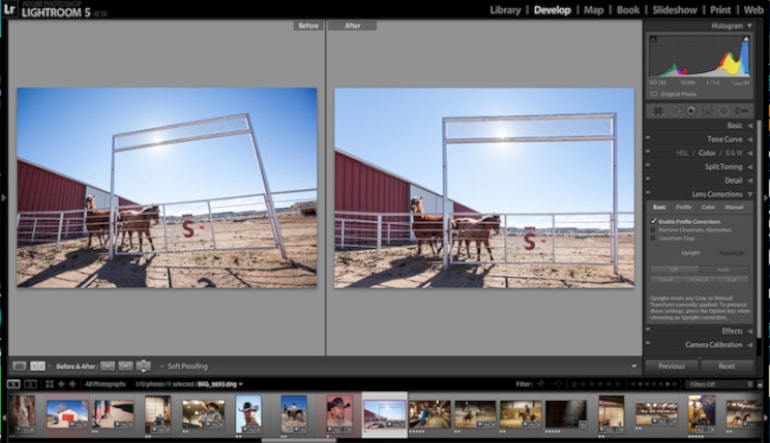
Smart Previews
You can now easily work with images without having to carry the original files with you at all times. Store your original image files on an external device, and generate smaller preview files called Smart Previews.
Use Lightroom on the web for collaborative feedback and commenting
You can now share collections with Lightroom on the web with family, friends, clients, or anyone you need to show your work to. Solicit feedback, comments, and ask viewers to like their favorite photos - Lightroom automatically syncs the information to your Lightroom desktop or Lightroom mobile devices.

Radial Filter
In photographs with busy backgrounds, the subject of your photograph can get lost in the ambient colors and textures. Creating a vignette effect is another way to focus attention, but only works if the focal point is in the center of the image.
The new Radial Filter tool in Lightroom 5 lets photographers emphasize the important part of an image by creating off-center vignette effects or multiple vignetted areas to highlight multiple areas.