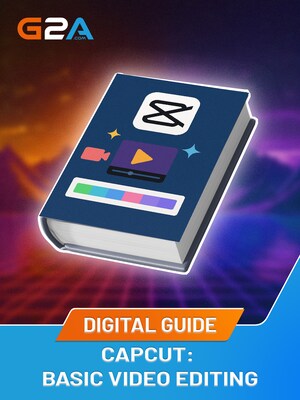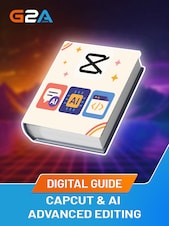Unlock the potential of video content creation with Basic Video Editing in CapCut — your comprehensive, beginner-friendly guide to mastering CapCut’s powerful yet easy-to-use video editing tools. Whether you’re a social media creator, marketer, educator, or simply want to make engaging videos, this step-by-step course takes you from the very first project through to exporting polished videos perfect for platforms like TikTok, Instagram, and YouTube.
From importing footage and trimming clips to adding effects, music, and animated text, this guide walks you through every essential feature to bring your stories to life. You’ll also discover how to use AI-powered tools and ready-made templates to speed up your workflow and create professional-looking videos without prior experience.
What You’ll Learn:
- Getting Started with CapCut: Installing the app, signing up, and navigating the user-friendly interface.
- Editing Basics: Importing clips, trimming, splitting, and arranging footage seamlessly on the timeline.
- Enhance Your Videos: Adding eye-catching effects, smooth transitions, and vibrant text animations.
- Sound and Music: Incorporating music tracks, balancing audio, removing background noise, and syncing sound with visuals.
- Exporting Videos: Choosing the right ratio and resolution for social media, optimizing your videos for sharing.
- Templates & AI Features: Using pre-made templates and AI tools like Auto Cut, Auto Captions, and Beat Sync to create dynamic content quickly.
- Practical Project: Apply everything you learn by creating a complete promotional or storytelling video, ready to publish immediately.
- Best Practices: Tips and tricks to keep your edits professional, engaging, and personalized.
Who It’s For:
Aspiring video editors, social media enthusiasts, educators, marketers, and anyone looking to build confident video editing skills without needing advanced technical knowledge.