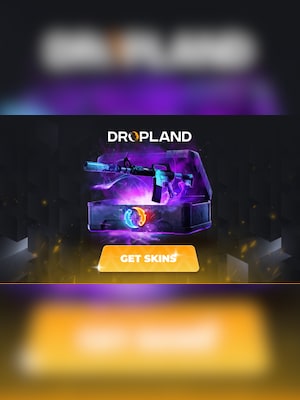In order to activate and get your skin from DropLand.net:
- Copy the code that you got from g2a on after purchase
- Go to DROPLAND.NET and click the button "SIGN IN THROUGH STEAM"
- Save your Steam Trade URL on profile page
- Enter the code next to the button "redeem code from g2a" and click "redeem code from g2a"
- Afterwards you will be redirected to the page with case, where you can open your case
- Once you open your case, go to your profile and take your prize , by clicking "Get".
Finally, You just have to accept the request to trade in your Steam account
Please note: to receive your skins, your inventory must be open public account should have no currency restrictions.