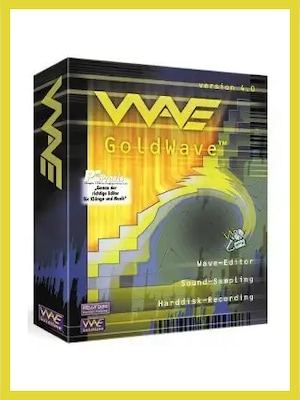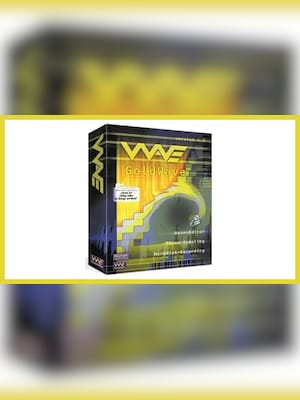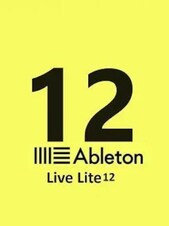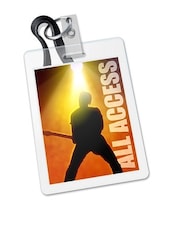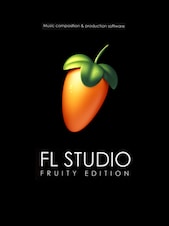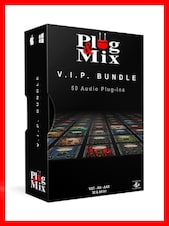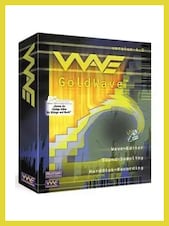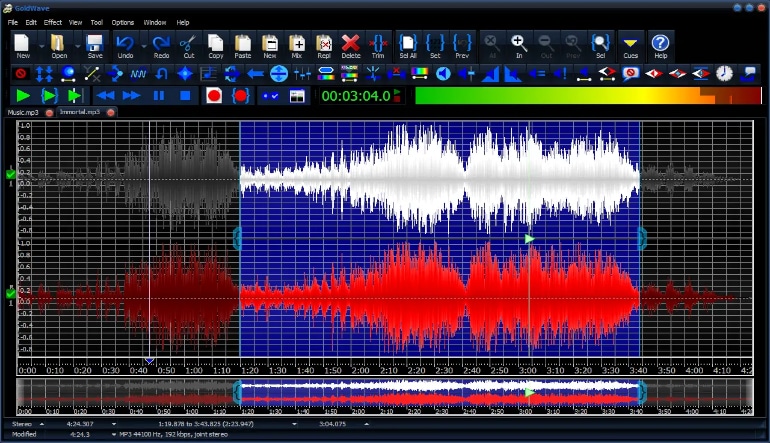How to activate:
- Open GoldWave: Start the application on your computer.
- Close the Help/Evaluation Window: If it appears, close this window.
- Go to the Options menu and select Register.
- Alternatively, you can find the Register option under the Settings menu.
- Enter Your License Key: Input the license key you received when you purchased the software.