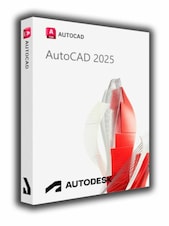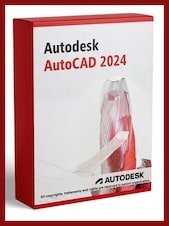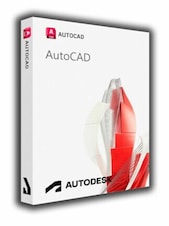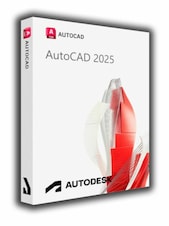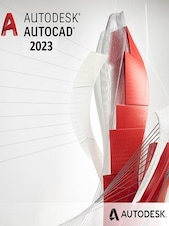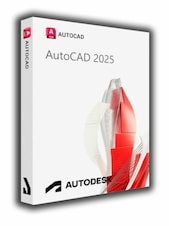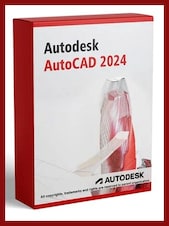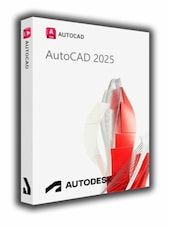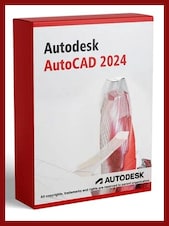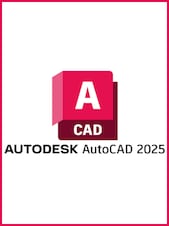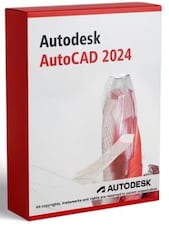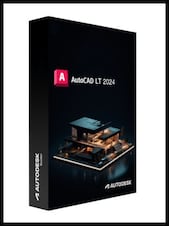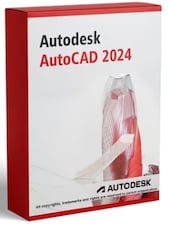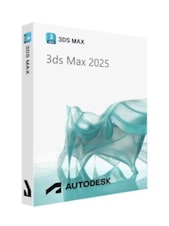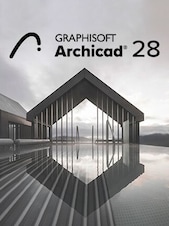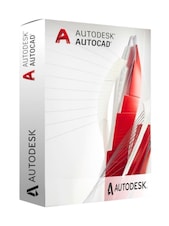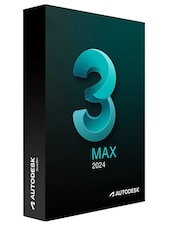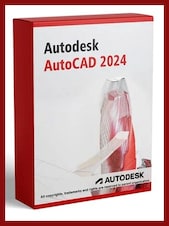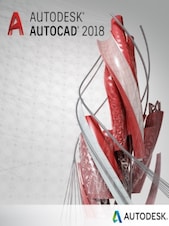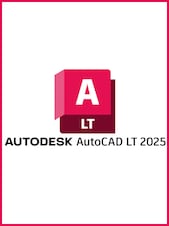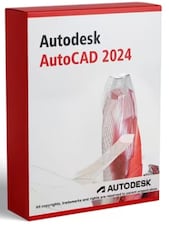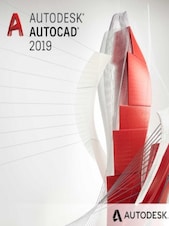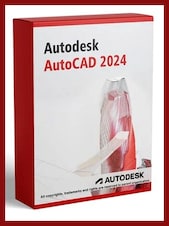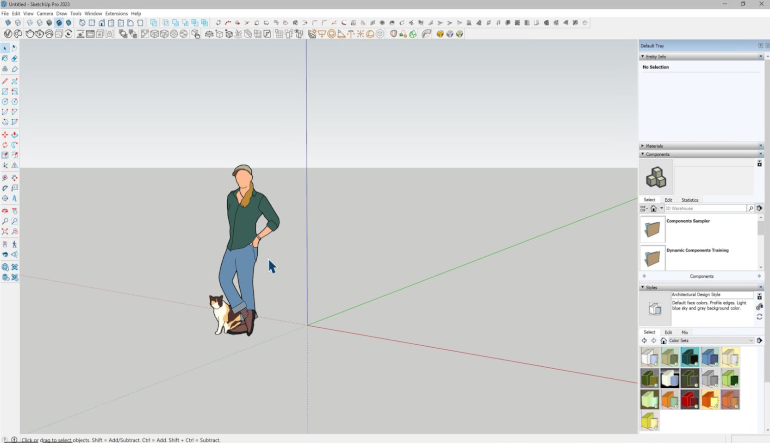How to activate:
- Install SketchUp: Make sure you’ve already installed SketchUp Pro on your computer.
- Subscription Activation:
- If you have a subscription plan, open SketchUp. You should see a screen prompting you to sign in. Sign in with the end-user email address you used during signup. This will activate your subscription1.
- If you’re unsure whether you have a subscription plan, check if you received an email with an account number. If so, you have the yearly sign-in-activation plan and don’t need a license number1.
- Haven’t purchased SketchUp yet? Sign in to activate a trial of our highest-tier “Studio” plan.
Pro version includes:
- SketchUp for Web
- Mobile Viewer
- XR Viewers
- SketchUp for iPad
- SketchUp for Desktop
- LayOut
- 3D Warehouse
- Trimble Connect
- PreDesign
- Extension Warehouse
- Create and edit dynamic components
- Access and configure Live Components
Studio version includes:
- SketchUp for Web
- Mobile Viewer
- XR Viewers
- SketchUp for iPad
- SketchUp for Desktop
- LayOut
- 3D Warehouse
- Trimble Connect
- PreDesign
- Extension Warehouse
- Scan Essentials
- V-Ray
- A simple and efficient Revit-to-SketchUp file importer
- Create and edit dynamic components
- Access and configure Live Components