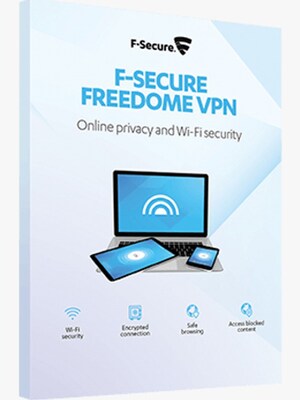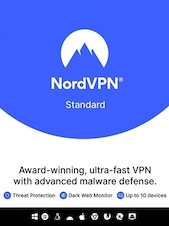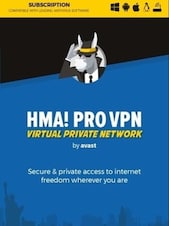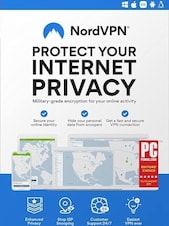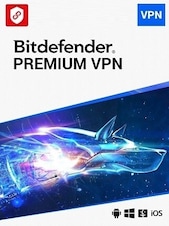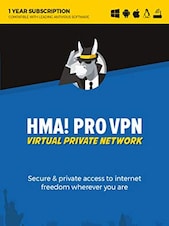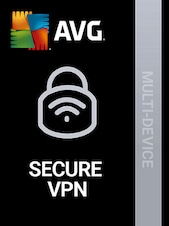Download Link:https://www.f-secure.com/downloads
F‑Secure VPN Installation Instructions for PC and MAC:
1. Download and install F‑Secure VPN: www.f-secure.com/downloads
2. Open F‑Secure VPN and select Subscription.
3. Enter your F‑Secure VPN subscription code under ”Have a code?” and hit ”Submit”
F‑Secure VPN Installation instructions for iOS and ANDROID:
1. Download and install F‑Secure VPN:
Get it on Google Play
Download on the App Store
2. Open the app, hit the menu bar in the top left corner and tap ”Subscription”
3. Android : Tap ”Have a code?”
iOS: Tap ”Did you already buy a multi-platform subscription?”
4. Android: Enter your F‑Secure VPN subscription code and hit ”Submit”
iOS: Enter your F‑Secure VPN account ID and hit ”Activate”