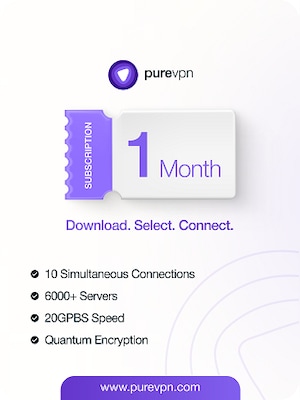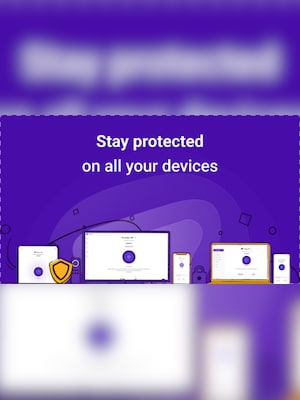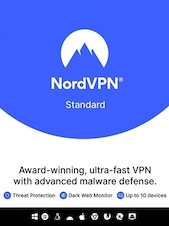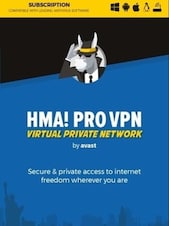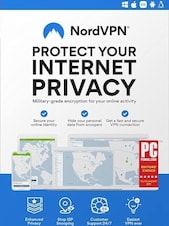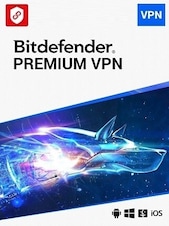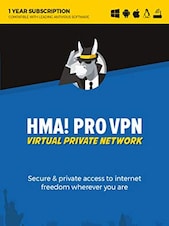How to Activate Your PureVPN Subscription:
Follow these simple steps to activate your PureVPN Subscription and start enjoying secure and private internet access on up to 10 devices:
- Visit the Activation Page: Open your web browser and go to thi WEBSITE
- Enter Your Activation Code: On the activation page, enter the activation code provided in your purchase confirmation email or on the card that came with your subscription.
- Create Your PureVPN Account: If you are a new user, create a PureVPN account by entering your email address and setting a password.
- Download and Install PureVPN: After activating your subscription, download the PureVPN app on your preferred devices. PureVPN supports a wide range of platforms, including Windows, macOS, Android, iOS, and Linux.
- Log in to the PureVPN App: Open the PureVPN app on your device and log in with your PureVPN account credentials.
- Connect to a VPN Server: Once logged in, select a server location from the list and click 'Connect' to start using PureVPN. You can choose a server based on your needs, such as for streaming, browsing, or enhanced security.
- Enjoy Secure Browsing: Your PureVPN is now active, and you can enjoy secure, private, and unrestricted internet access on up to 10 devices.
For additional support or troubleshooting, visit PureVPN’s support page or contact their 24/7 customer support team.
Activate your PureVPN subscription today and start browsing the internet with confidence and security!"
Retail Code Activation: To activate your product, enter the key in the Coupon field: https://partner.purevpn.com/redeem