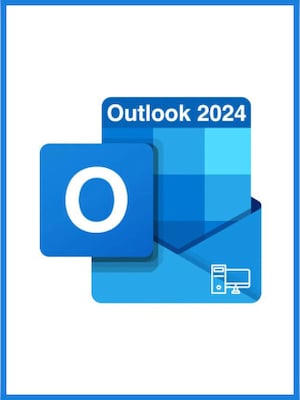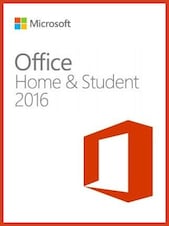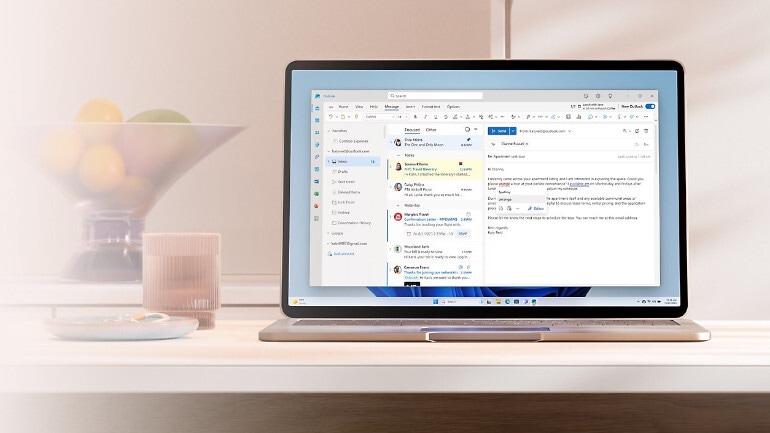How to activate:
- Start Outlook application.
- When prompted, sign in with the Microsoft account.
- If you have a product key, you may be prompted to enter it..
- Follow the on-screen instructions to complete the activation process. This may include agreeing to the license terms and confirming your account details.
- Once the activation is complete, you should see a confirmation message. Your Office applications are now ready to use.