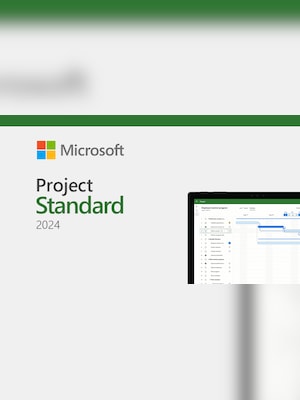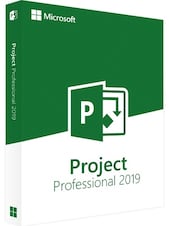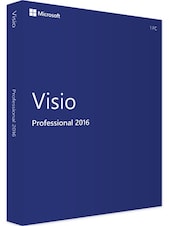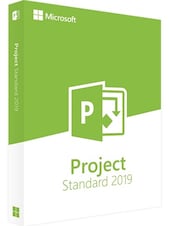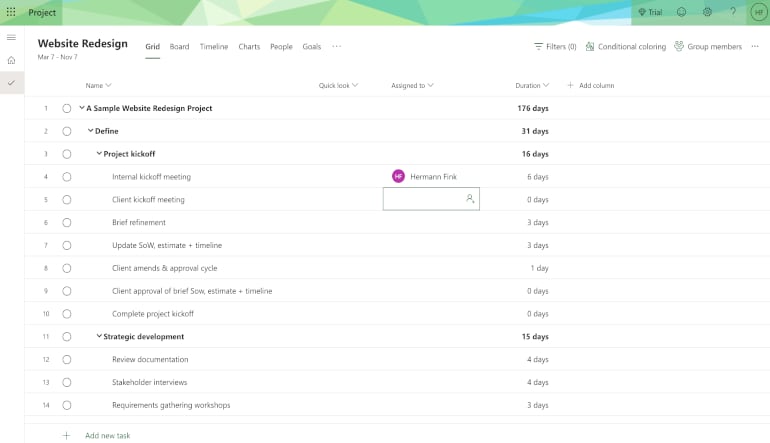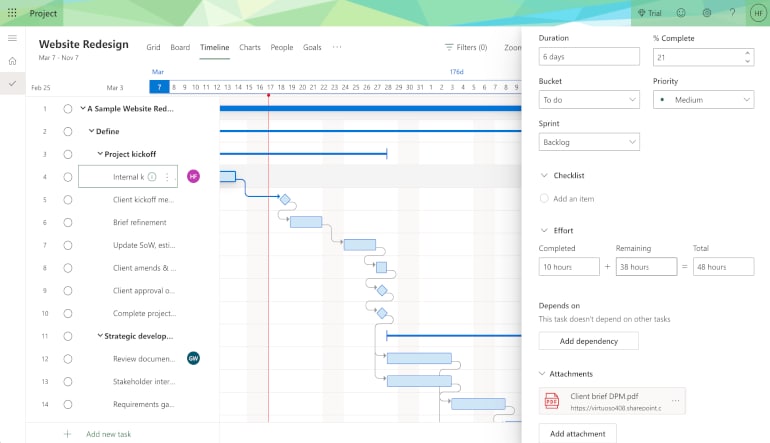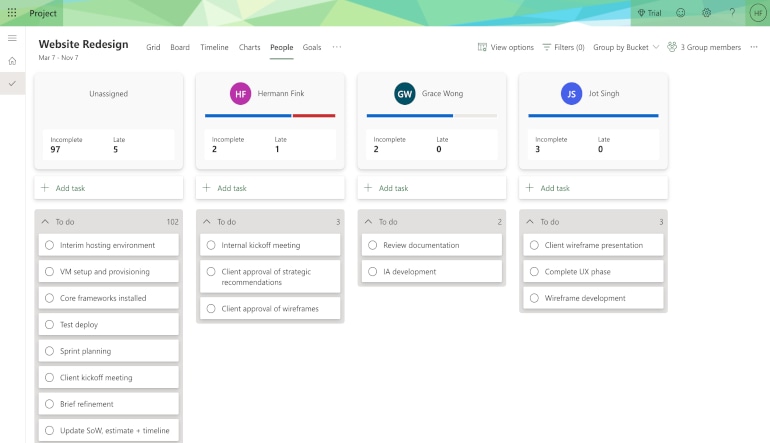How to activate:
- Go to microsoft365.com/setup and sign in with your Microsoft account. If you don’t have one, you’ll need to create it.
- After signing in, enter your product key when prompted. This key is usually found in your purchase confirmation email or on the packaging if you bought a physical copy.
- Once your product key is verified, you can download and install Microsoft Project 2024. Follow the on-screen instructions to complete the installation.
- After installation, open Microsoft Project 2024. You might be prompted to sign in again. If not, go to File > Account and look for the activation option.
- Click on Activate Product and follow the prompts to complete the activation.
- To ensure that your product is activated, go to File > Account and check the product information. It should show that Microsoft Project 2024 is activated.