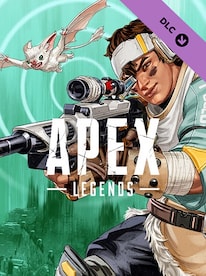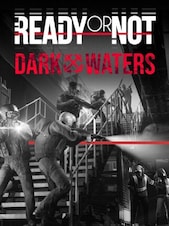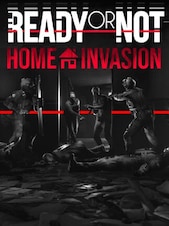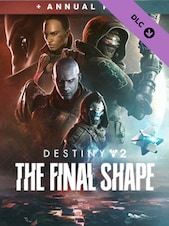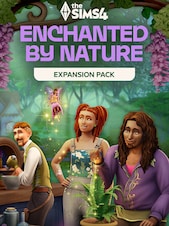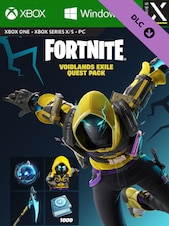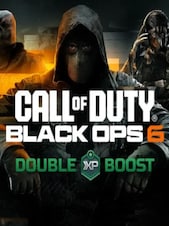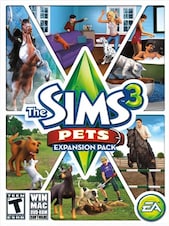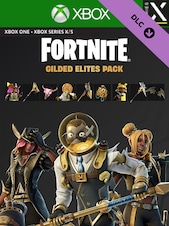HOW DO I REDEEM MY UNLOCKED IN-GAME CODES:
Notice! Content is limited per platform, so if you’re playing on multiple platforms, pick the platform that you want to see the content enabled on. Terms & conditions apply to your use of Apex Legends; see LINK
1. Launch Apex Legends and sign into your EA Account.
2. Navigate to the In-Game Lobby / Main Menu.
3. Click the Store tab at the top navigation bar.
4. On the featured page of the store click "redeem code" at the bottom left of the page.
5. Input the one-time use code that you received from the Monster redemption portal at apexlegends x monsterenergy and press redeem.
6. Your item is granted. You can see your item by navigating to Loadout in the top navigation bar. Note: Battle Pass Levels will be automatically granted to your Battle Pass."