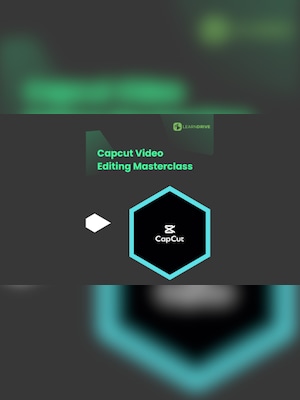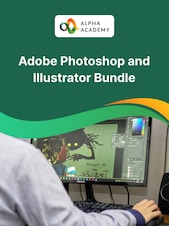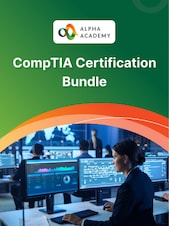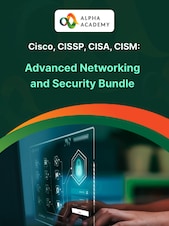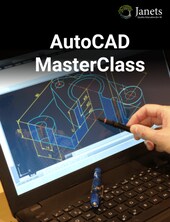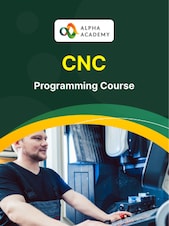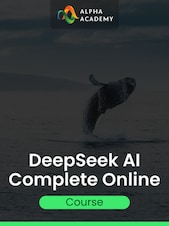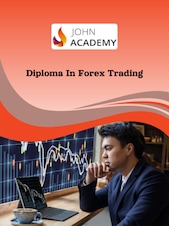Activation Guide:
- Once you have the voucher code/ key go to the site
- Enter the necessary details such as your name and email address
- Confirm your email accuracy, as we will forward your access credentials to this address.
- Please copy and paste the voucher code/ key rather than typing it manually.
- Proceed by clicking on the “SUBMIT” button.
- Your course will then be available on your learning dashboard.
- Await an email from us containing your login information.
Language version of the course: English