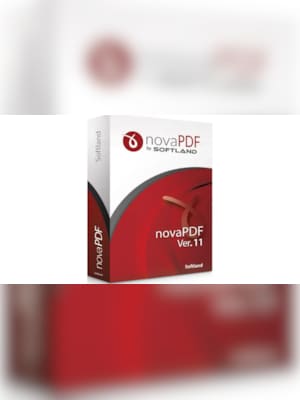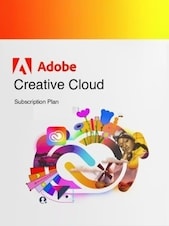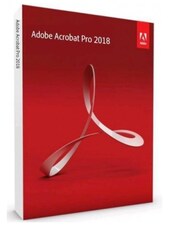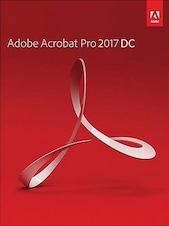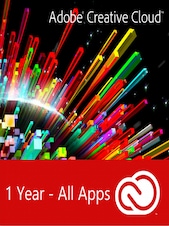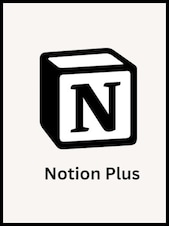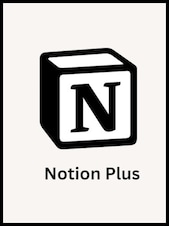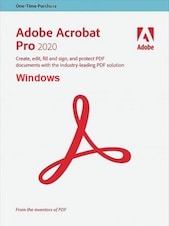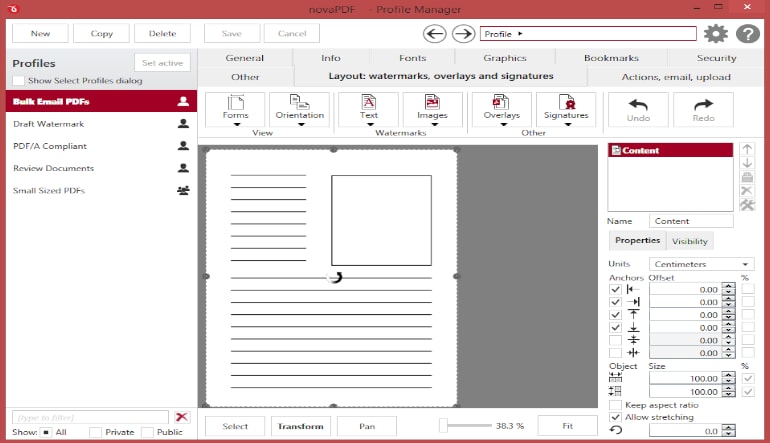How to activate:
Online Activation:
- Go to Start and type in novaPDF Printer Manager.
- Open the window, navigate to Licensing, and click on Activation.
- In the Activation window, enter the Product key received by email after purchasing novaPDF.
Manual Activation:
- If you don’t have internet access on the computer where novaPDF is installed, you’ll need to perform a manual activation.
- Download a file generated by novaPDF and save it on a USB stick or any portable device.
- Go to a computer with internet access and upload the file on novaPDF’s servers or send an email generated by the program.
- Then, download the response activation file and use it on the computer where you want to manually activate novaPDF.
Lite Edition Includes:
- Basic PDF creation capabilities,
- PDF/A compliance,
- PDF links,
- Bookmarks & more
Standard Edition Includes:
- Add PDF Watermarks,
- Graphics compression,
- Bookmarks & more.
Professional Edition Includes:
- Overlays,
- Digital Signatures,
- Encryption,
- Email,
- Upload to FTP/SFTP & more