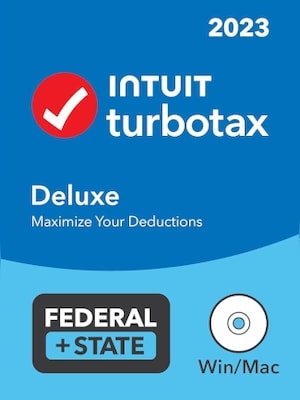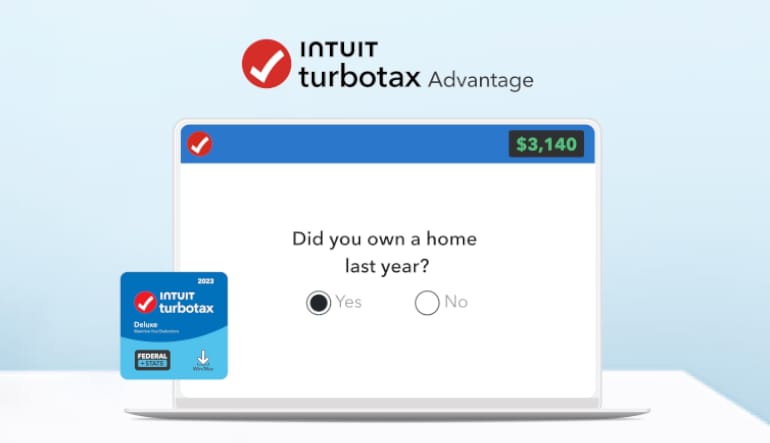How to activate:
- Install the Software: If you haven’t already, install TurboTax Deluxe on your computer. You can do this by downloading it from the TurboTax website or using the CD if you purchased a physical copy.
- Sign In or Create an Intuit Account: After installation, you’ll be prompted to sign in to your Intuit Account. If you don’t have one, you’ll need to create it. This account helps ensure you’re using an official Intuit product and allows you to store your license code for future use.
- Enter Your License Code: Once signed in, you’ll be asked to enter your license code. This code is usually found on the packaging of your physical copy or in the confirmation email if you purchased it online.
- Start Using TurboTax: After entering the license code, you can start using TurboTax to prepare and file your taxes.