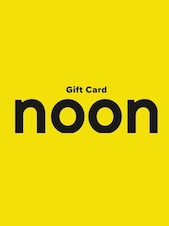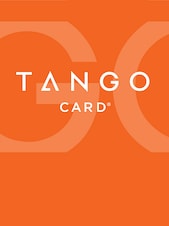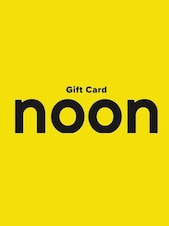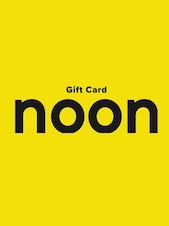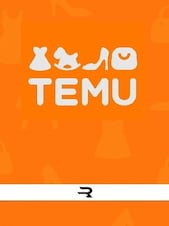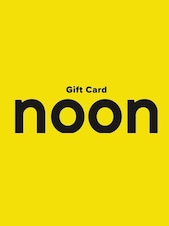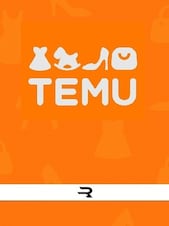How To Activate
- Visit the Loop's website or mobile app
- Sign in or create an account: If you already have a Loop's account, log in using your credentials. If not, create a new account by providing the required information.
- Navigate to the gift card section: Once you are logged in, locate the gift card section on the website or app. It is usually found in the main menu or under a specific category like "Gift Cards."
- Click on the option to activate a gift card and provide the necessary details. These typically include the gift card number and PIN, which are usually found on the physical gift card itself.
- Verify and submit: Double-check the entered information to ensure accuracy. Then, click on the submit or activate button to initiate the activation process.
- After submitting the details, you should receive a confirmation message indicating that your Loop's gift card has been successfully activated.