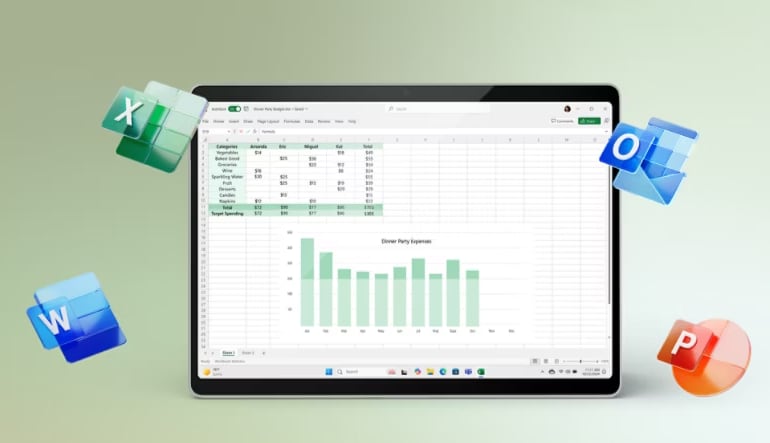Feel the freedom of working on an advanced operating system with modern features and stop worrying about losing your data. Create a safe and work efficient environment with advanced business-oriented features.
System for professionals
Windows 10 operating system provides you with freedom of work by giving you access to an impressive library of official and unofficial tools. The pro version of the OS offers you more advanced protection, business-oriented features like creating virtual machines, ways of remotely controlling your device and much more.
Edition pro for your safety and business
The Pro version of Windows 10 includes a number of useful features not contained in the Home edition. The most important include the advanced security of your data and files which can be protected by a Bitlocker encryption. BitLocker secures your files and BitLocker Go keeps your files safe on the removable storage devices.

Manage your business safely
Windows 10 Professional offers many features that are helpful if you run a company. With Azure Active Directory the management of your company has never been as simple and effective. Turn your ideas into applications and manage them with Azure, as here you are provided all the necessary tools you need to create and implement and manage applications.
Put your device on Autopilot
With this feature, your Windows device does all the work by itself. It downloads all the necessary apps and updates from the Microsoft cloud. However, you still have control over the processes and keep track of how the progress is going. Moreover, setting up a device is not as boring and time-consuming as before, as now you can just personalize your computer, confirm a few steps and the rest is done via the device. Additionally, the Autopilot function allows you to connect devices with Azure Active Directory and then implement them in mobile management.
Microsoft Intune
This app allows you to manage Windows, iOS, macOS and Android devices from a single device. The cloud services are now distributed globally, which grants you the ability to manage the data provided for your employees and partners for more productivity. Intune protects all the Office 365 data and now you can have an insight into it from your mobile device. Additionally, if you have some issues the global support services are always ready to help you.
Microsoft Office, the most popular productivity suite of various applications, is widely used in both personal and professional settings. Thanks to its versatility and accessibility, MS Office 2024 is a perfect choice for casual and advanced PC users alike. Buy your Microsoft Office 2024 key for a great price today!
Microsoft Office 2024
Microsoft Office 2024 is the Office suite masterfully tailored for personal and small business use. It allows its users to utilize essential tools for document creation and editing, data management and visualizing, e-mail communication, presentation making, and more.
The Microsoft Office 2024 suite includes:
- Microsoft Word 2024,
- Microsoft Excel 2024,
- Microsoft PowerPoint 2024,
- Microsoft OneNote 2024,
- Microsoft Outlook 2024,
This Microsoft Office 2024 key includes a lifetime license of MS Office for one device - either a PC or Mac - and is compatible with Windows 11, Windows 10, and macOS. To check its technical requirements, please visit this page and select System Requirements under the Office 2024 segment.
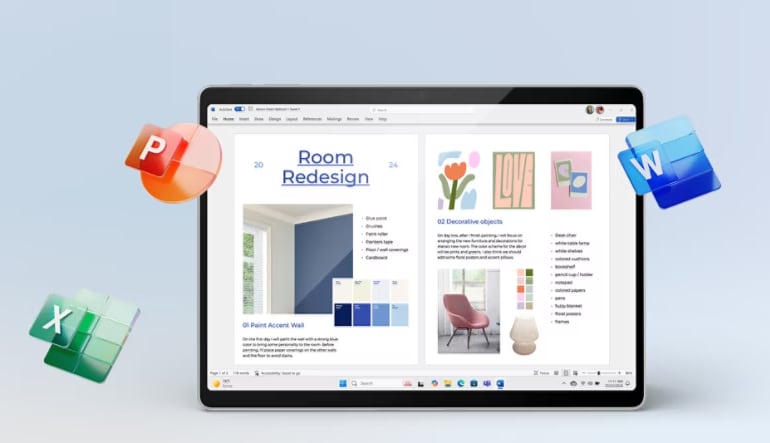
Office 2024 features
The 2024 edition of Microsoft Office upgrades user experience and productivity even further than its predecessors, offering various new features and changes.
Amongst the new features of 2024 Microsoft Office its users will find:
- new default Office theme with Fluent Design principles applied for even more intuitive experience across all applications,
- improved accessibility tools thanks to the Accessibility Ribbon,
- mobile device integration for seamless picture inserting - straight from your Android device to your document,
- new comment and reply features with a Like reaction.
Additionally, the individual Office programs have also received new features - examples include:
- session recovery, easier collaboration, and ODF (OpenDocument Format) 1.4 support for Word 2024,
- dynamic charts with dynamic arrays, new text and array functions, new IMAGE function, and improved speed and stability for Excel 2024,
- live camera cameo feature, Microsoft Stream videos adding, and presentation recording feature for PowerPoint 2024,
- improved search and meeting creation features for Outlook 2024,
- new navigation features, enhanced Quick Notes, and improved Draw tab and ink features for OneNote 2024,
- and many more!