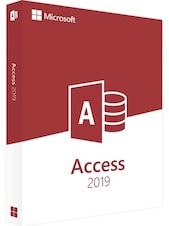Standard
Standard edition is ideal for those customers who want to have a physical or lightly virtualized environment. This edition enables you to run up to two virtual instances of Windows Server with each license and provides all the same features as Datacenter edition. The licensing for Standard edition will continue to be processor plus CAL, with each license covering up to two physical processors on a single server, just like Datacenter edition.
Download URL: https://www.microsoft.com/en-us/evalcenter/evaluate-windows-server
Note: In order to convert Windows Server From Evaluation Version to Full Version Using use this DISM command:
- 1. Open CMD (Command Prompt) as Administrator
- 2. You can check the current version of your system using the following command: DISM /Online /Get-CurrentEdition
- 3. Use this command to convert Windows Server from Evaluation Version: DISM /online /Set-Edition: ServerStandard /ProductKey: XXXXX-XXXXX-XXXXX-XXXXX-XXXXX /AcceptEula