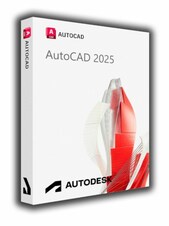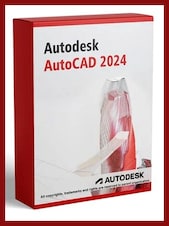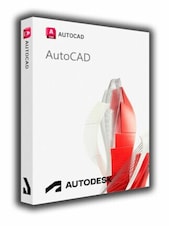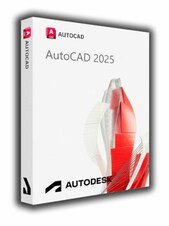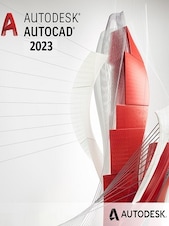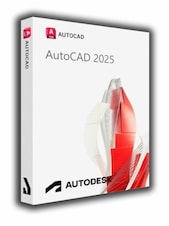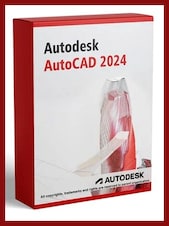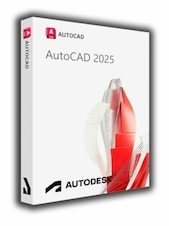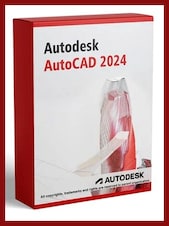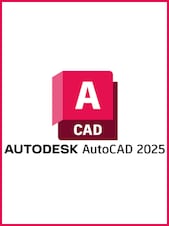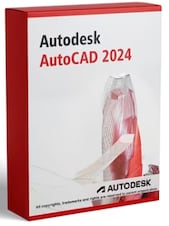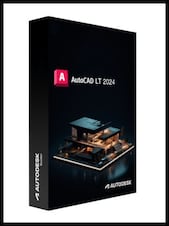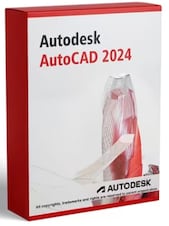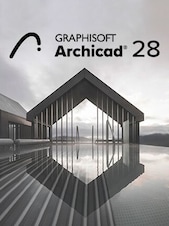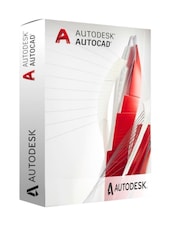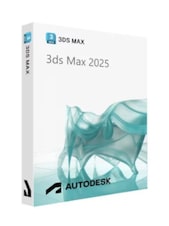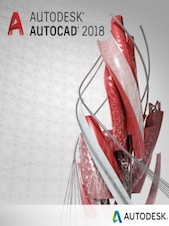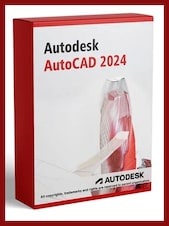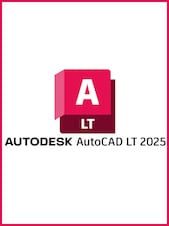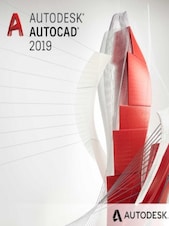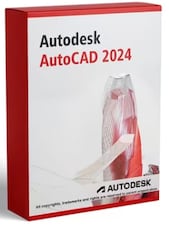How to activate:
- Go to this site.
- Sign in with your Adobe ID or create a new account if you don’t have one.
- Enter your redemption code and click Redeem.
- After redeeming, select Download.
- Choose the appropriate installer for your operating system (Mac or Windows).
- Open the downloaded file and follow the on-screen instructions to complete the installation.
- Once installed, open the application.
- Sign in with your Adobe ID if prompted.
- Your software is now activated and ready to use.