Activation guide:
1. Go to this website: https://www.dvdfab.cn/exchange-code.html
2. Type the recieved key to activate


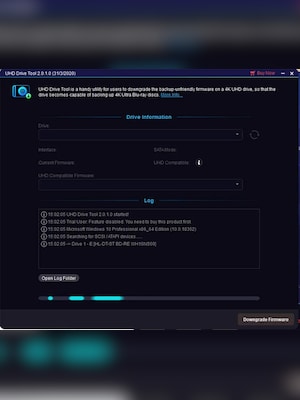
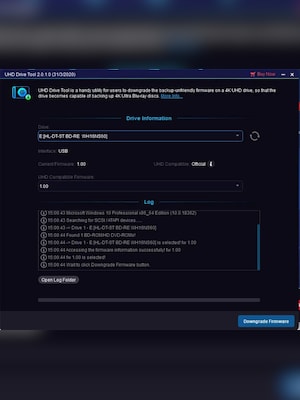

Platforma:
dvdfab
Możesz aktywować w:
Polska
Ograniczenia regionalneRodzaj:
Klucz
Region:
GLOBALNY
Downgrade the UHD-Unfriendly Firmware Present You a Backup-Friendly UHD Drive
Activation guide:
1. Go to this website: https://www.dvdfab.cn/exchange-code.html
2. Type the recieved key to activate
G2A.COM Limited (platform operator)
Address: 31/F, Tower Two, Times Square, 1
Matheson Street
Causeway Bay, Hong Kong
Numer działalności gospodarczej: 63264201
G2A LLC (platform operator)
Address: 701 South Carson Street, Suite 200, Carson City,
Nevada 89701, USA
Numer działalności gospodarczej: E0627762014-7
G2A.COM Direct B.V. (platform support)
Addres: James Wattstraat 77 A 3, 1097DL Amsterdam,
Niderlandy
Numer działalności gospodarczej: 89975561
Korzystanie z portalu G2A.COM oznacza akceptację Regulaminu platformy. Informacje o tym jak przetwarzamy Twoje dane osobowe znajdują się w Polityce Prywatności i Cookies. Copyrights G2A Group. Wszelkie prawa zastrzeżone.